 Software Tutorial
Software Tutorial
 Mobile Application
Mobile Application
 How to publish to multiple self-media platforms with one click? Will publishing on multiple self-media platforms with one click affect traffic?
How to publish to multiple self-media platforms with one click? Will publishing on multiple self-media platforms with one click affect traffic?
How to publish to multiple self-media platforms with one click? Will publishing on multiple self-media platforms with one click affect traffic?
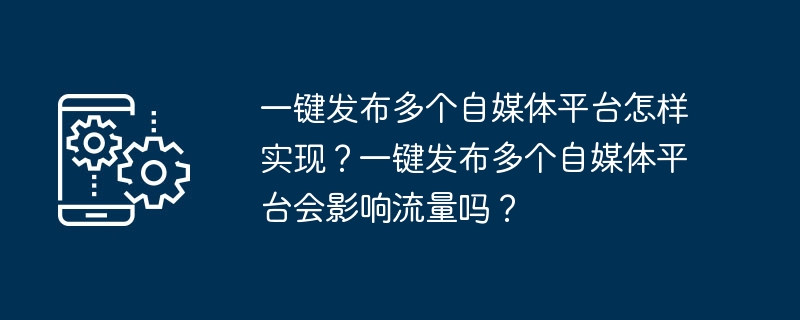
For individuals and businesses who want to spread their voices through self-media platforms, it is crucial to stand out in a highly competitive market. However, managing the manual publishing process across multiple platforms is time-consuming and tedious, making it difficult to ensure content consistency. In order to solve this problem, PHP editor Yuzai has introduced a self-media operation tool, which can easily and automatically publish content to multiple platforms, saving time and energy, allowing you to focus on content creation and audience interaction. The following article will delve into the advantages of using these tools to help you improve the efficiency of your self-media operations and maximize your brand influence.
1. How to publish multiple self-media platforms with one click?
To achieve one-click publishing on multiple self-media platforms, you can mainly use the following methods:
1. Use a third-party one-click publishing tool
There are currently many one-click publishing tools on the market, such as this website, New Media Manager, etc. These tools usually support domestic mainstream self-media platforms, such as WeChat public accounts, Weibo, Zhihu, Douban, etc. Users only need to import articles or images into the tool, set up accounts for each platform, and click the publish button to push them to multiple platforms simultaneously. Such tools generally also have functions such as scheduled release and multi-account management, which greatly improve operational efficiency.
This site (https://www.yixiaoer.cn/) supports one-click distribution on 60 platforms and unlimited account management , you can log in at the same time without switching, can be grouped, set member permissions, work together, review content, comment on keywords, do data analysis, and manage team members.
Content publishing, account management, comment reply interaction, all can be done with the tools of this site, which greatly reduces operating costs and significantly improves efficiency.
2. Utilize the platform API interface
For users with technical capabilities, they can use the API interfaces provided by major self-media platforms to achieve a key release. For example, WeChat public accounts, Weibo, etc. all provide developer modes, allowing developers to write programs based on interface documents to achieve automated content release. This method requires a certain programming foundation, but can achieve more personalized publishing needs.
3. Build your own self-media matrix
In addition to using third-party tools and API interfaces, you can also build your own self-media matrix to achieve one-click publishing. Specifically, it means operating multiple self-media accounts at the same time and connecting them in series to form a matrix. For example, you can create a main account and manage other sub-accounts through the main account. When the main account publishes content, the sub-accounts are automatically updated simultaneously.
This method requires more time and energy to manage multiple accounts, but it can better control your own self-media ecology.
2. Will publishing on multiple self-media platforms with one click affect traffic?
The impact of one-click publishing on multiple self-media platforms on traffic is a controversial topic.
On the one hand, one-click publishing can increase the breadth of content dissemination and allow more users to see our works, which may lead to traffic growth.
On the other hand, publishing too much of the same content may lead to a decline in content quality, affect user experience, and thus reduce traffic.
In fact, whether publishing on multiple platforms with one click will affect traffic mainly depends on the following factors:
1. Content quality: If the content published with one click is original and valuable , in line with user needs, then even if it is released on multiple platforms, it will not affect traffic. On the contrary, if the content is of low quality, it will be difficult to obtain traffic even if it is only published on a single platform.
2. Platform selection: Choosing a self-media platform that matches the target user group for publishing can increase the exposure of the content and thus bring traffic. On the contrary, if the platform is not selected properly, even if you publish to multiple platforms with one click, you may have little effect.
3. Operation strategy: Reasonably formulating operation strategies, such as scheduled release, differentiated content, etc., can increase traffic to a certain extent. Paying attention to the traffic data of each platform and adjusting the publishing strategy in a timely manner will also help to increase traffic.
One-click publishing on multiple self-media platforms is an effective means to improve the efficiency of content dissemination, but in order to achieve traffic growth, the key is to focus on content quality and operational strategies. Only by producing high-quality content that meets user needs, combined with reasonable operating methods, can we obtain good traffic performance on multiple platforms.
The above is the detailed content of How to publish to multiple self-media platforms with one click? Will publishing on multiple self-media platforms with one click affect traffic?. For more information, please follow other related articles on the PHP Chinese website!

Hot AI Tools

Undresser.AI Undress
AI-powered app for creating realistic nude photos

AI Clothes Remover
Online AI tool for removing clothes from photos.

Undress AI Tool
Undress images for free

Clothoff.io
AI clothes remover

AI Hentai Generator
Generate AI Hentai for free.

Hot Article

Hot Tools

Notepad++7.3.1
Easy-to-use and free code editor

SublimeText3 Chinese version
Chinese version, very easy to use

Zend Studio 13.0.1
Powerful PHP integrated development environment

Dreamweaver CS6
Visual web development tools

SublimeText3 Mac version
God-level code editing software (SublimeText3)

Hot Topics
 1378
1378
 52
52
 Completely Uninstall Xiaomi Game Center: No Leftovers!
Mar 18, 2025 pm 06:00 PM
Completely Uninstall Xiaomi Game Center: No Leftovers!
Mar 18, 2025 pm 06:00 PM
The article details steps to completely uninstall Xiaomi Game Center, remove residual files, prevent auto-reinstallation, and verify the app's removal from a device.
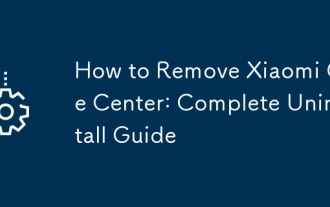 How to Remove Xiaomi Game Center: Complete Uninstall Guide
Mar 18, 2025 pm 05:58 PM
How to Remove Xiaomi Game Center: Complete Uninstall Guide
Mar 18, 2025 pm 05:58 PM
Article details steps to completely uninstall Xiaomi Game Center from Xiaomi devices, discussing performance benefits and risks involved in the process.Character count: 159
 The Fastest Way to Uninstall Xiaomi Game Center (2025)
Mar 18, 2025 pm 06:03 PM
The Fastest Way to Uninstall Xiaomi Game Center (2025)
Mar 18, 2025 pm 06:03 PM
Article discusses the fastest way to uninstall Xiaomi Game Center in 2025 using built-in settings, with optional third-party tools for efficiency.Character count: 159
 How to Uninstall Xiaomi Game Center
Mar 18, 2025 pm 06:01 PM
How to Uninstall Xiaomi Game Center
Mar 18, 2025 pm 06:01 PM
The article provides a detailed guide on uninstalling Xiaomi Game Center, discussing standard and alternative methods, and potential performance improvements post-uninstallation.
 Xiaomi Game Center Stuck? Here's How to Uninstall It!
Mar 18, 2025 pm 06:01 PM
Xiaomi Game Center Stuck? Here's How to Uninstall It!
Mar 18, 2025 pm 06:01 PM
Article discusses uninstalling stuck Xiaomi Game Center, troubleshooting, and exploring gaming alternatives. Main issue is app malfunction and removal.
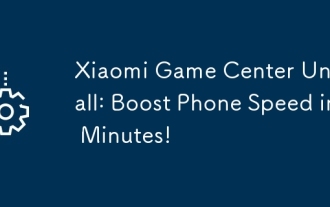 Xiaomi Game Center Uninstall: Boost Phone Speed in Minutes!
Mar 18, 2025 pm 06:04 PM
Xiaomi Game Center Uninstall: Boost Phone Speed in Minutes!
Mar 18, 2025 pm 06:04 PM
The article provides a detailed guide on completely removing Xiaomi Game Center from Xiaomi devices, including uninstallation steps, disabling system integration, clearing residual data, and rebooting. It also discusses performance optimization post-
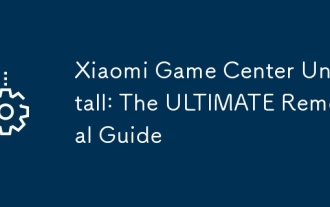 Xiaomi Game Center Uninstall: The ULTIMATE Removal Guide
Mar 18, 2025 pm 05:59 PM
Xiaomi Game Center Uninstall: The ULTIMATE Removal Guide
Mar 18, 2025 pm 05:59 PM
This guide addresses uninstalling Xiaomi Game Center, focusing on common issues post-uninstallation, ensuring complete removal of residual files, and preventing automatic reinstallation.
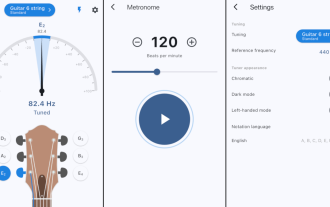 'LikeTones' Is a Guitar Tuner With No Ads or Upsells
Mar 22, 2025 am 10:16 AM
'LikeTones' Is a Guitar Tuner With No Ads or Upsells
Mar 22, 2025 am 10:16 AM
I've been trying to get back into playing guitar and I've noticed one thing: Both the App Store and Google Play are replete with guitar-tuning apps that are full of either upsells or advertisements. Isn't there any application that helps tune you



