What are the commonly used string tools in Java function libraries?
The Java language provides a series of string processing function libraries, including: string concatenation, string comparison, string formatting, string search and string replacement. These tools can simplify the processing of string data and improve development efficiency. This article describes how to use these tools and provides a code example that uses the string tools to read and process a CSV file.
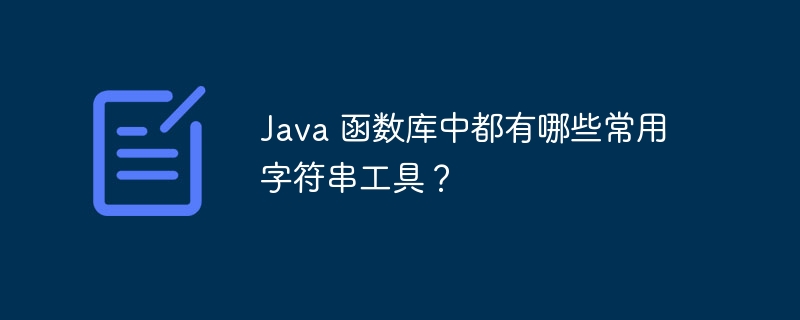
Commonly used string tools in the Java function library
The Java language provides a rich string processing function library, which can Helps developers handle string data easily. This article will introduce some of the most commonly used string tools and provide a practical case to illustrate the use of these tools.
1. String concatenation
-
-
StringBuilderClass: Concatenate multiple strings more efficiently. -
String.join(String, String[]): Join the string array into a string.
String str1 = "Hello";
String str2 = "World";
String concatenated = str1 + " " + str2; // 使用 + 操作符
StringBuilder sb = new StringBuilder();
sb.append(str1).append(" ").append(str2); // 使用 StringBuilder
String joined = String.join(" ", str1, str2); // 使用 String.join2. String comparison
==and!=: compare characters Whether the string values are equal.String.equals(String): Compare string values for equality (case sensitive).String.equalsIgnoreCase(String): Compares string values for equality (not case-sensitive).
String str1 = "java"; String str2 = "Java"; boolean equal = str1 == str2; // 比较值,结果为 false boolean equals = str1.equals(str2); // 比较值,结果为 false boolean equalsIgnoreCase = str1.equalsIgnoreCase(str2); // 比较值,结果为 true
3. String formatting
String.format(String, Object...): Use Placeholder format string.printf(String, Object...): Format console output.
String name = "John Doe";
int age = 25;
String formatted = String.format("Name: %s, Age: %d", name, age);
System.out.printf("Name: %s, Age: %d", name, age);4. String search
String.indexOf(String): Find the specified substring in the character The index of the first occurrence in the string.String.lastIndexOf(String): Find the index of the last occurrence of the specified substring in the string.String.contains(String): Check whether the string contains the specified substring.
String str = "This is a test string";
int firstIndex = str.indexOf("is"); // 查找首次出现的 "is"
int lastIndex = str.lastIndexOf("is"); // 查找最后一次出现的 "is"
boolean contains = str.contains("test"); // 检查是否包含 "test"5. String replacement
String.replace(String, String): Replace a substring Replaced with another substring.String.replaceAll(String, String): Replace all matching substrings with another substring.
String str = "The quick brown fox";
String replaced = str.replace("quick", "slow"); // 替换 "quick" 为 "slow"
String replacedAll = str.replaceAll("[aeiou]", "*"); // 将所有元音替换为 "*"Practical case: Reading and processing CSV files
The following code shows how to use string tools to read and process CSV files:
import java.io.BufferedReader;
import java.io.FileReader;
public class CSVReader {
public static void main(String[] args) {
try (BufferedReader reader = new BufferedReader(new FileReader("data.csv"))) {
String line;
while ((line = reader.readLine()) != null) {
String[] data = line.split(","); // 使用 split() 分割 CSV 行
for (String item : data) {
// 对每项数据进行处理
System.out.println(item.trim()); // 使用 trim() 去除空格
}
}
} catch (Exception e) {
e.printStackTrace();
}
}
}The above is the detailed content of What are the commonly used string tools in Java function libraries?. For more information, please follow other related articles on the PHP Chinese website!

Hot AI Tools

Undresser.AI Undress
AI-powered app for creating realistic nude photos

AI Clothes Remover
Online AI tool for removing clothes from photos.

Undress AI Tool
Undress images for free

Clothoff.io
AI clothes remover

AI Hentai Generator
Generate AI Hentai for free.

Hot Article

Hot Tools

Notepad++7.3.1
Easy-to-use and free code editor

SublimeText3 Chinese version
Chinese version, very easy to use

Zend Studio 13.0.1
Powerful PHP integrated development environment

Dreamweaver CS6
Visual web development tools

SublimeText3 Mac version
God-level code editing software (SublimeText3)

Hot Topics
 1377
1377
 52
52
 Perfect Number in Java
Aug 30, 2024 pm 04:28 PM
Perfect Number in Java
Aug 30, 2024 pm 04:28 PM
Guide to Perfect Number in Java. Here we discuss the Definition, How to check Perfect number in Java?, examples with code implementation.
 Weka in Java
Aug 30, 2024 pm 04:28 PM
Weka in Java
Aug 30, 2024 pm 04:28 PM
Guide to Weka in Java. Here we discuss the Introduction, how to use weka java, the type of platform, and advantages with examples.
 Smith Number in Java
Aug 30, 2024 pm 04:28 PM
Smith Number in Java
Aug 30, 2024 pm 04:28 PM
Guide to Smith Number in Java. Here we discuss the Definition, How to check smith number in Java? example with code implementation.
 Java Spring Interview Questions
Aug 30, 2024 pm 04:29 PM
Java Spring Interview Questions
Aug 30, 2024 pm 04:29 PM
In this article, we have kept the most asked Java Spring Interview Questions with their detailed answers. So that you can crack the interview.
 Break or return from Java 8 stream forEach?
Feb 07, 2025 pm 12:09 PM
Break or return from Java 8 stream forEach?
Feb 07, 2025 pm 12:09 PM
Java 8 introduces the Stream API, providing a powerful and expressive way to process data collections. However, a common question when using Stream is: How to break or return from a forEach operation? Traditional loops allow for early interruption or return, but Stream's forEach method does not directly support this method. This article will explain the reasons and explore alternative methods for implementing premature termination in Stream processing systems. Further reading: Java Stream API improvements Understand Stream forEach The forEach method is a terminal operation that performs one operation on each element in the Stream. Its design intention is
 TimeStamp to Date in Java
Aug 30, 2024 pm 04:28 PM
TimeStamp to Date in Java
Aug 30, 2024 pm 04:28 PM
Guide to TimeStamp to Date in Java. Here we also discuss the introduction and how to convert timestamp to date in java along with examples.
 Create the Future: Java Programming for Absolute Beginners
Oct 13, 2024 pm 01:32 PM
Create the Future: Java Programming for Absolute Beginners
Oct 13, 2024 pm 01:32 PM
Java is a popular programming language that can be learned by both beginners and experienced developers. This tutorial starts with basic concepts and progresses through advanced topics. After installing the Java Development Kit, you can practice programming by creating a simple "Hello, World!" program. After you understand the code, use the command prompt to compile and run the program, and "Hello, World!" will be output on the console. Learning Java starts your programming journey, and as your mastery deepens, you can create more complex applications.
 Java Program to Find the Volume of Capsule
Feb 07, 2025 am 11:37 AM
Java Program to Find the Volume of Capsule
Feb 07, 2025 am 11:37 AM
Capsules are three-dimensional geometric figures, composed of a cylinder and a hemisphere at both ends. The volume of the capsule can be calculated by adding the volume of the cylinder and the volume of the hemisphere at both ends. This tutorial will discuss how to calculate the volume of a given capsule in Java using different methods. Capsule volume formula The formula for capsule volume is as follows: Capsule volume = Cylindrical volume Volume Two hemisphere volume in, r: The radius of the hemisphere. h: The height of the cylinder (excluding the hemisphere). Example 1 enter Radius = 5 units Height = 10 units Output Volume = 1570.8 cubic units explain Calculate volume using formula: Volume = π × r2 × h (4




