
In PHP, you can use the following steps to disrupt the order of the array and then perform deduplication operations: use the shuffle() function to disrupt the order of the array. Use the array_unique() function to deduplicate the array and remove duplicate elements.
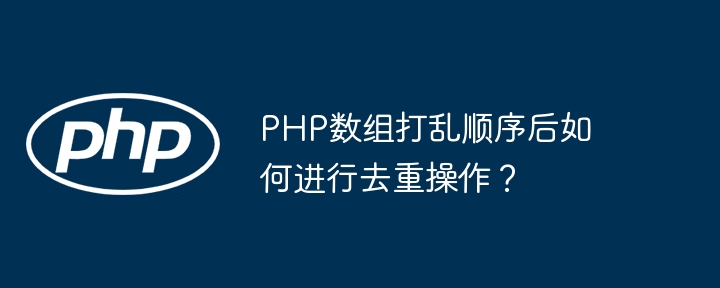
Code implementationYou can use the
<?php // 创建一个包含重复元素的数组 $arr = array(1, 2, 3, 4, 5, 2, 3); // 打乱数组顺序 shuffle($arr); // 使用 array_unique() 去重 $result = array_unique($arr); // 输出去重后的数组 print_r($result); ?>
Practical case
<?php
function get_product_ids() {
// 模拟从数据库获取产品 ID
return array(1, 2, 3, 4, 5, 2, 3);
}
// 获取产品 ID 数组
$ids = get_product_ids();
// 打乱顺序
shuffle($ids);
// 去重数组
$unique_ids = array_unique($ids);
// 使用去重后的数组
// ...代码逻辑
?>SummaryBy using the
The above is the detailed content of How to perform deduplication operation after the PHP array is shuffled?. For more information, please follow other related articles on the PHP Chinese website!