
PS移花接木为美女换脸,准备好的两张照片同时打开,用矩形选框工具,选中其中一张的头部,把它拖拽到另一张照片上面..具体步骤如下,感兴趣的朋友可以参考下哈
1、把准备好的两张照片同时打开
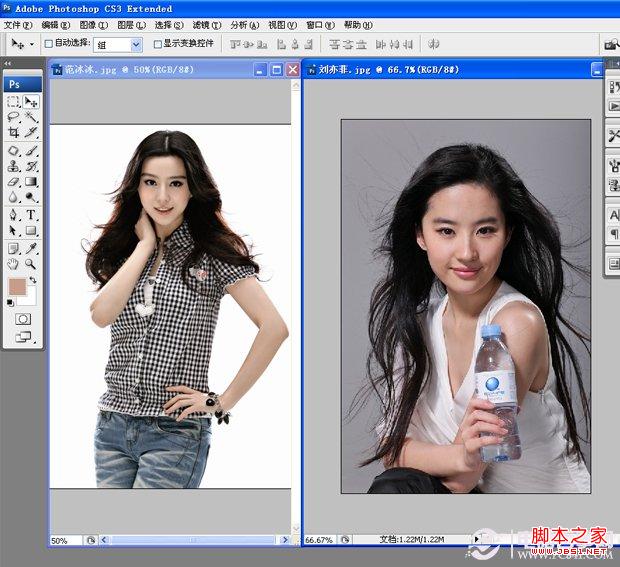
照片同时打开
2、用矩形选框工具,选中其中一张的头部,把它拖拽到另一张照片上面
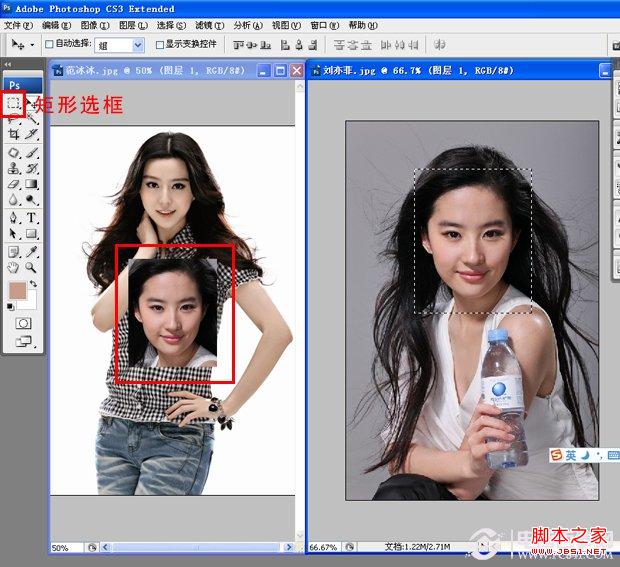
选框工具拖拽
3、把图层一的不透明度设置为40%左右,并且把头部位置对准
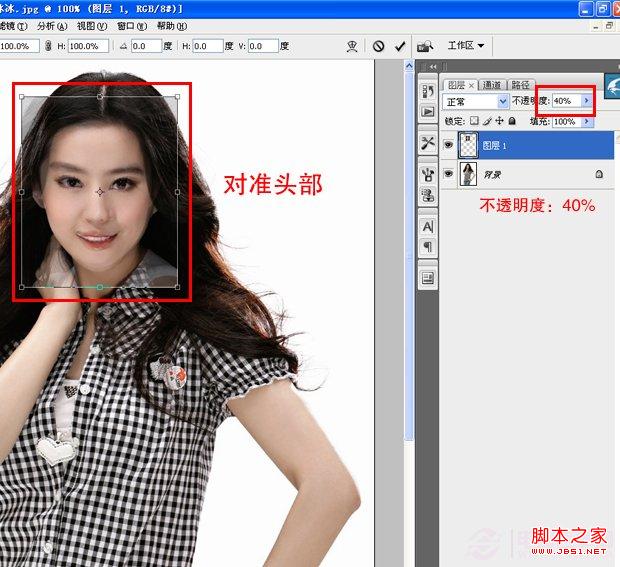
对准头部
4、给图层添加矢量蒙版,用橡皮工具把脸部以外不需要的部分擦掉
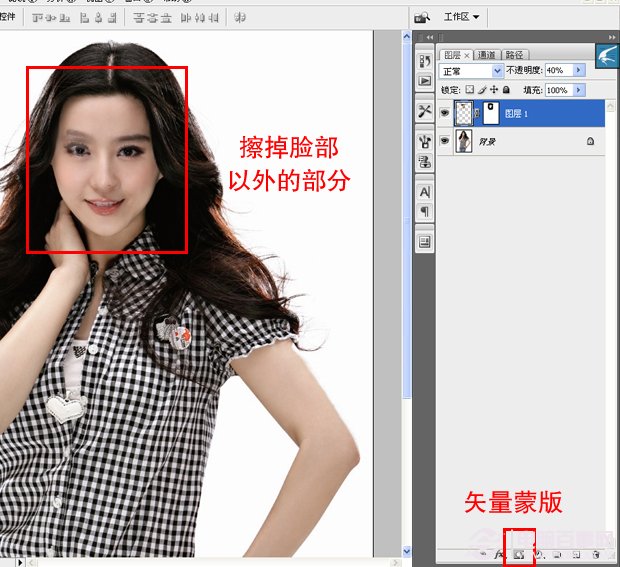
擦掉脸部以外部分
5、此时把图层一不透明度调整到100%
6、对比图片发现这个脸部比较发红,脸部与皮肤差别比较大
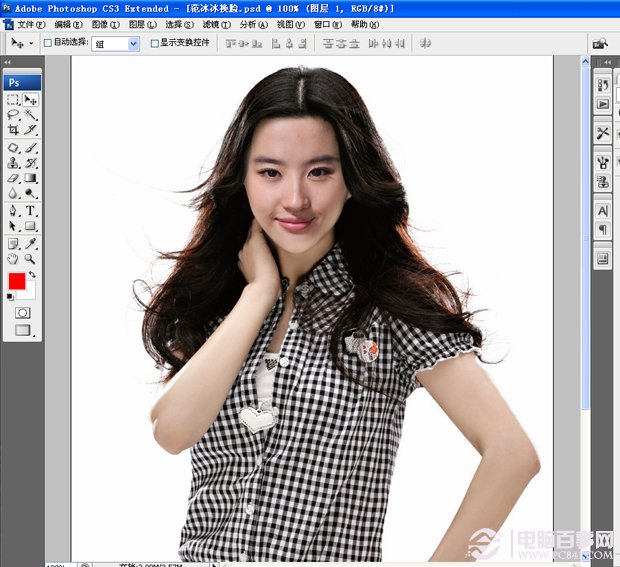
脸部差别大
7、执行图象—调整—曲线(快捷键Ctrl+M) 在曲线上面添加节点向上拉动,输入数值:105,调整整体的颜色使脸部与皮肤差别减小
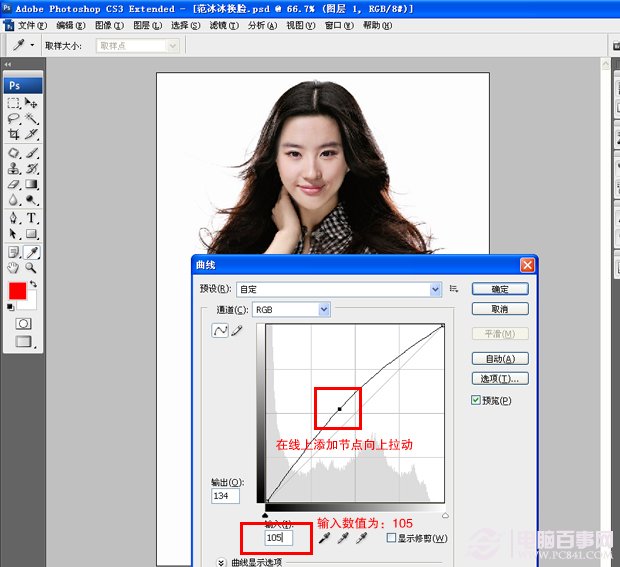
调整脸部颜色
8、最终效果如下图,记得保存,快自己试试吧!

最终效果
 How to turn off win10 upgrade prompt
How to turn off win10 upgrade prompt
 The difference between lightweight application servers and cloud servers
The difference between lightweight application servers and cloud servers
 CMD close port command
CMD close port command
 The difference between external screen and internal screen broken
The difference between external screen and internal screen broken
 How to jump with parameters in vue.js
How to jump with parameters in vue.js
 Cell sum
Cell sum
 How to intercept harassing calls
How to intercept harassing calls
 virtual digital currency
virtual digital currency




