PS制作彩色Analog logo一枚
一个制作精致漂亮的Analog logo标志的方法,希望大家能从中学到有用的东西,喜欢的朋友可以一起来学习
先看最终效果: 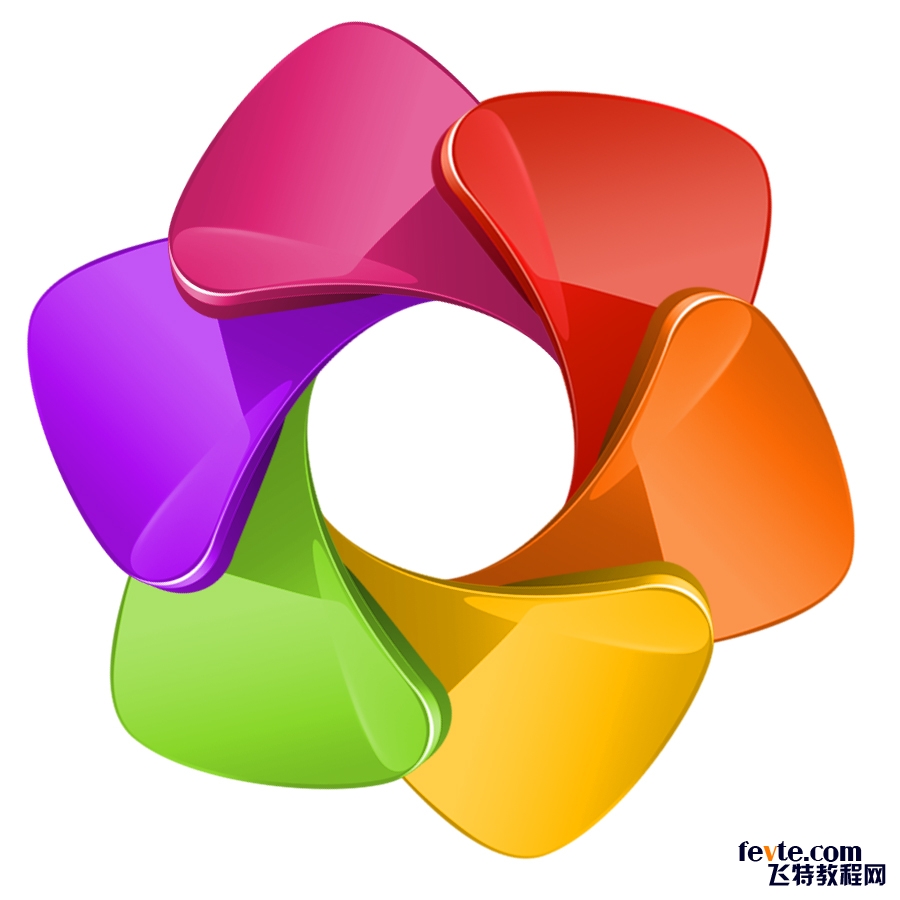
步骤如下(新建文件神马的就不细说,这里就介绍关键步骤的制作):
一:绘制花瓣
1.用钢笔工具勾出如图形状,随便填充颜色,接着做图层样式如下:
2.做底部阴影效果:钢笔工具勾出形状,添加图层样式
3.将1、2步骤两层按如图效果放置: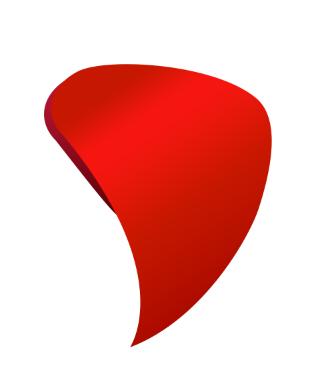
4.绘制高光:钢笔构图——>图层样式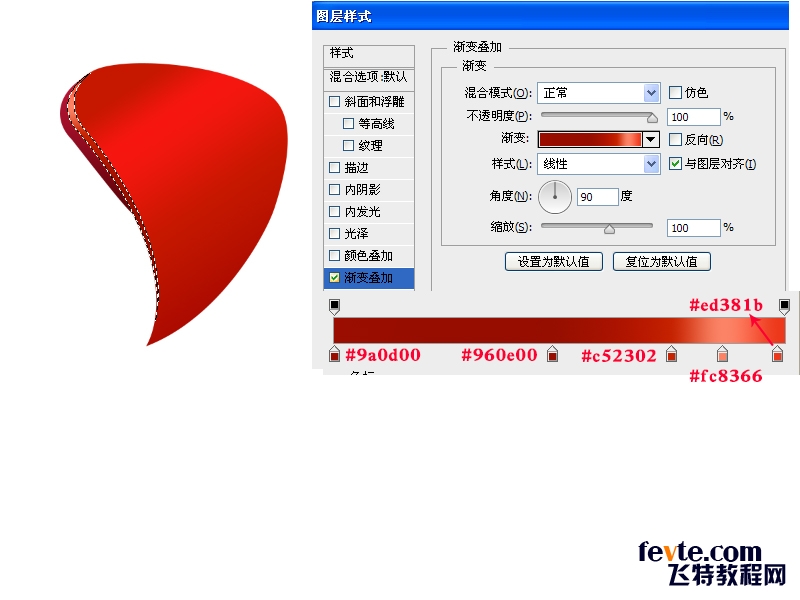
5.绘制反光面:同上一步骤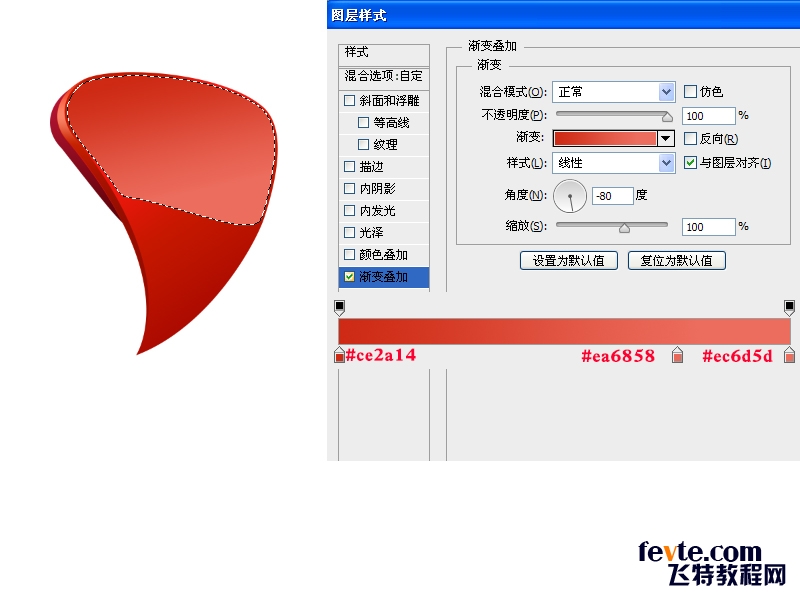
6.绘制细节: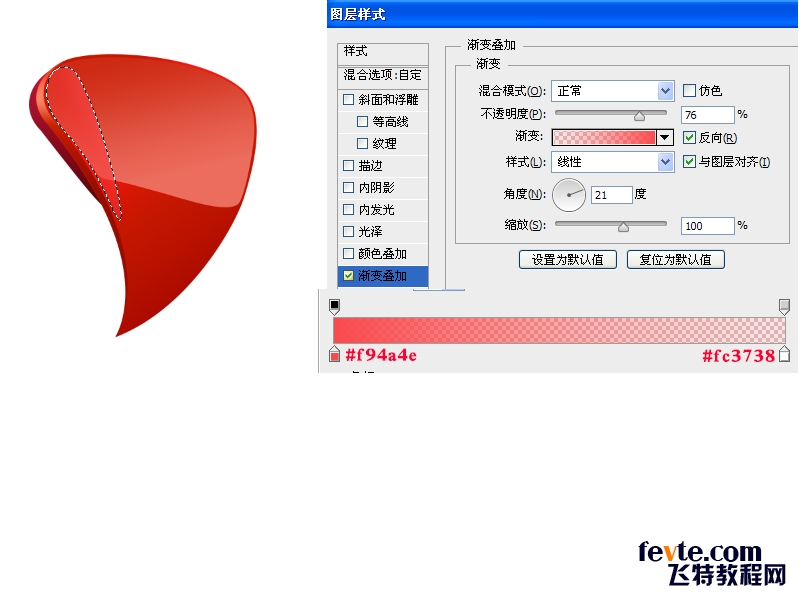
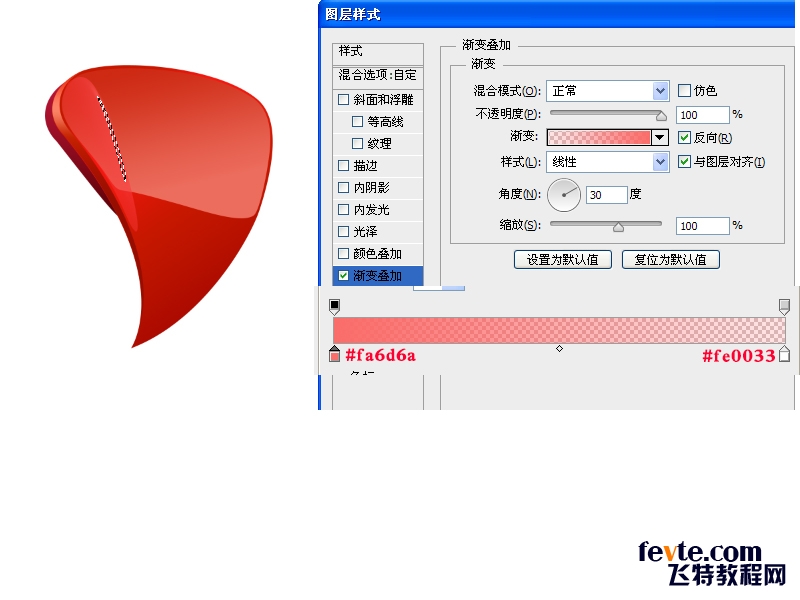
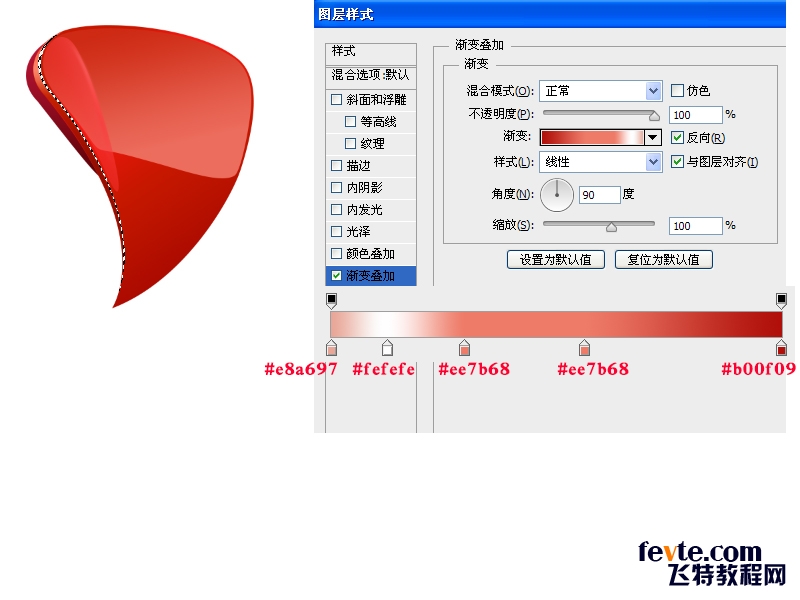
7.到此,花瓣绘制完成,效果如下:
8.盖印所有除背景以外的图层形成一个图层,对该层进行旋转移动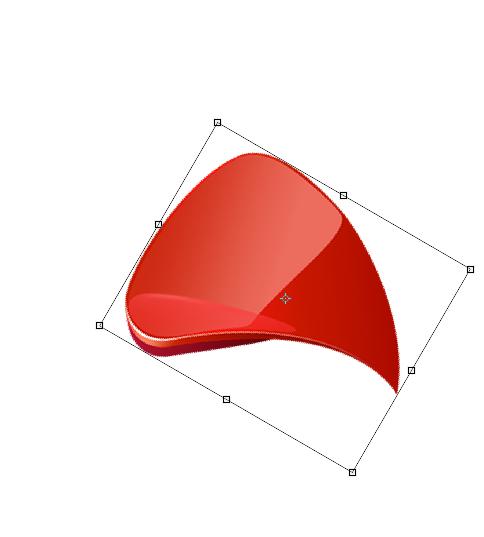
9.ctrl+shift+alt+T:复制多个花瓣,结果: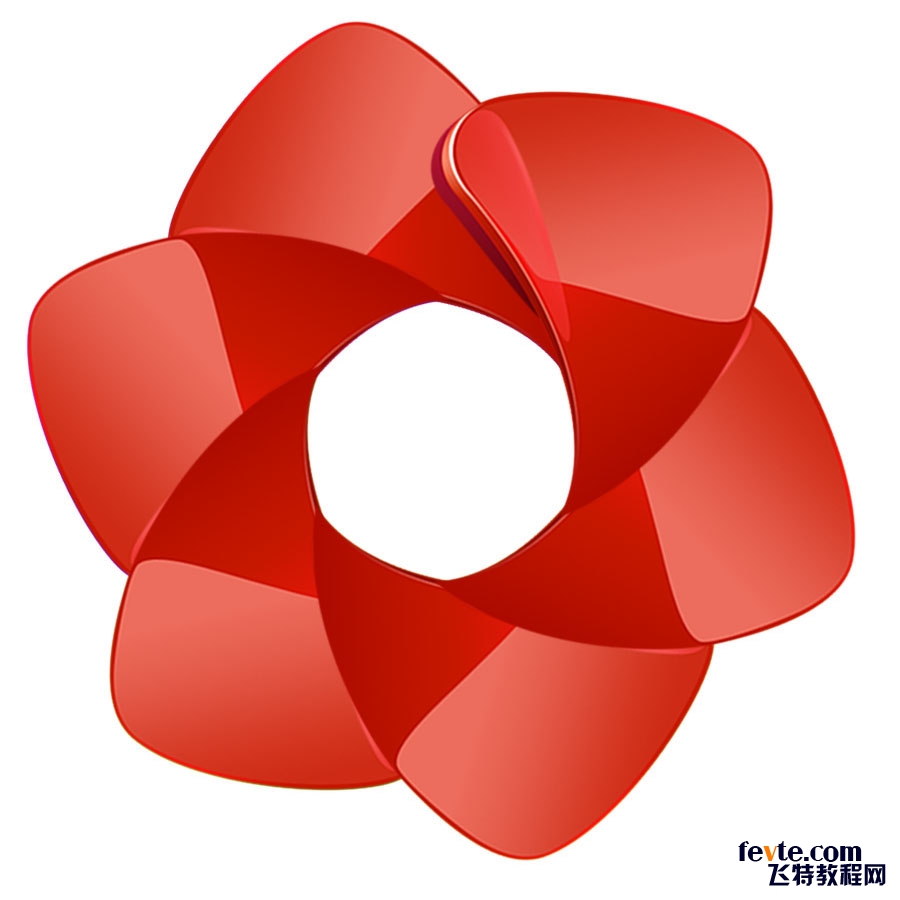
10.分别对每个花瓣执行着色,完成最终效果: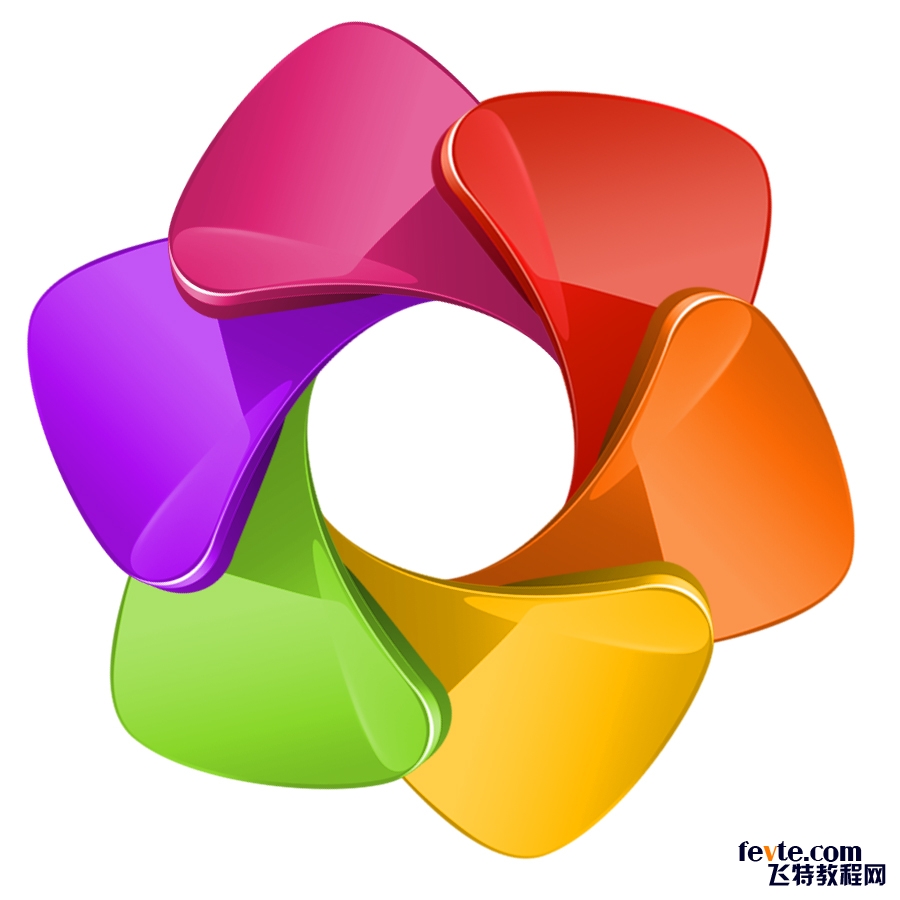

Hot AI Tools

Undresser.AI Undress
AI-powered app for creating realistic nude photos

AI Clothes Remover
Online AI tool for removing clothes from photos.

Undress AI Tool
Undress images for free

Clothoff.io
AI clothes remover

AI Hentai Generator
Generate AI Hentai for free.

Hot Article

Hot Tools

Notepad++7.3.1
Easy-to-use and free code editor

SublimeText3 Chinese version
Chinese version, very easy to use

Zend Studio 13.0.1
Powerful PHP integrated development environment

Dreamweaver CS6
Visual web development tools

SublimeText3 Mac version
God-level code editing software (SublimeText3)

Hot Topics
 1359
1359
 52
52
 How to solve the problem of printing color documents in Win11?
Jan 04, 2024 pm 05:41 PM
How to solve the problem of printing color documents in Win11?
Jan 04, 2024 pm 05:41 PM
The color printer cannot print in color. This is a problem encountered by users using the Win11 system. They don’t know how to solve it. This article brings you the solution to the problem that the Win11 color printer cannot print color documents. Method 1: Restart the PrintSpooler service 1. First, press the [Win+X] key combination on the keyboard, or right-click the [Windows Start Icon] on the taskbar, and select [Run] in the hidden menu item that opens; 2. In the run window, enter the [services.msc] command and press [OK or Enter] to open the service; 3. In the service window, find and double-click to open the service named [PrintSpooler]; PrintSpooler service
 Foton Motor releases new logo and price information of Xiangling Q series models
Sep 12, 2023 pm 09:09 PM
Foton Motor releases new logo and price information of Xiangling Q series models
Sep 12, 2023 pm 09:09 PM
On August 29, Foton Motor held a gorgeous brand refresh conference, bringing a series of exciting news to the industry. The new logo, Auman Zhilan bottom battery replacement products and the new Xiangling Q car became the focus of the press conference. Foton Motor's new logo shows the company's ambitions for the future. Foton Motor said that this new logo symbolizes the renewal and vigorous development of the brand, marking the company's entry into a new stage of development. At the press conference, Foton Motor also launched the much-anticipated Auman Smart Blue bottom battery replacement product to bring users Here comes a more convenient and efficient use experience. At the same time, the newly launched Xiangling Q car series has also attracted a lot of attention. There are 4 models in total, with prices ranging from 167,800 yuan to 168,800 yuan, providing consumers with
 What should I do if my iwatch only lights up with the logo but does not turn on?
Mar 25, 2023 pm 02:00 PM
What should I do if my iwatch only lights up with the logo but does not turn on?
Mar 25, 2023 pm 02:00 PM
Reasons and solutions for why iwatch only lights up the logo but does not turn on: 1. It is caused by insufficient power and cannot be turned on. You can put the back of the iwatch on the charger; 2. It is caused by system version problems. You can roll the system back to the stable version; 3. , caused by charger or charging cable failure, you can use another iwatch magnetic charging cable and another USB power adapter; 4. caused by hardware failure, it is recommended to go to a professional third-party testing machine for maintenance.
 Alipay changes its logo after 4 years
Feb 23, 2024 pm 07:07 PM
Alipay changes its logo after 4 years
Feb 23, 2024 pm 07:07 PM
Alipay will change its logo every four years, so what will the logo look like in 2024? Users can see that it has a new look and a more advanced logo style. This introduction to Alipay’s 4-year new logo can tell you the specific content. The following is a detailed introduction, take a look! Alipay usage tutorial What is the new Alipay logo in 4 years? Logo display: Historical styles: 1. 2020 version Logo2, 2016 version Logo3, all versions of logo Software introduction: 1. This software was established in 2004 and has more than 1,000 life services . 2. This software is responsible for providing products and services to digital service providers, and many merchants have settled in it.
 Two methods to solve the black screen problem after win10 starts up
Dec 21, 2023 pm 03:45 PM
Two methods to solve the black screen problem after win10 starts up
Dec 21, 2023 pm 03:45 PM
The screen goes black after the computer starts up and the logo is displayed. This is a problem encountered by users using the Win10 system. You can first check whether the connection cable is normal, or you can restart the computer. This article is shared by this site to solve the problem after the Win10 computer starts up and the logo is displayed. The solution to the black screen. Method 1: 1. First, press the [Ctrl+Alt+Del] key combination, and then click Task Manager. In the Task Manager window, click [File] in the upper left corner, and in the drop-down menu that opens, select [Run New Task]. Create a new task window, enter the [Explorer.exe] command, and then press [OK or Enter] (check to create this task with system administrative rights); 2. Press the [Win+S] key combination to open Windows Search
 Black screen problem occurs after Windows 10 starts
Dec 28, 2023 pm 01:57 PM
Black screen problem occurs after Windows 10 starts
Dec 28, 2023 pm 01:57 PM
Computers are now an electrical appliance that is basically installed in every household. With the continuous use of computers, some strange problems have slowly emerged. Recently, many friends have reported that the recent computer problems It's a black screen after booting up. What's going on? In fact, it is very simple to solve this problem. Today, the editor will bring you the solution to the black screen after the welcome screen in win10. Friends who need it, please come and take a look. Solution to the black screen after win10 starts with logo: Operation steps: 1. First check whether the power cable is connected properly and check whether the monitor is damaged. The detection method only requires turning off the computer. Only turning on the monitor will show no information. If there is no signal, it proves that the monitor is OK2 and the graphics card driver is incompatible.
 Google updates Android logo! Capitalization, fonts, and the green robot have all changed.
Sep 08, 2023 pm 01:13 PM
Google updates Android logo! Capitalization, fonts, and the green robot have all changed.
Sep 08, 2023 pm 01:13 PM
[Mobile China News] Before launching the stable version of Android 14 next month, Google has now modified the Android logo, including the logo and image (green robot). The new Android3D logo conforms to the MaterialYou theme and differs from the 2019 logo in several ways. Case: Starting with text, the first letter in Android, the letter A, is now uppercase. It used to be all lowercase. Font weight: Android’s logo font is thicker. In other words, the font weight is increased. Green Robot: The Android robot logo (also known as Bugdroid) is now 3D, with more curves, more dimensions, more characters,
 Monochrome printer printing color tutorial
Jan 04, 2024 pm 11:16 PM
Monochrome printer printing color tutorial
Jan 04, 2024 pm 11:16 PM
Some users use black and white printers but want to print color documents, but they don't know how to print in color on a black and white printer. In fact, a black and white printer cannot print color. How to print color? A black and white printer can only print black and white, but cannot print color. Generally speaking, a black and white printer can only print black and white content. If you need to print color materials, you must use a color printer. 3 . Friends who use color printers can first open the content they want to print, and then click the "Print" button in the upper left corner. 4. Next, click "Settings" and select "Printer Options" to change the "Color" in the position shown in the picture. If it is "Color", you can print in color. Most printers now support color printing.




