
Common problems in Go language function pipeline communication include: Data cannot be received after the pipeline is closed: Solution: Send the data before closing the pipeline. Data race: Solution: Use mutexes or coroutine synchronization tools to control concurrent access. Pipe blocking: Solution: Increase the pipe buffer size or use an unbuffered pipe.
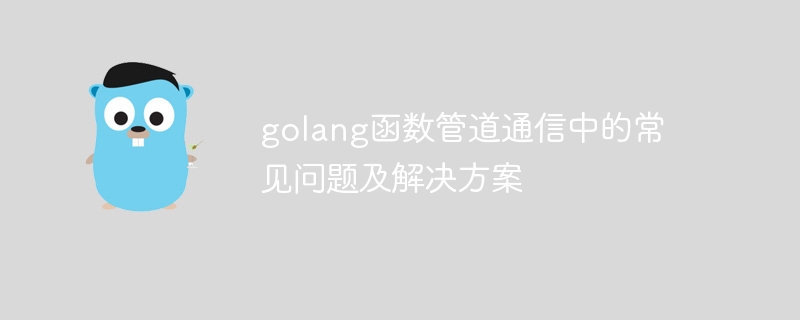
In the Go language, the pipeline is a powerful communication mechanism that allows coroutines Send and receive data securely and efficiently. However, there are some common problems you may encounter when using function pipeline communication.
When the function pipeline is closed, sending data to the pipeline will cause panic. This is because after the pipe is closed, the receiving end can no longer read data.
func main() {
ch := make(chan int)
defer close(ch)
ch <- 1 // 管道未关闭,可以发送数据
close(ch)
ch <- 2 // 管道已关闭,发送数据导致 panic
}Solution: Before closing the pipe, make sure all data has been sent.
func main() {
ch := make(chan int)
defer close(ch)
for i := 0; i < 10; i++ {
ch <- i
}
close(ch)
}If two or more coroutines send data to the pipeline at the same time, a data race may occur, resulting in data loss or corruption.
func main() {
ch := make(chan int)
go func() { ch <- 1 }()
go func() { ch <- 2 }()
result := <-ch // 结果可能为 1 或 2,取决于协程运行顺序
}Solution: Use a mutex or coroutine synchronization tool (such as a semaphore) to control concurrent access to the pipe.
func main() {
ch := make(chan int)
var mu sync.Mutex
go func() {
mu.Lock()
defer mu.Unlock()
ch <- 1
}()
go func() {
mu.Lock()
defer mu.Unlock()
ch <- 2
}()
result := <-ch // 结果始终为 1 或 2
}If the pipe is full, sending data to the pipe will cause blocking until there is free space in the pipe.
func main() {
ch := make(chan int, 1) // 缓冲大小为 1
ch <- 1
ch <- 2 // 阻塞,管道已满
}Solution: Increase the buffer size of the pipe or use an unbuffered pipe (chan int), which will only block waiting to send or receive.
ch := make(chan int, 10) // 缓冲大小为 10
The following is a practical example of using function pipeline communication to calculate the Fibonacci sequence:
func main() {
ch := make(chan int)
go fibonacci(ch, 10)
for i := 0; i < 10; i++ {
fmt.Println(<-ch)
}
}
func fibonacci(ch chan int, n int) {
x, y := 0, 1
for i := 0; i < n; i++ {
ch <- x
x, y = y, x+y
}
close(ch)
}Output:
0 1 1 2 3 5 8 13 21 34
The above is the detailed content of Common problems and solutions in golang function pipeline communication. For more information, please follow other related articles on the PHP Chinese website!
 How to define variables in golang
How to define variables in golang
 What are the data conversion methods in golang?
What are the data conversion methods in golang?
 What are the commonly used libraries in golang?
What are the commonly used libraries in golang?
 What is the difference between golang and python
What is the difference between golang and python
 How to clear stringbuilder
How to clear stringbuilder
 ones function usage
ones function usage
 How to withdraw fees on WeChat
How to withdraw fees on WeChat
 Solution to split word table into two pages
Solution to split word table into two pages
 How to insert audio into ppt
How to insert audio into ppt




