In vue: usage of class
The :class attribute in Vue is used to dynamically set the CSS class of an element. It can add or remove classes, bound class arrays, or objects based on conditions. It accepts an object, array, or string containing a CSS class name as a value, can only be applied to elements with a class attribute, and does not override existing classes.
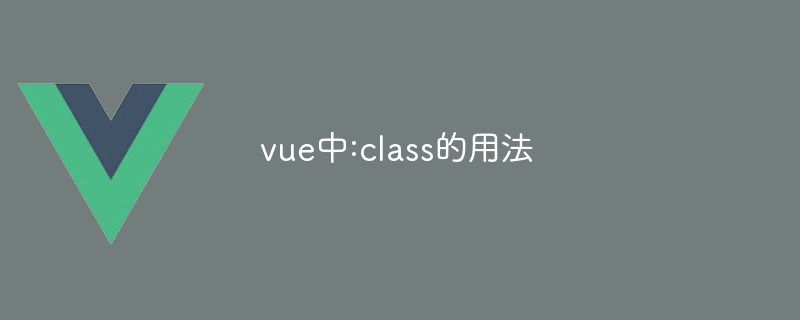
Usage of class in Vue
:class attribute
:class is a property in Vue that allows dynamically setting the CSS class of an element. It accepts an object, array, or string containing the CSS class name as a value.
Syntax
<code>:class="['class1', 'class2', { 'class3': true }]"</code>Usage
: The class attribute is mainly used to dynamically add or remove CSS classes based on data. It can implement the following functions:
- Add or remove classes based on conditions:
:class="{ 'active': isVisible }" - Based on data values Add class:
:class="['class-' propValue]" - Bind class array:
:class="classArray" - Binding class object:
:class="{ 'class1': true, 'class2': false }"
Example
<div :class="{ 'active': isVisible, 'error': hasError }"></div>The above example will dynamically add or remove the active and error classes based on the values of isVisible and hasError.
<div :class="classArray"></div>
The above example will bind an array of classes containing the class names to be added to the element.
Note
- : The class attribute can only be applied to elements with the
classattribute. - :The class attribute does not overwrite the element's existing class, but adds it to the existing class.
- If the value is a Boolean value, the corresponding value will be set in the class object with the class name as the key.
The above is the detailed content of In vue: usage of class. For more information, please follow other related articles on the PHP Chinese website!

Hot AI Tools

Undresser.AI Undress
AI-powered app for creating realistic nude photos

AI Clothes Remover
Online AI tool for removing clothes from photos.

Undress AI Tool
Undress images for free

Clothoff.io
AI clothes remover

AI Hentai Generator
Generate AI Hentai for free.

Hot Article

Hot Tools

Notepad++7.3.1
Easy-to-use and free code editor

SublimeText3 Chinese version
Chinese version, very easy to use

Zend Studio 13.0.1
Powerful PHP integrated development environment

Dreamweaver CS6
Visual web development tools

SublimeText3 Mac version
God-level code editing software (SublimeText3)

Hot Topics
 How to achieve gap effect on the card and coupon layout with gradient background?
Apr 05, 2025 am 07:48 AM
How to achieve gap effect on the card and coupon layout with gradient background?
Apr 05, 2025 am 07:48 AM
Realize the gap effect of card coupon layout. When designing card coupon layout, you often encounter the need to add gaps on card coupons, especially when the background is gradient...
 The TypeScript declaration file (.d.ts) is missing in Vue3 Vite project: How to troubleshoot and resolve compilation errors?
Apr 05, 2025 am 06:51 AM
The TypeScript declaration file (.d.ts) is missing in Vue3 Vite project: How to troubleshoot and resolve compilation errors?
Apr 05, 2025 am 06:51 AM
Troubleshooting and solving the problem of missing TypeScript declaration file (.d.ts) in Vue3 Vite project. When using Vue3 and Vite to build projects, developers often encounter .ts�...
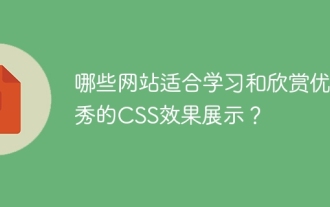 Which websites are suitable for learning and enjoying excellent CSS effects display?
Apr 05, 2025 am 07:09 AM
Which websites are suitable for learning and enjoying excellent CSS effects display?
Apr 05, 2025 am 07:09 AM
Explore excellent CSS effect display website If you are interested in learning and appreciating various exquisite CSS effects, it is very important to find the right resources. regardless...
 CSS overflow:auto is invalid. Is the negative value of the parent element z-index the culprit?
Apr 05, 2025 am 07:12 AM
CSS overflow:auto is invalid. Is the negative value of the parent element z-index the culprit?
Apr 05, 2025 am 07:12 AM
CSS scroll bar failure troubleshooting: overflow:auto failure cause analysis In using CSS to set up container overflow:auto...
 Can Bootstrap directly implement horizontal waterfall flow layout?
Apr 05, 2025 am 07:15 AM
Can Bootstrap directly implement horizontal waterfall flow layout?
Apr 05, 2025 am 07:15 AM
Using the Bootstrap framework to build horizontal waterfall flow layout Many developers hope to use the Bootstrap framework to quickly build web pages and achieve various complex layout effects...
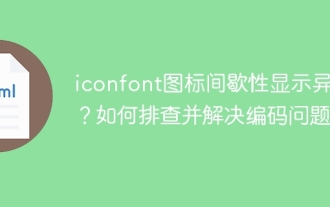 iconfont icon displays abnormal intermittently? How to troubleshoot and solve coding problems
Apr 05, 2025 am 07:54 AM
iconfont icon displays abnormal intermittently? How to troubleshoot and solve coding problems
Apr 05, 2025 am 07:54 AM
iconfont...
 What exactly is the merge of CSS vertical margins?
Apr 05, 2025 am 09:12 AM
What exactly is the merge of CSS vertical margins?
Apr 05, 2025 am 09:12 AM
In-depth understanding of CSS vertical margin merging In CSS style design, vertical margin merging is a common problem, which refers to adjacent block-level elements...
 In Vue 3, how to implement synchronous input of multiple input box contents using ref and computed?
Apr 05, 2025 am 07:00 AM
In Vue 3, how to implement synchronous input of multiple input box contents using ref and computed?
Apr 05, 2025 am 07:00 AM
In Vue3, how to synchronize input contents of multiple input boxes? In developing Vue...






