The role of prop in vue
Prop is used in Vue.js to pass data to components. Its main functions include: Data passing: parent components pass data to child components. Data Binding: Two-way data binding between parent and child components. Data validation: Ensure the validity of the data passed. Code Reuse: Create reusable components for different purposes.

The role of Prop in Vue.js
Prop is used in Vue.js to pass data to components characteristic. It is the primary means of communication between parent and child components.
The role of Prop:
- Data transfer: Prop allows the parent component to pass data to the child component so that the child component can access it and use this data.
- Data binding: Prop implements two-way data binding between the parent component and the child component. When the data of the parent component changes, the child component will also be passively updated.
- Data validation: Prop can specify data types and validation rules to ensure that the data passed to the child component is valid.
- Code Reuse:By using Props, you can easily create reusable components and use them for different purposes.
Syntax of Prop:
In the parent component, use the props option to specify the Prop to be passed to the child component:
export default {
props: ['propName']
}In the child component, use the props option to declare the Props to be accepted:
export default {
props: ['propName']
}Steps to use Props:
- Declare Prop in the parent component.
- Receive Prop in child components.
- Use Prop in the parent component to pass data to the child component.
Example:
Suppose we have a subcomponent named MyComponent that needs to receive a message named message Prop:
// 子组件 MyComponent.vue
export default {
props: ['message']
}In the parent component, we can use message Prop to pass data to MyComponent:
// 父组件 ParentComponent.vue
export default {
data() {
return {
message: 'Hello from parent!'
}
},
components: {
MyComponent
},
template: `
<MyComponent :message="message"></MyComponent>
`
}Through the above code , the message data in the parent component will be passed to MyComponent through the message Prop, and the child component can access and display this data.
The above is the detailed content of The role of prop in vue. For more information, please follow other related articles on the PHP Chinese website!

Hot AI Tools

Undresser.AI Undress
AI-powered app for creating realistic nude photos

AI Clothes Remover
Online AI tool for removing clothes from photos.

Undress AI Tool
Undress images for free

Clothoff.io
AI clothes remover

AI Hentai Generator
Generate AI Hentai for free.

Hot Article

Hot Tools

Notepad++7.3.1
Easy-to-use and free code editor

SublimeText3 Chinese version
Chinese version, very easy to use

Zend Studio 13.0.1
Powerful PHP integrated development environment

Dreamweaver CS6
Visual web development tools

SublimeText3 Mac version
God-level code editing software (SublimeText3)

Hot Topics
 From PHP to Go or Front-end? The suggestions and confusions of reality from experienced people
Apr 01, 2025 pm 02:12 PM
From PHP to Go or Front-end? The suggestions and confusions of reality from experienced people
Apr 01, 2025 pm 02:12 PM
Confusion and the cause of choosing from PHP to Go Recently, I accidentally learned about the salary of colleagues in other positions such as Android and Embedded C in the company, and found that they are more...
 How to implement panel drag and drop adjustment function similar to VSCode in front-end development?
Apr 04, 2025 pm 02:06 PM
How to implement panel drag and drop adjustment function similar to VSCode in front-end development?
Apr 04, 2025 pm 02:06 PM
Explore the implementation of panel drag and drop adjustment function similar to VSCode in the front-end. In front-end development, how to implement VSCode similar to VSCode...
 How to manually trigger the onBlur event of a cell in Avue-crud row editing mode?
Apr 04, 2025 pm 02:00 PM
How to manually trigger the onBlur event of a cell in Avue-crud row editing mode?
Apr 04, 2025 pm 02:00 PM
The onBlur event that implements Avue-crud row editing in the Avue component library manually triggers the Avue-crud component. It provides convenient in-line editing functions, but sometimes we need to...
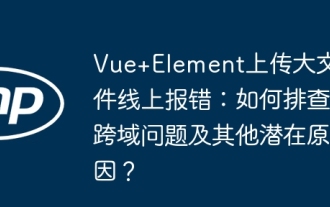 Vue Element uploads large files online errors: How to troubleshoot cross-domain problems and other potential causes?
Apr 01, 2025 pm 12:48 PM
Vue Element uploads large files online errors: How to troubleshoot cross-domain problems and other potential causes?
Apr 01, 2025 pm 12:48 PM
Vue Elementel-upload upload file online error reporting and troubleshooting using Vue and Element...
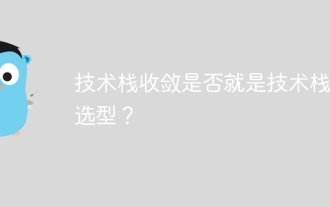 Is the convergence of the technology stack the selection of the technology stack?
Apr 02, 2025 pm 04:42 PM
Is the convergence of the technology stack the selection of the technology stack?
Apr 02, 2025 pm 04:42 PM
Title: The relationship between technology stack convergence and selection: Does technology stack convergence refer to the selection of technology stack? I saw an article that has a convergence technology stack...
 Is the convergence of technology stack the selection of technology stack?
Apr 02, 2025 am 11:54 AM
Is the convergence of technology stack the selection of technology stack?
Apr 02, 2025 am 11:54 AM
Discussion on the relationship between technology stack convergence and selection In technology development, problems about technology stack convergence and selection are often encountered. So, is the technology stack converging...
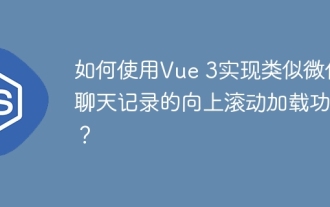 How to use Vue 3 to implement up scrolling loading function similar to WeChat chat records?
Apr 04, 2025 pm 03:51 PM
How to use Vue 3 to implement up scrolling loading function similar to WeChat chat records?
Apr 04, 2025 pm 03:51 PM
How to achieve upward scrolling loading similar to WeChat chat records? When developing applications similar to WeChat chat records, a common question is how to...
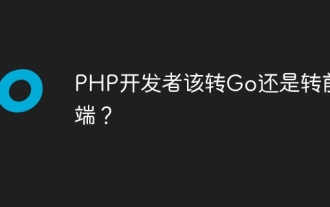 Should PHP developers switch to Go or to front-end?
Apr 02, 2025 pm 04:57 PM
Should PHP developers switch to Go or to front-end?
Apr 02, 2025 pm 04:57 PM
Career choices for PHP developers: to switch to Go or to front-end? In the modern software development industry, the selection of technology stacks and the planning of career development paths are for...






