The difference between created and mounted in vue
The difference between created and mounted in Vue lies in execution time and data access capabilities: created: called when the component is initialized. It can only access Vue instance data and cannot interact with the DOM. mounted: Called after DOM is mounted. It can access Vue instance data and DOM elements and interact with DOM.

The difference between created and mounted in Vue
In the life cycle of the Vue component, created and mounted are two crucial hook functions. They are used to perform specific tasks at different stages of a component, but they have some key differences in terms of execution time and availability.
Created
- Instantiate or call
this.$mount()# innew Vue()## method is called immediately.Can only access the data of the Vue instance ( - this.data
).At this time, the DOM has not been rendered, so you cannot interact with DOM elements.
Mounted
- Called immediately after the DOM is mounted.
- In addition to Vue instance data, you can also access DOM elements (
- this.$el
).You can interact with DOM elements, such as manipulating styles, adding event listeners, or performing DOM queries.
Summary
| created | mounted | |
|---|---|---|
| During component initialization | After DOM mounting | |
| Vue instance data | Vue instance data and DOM elements | |
| No | Yes |
created is used to perform data-related tasks during the component initialization phase, while mounted is used during component loading Then perform DOM-related tasks.
The above is the detailed content of The difference between created and mounted in vue. For more information, please follow other related articles on the PHP Chinese website!

Hot AI Tools

Undresser.AI Undress
AI-powered app for creating realistic nude photos

AI Clothes Remover
Online AI tool for removing clothes from photos.

Undress AI Tool
Undress images for free

Clothoff.io
AI clothes remover

AI Hentai Generator
Generate AI Hentai for free.

Hot Article

Hot Tools

Notepad++7.3.1
Easy-to-use and free code editor

SublimeText3 Chinese version
Chinese version, very easy to use

Zend Studio 13.0.1
Powerful PHP integrated development environment

Dreamweaver CS6
Visual web development tools

SublimeText3 Mac version
God-level code editing software (SublimeText3)

Hot Topics
 Why is Bittensor said to be the 'bitcoin' in the AI track?
Mar 04, 2025 pm 04:06 PM
Why is Bittensor said to be the 'bitcoin' in the AI track?
Mar 04, 2025 pm 04:06 PM
Original title: Bittensor=AIBitcoin? Original author: S4mmyEth, Decentralized AI Research Original translation: zhouzhou, BlockBeats Editor's note: This article discusses Bittensor, a decentralized AI platform, hoping to break the monopoly of centralized AI companies through blockchain technology and promote an open and collaborative AI ecosystem. Bittensor adopts a subnet model that allows the emergence of different AI solutions and inspires innovation through TAO tokens. Although the AI market is mature, Bittensor faces competitive risks and may be subject to other open source
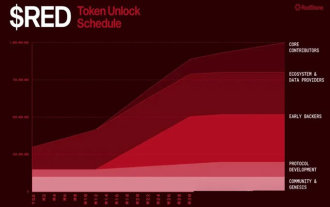 64th issue launchpool modular oracle: RED project analysis & reasonable currency price estimate
Mar 04, 2025 am 08:12 AM
64th issue launchpool modular oracle: RED project analysis & reasonable currency price estimate
Mar 04, 2025 am 08:12 AM
In-depth analysis of the 64th issue of Launchpool project RED: Modular oracle prospects and currency price predictions This article deeply analyzes the 64th issue of Launchpool project RED - a multi-chain oracle project across EVM and non-EVM chains, and makes reasonable estimates of the project fundamentals and currency price. The RED project was launched for only 2 days, with the total volume of Launchpool being 40,000,000RED (accounting for 4% of the maximum supply of tokens), and the initial circulation was 280,000,000RED (accounting for 28% of the total supply of tokens). Project Overview: RedStone is a modular blockchain oracle founded in 2020 and incubated by Arweave Chain with the team from Estonia. Currently supports 70 chains
 Binance Research Report: From challenges to opportunities, how does DeSci reimagine science?
Mar 05, 2025 pm 07:42 PM
Binance Research Report: From challenges to opportunities, how does DeSci reimagine science?
Mar 05, 2025 pm 07:42 PM
The rise of decentralized science (DeSci) has brought new hope to scientific research. It uses Web3 technology to solve many challenges in traditional scientific research, especially the "Gao of Death" phenomenon - that is, the problem that basic research results are difficult to transform into practical applications. Pfizer's investment in VitaDAO marks the recognition of DeSci by traditional pharmaceutical giants. This prompts us to think about how to use DeSci to reshape the business model of digital health. BinanceResearch's report "From Challenges to Opportunities: How DeSci Reimagines Science" delves into how DeSci solves the "Gather of Death" problem. The report pointed out that traditional scientific research is facing insufficient funding, reduced cooperation between researchers and clinicians, and scientific development
 DeepSeek Open Source Week Day 5: 'Power Thruster' Fire-Flyer File System
Mar 12, 2025 pm 02:24 PM
DeepSeek Open Source Week Day 5: 'Power Thruster' Fire-Flyer File System
Mar 12, 2025 pm 02:24 PM
DeepSeek open source project adds another weapon! Today, a new parallel file system 3FS was released to enable DeepSeek data access. 3FS (Fire-Flyer File System) makes full use of the high bandwidth of modern SSD and RDMA networks to achieve aggregation read throughput of up to 6.6TiB/s in a 180-node cluster, and achieves a throughput of 3.66TiB/min in the GraySort benchmark test of a 25-node cluster. The peak throughput of KVCache search for a single client node exceeds 40GiB/s. The system adopts a separate architecture, supports strong consistency semantics, and can effectively support training data preprocessing, data set loading, checkpoint saving/reloading, and embedding vectors in V3/R1.
 What are the AI intelligent modeling tools?
Nov 29, 2024 am 10:15 AM
What are the AI intelligent modeling tools?
Nov 29, 2024 am 10:15 AM
AI intelligent modeling tools help enterprises perform efficient analysis by automating data preparation, quickly generating predictive models, evaluating and optimizing models, and providing intuitive interfaces and low-code functions; commonly used tools include DataRobot, H2O.ai, Azure Machine Learning, and Google Cloud AI Platform and AWS SageMaker.
 Nuxt.js: a practical guide
Oct 09, 2024 am 10:13 AM
Nuxt.js: a practical guide
Oct 09, 2024 am 10:13 AM
Nuxt is an opinionated Vue framework that makes it easier to build high-performance full-stack applications. It handles most of the complex configuration involved in routing, handling asynchronous data, middleware, and others. An opinionated director
 From PHP to Go or Front-end? The suggestions and confusions of reality from experienced people
Apr 01, 2025 pm 02:12 PM
From PHP to Go or Front-end? The suggestions and confusions of reality from experienced people
Apr 01, 2025 pm 02:12 PM
Confusion and the cause of choosing from PHP to Go Recently, I accidentally learned about the salary of colleagues in other positions such as Android and Embedded C in the company, and found that they are more...
 When using Django and MySQL to process hundreds of thousands to one or two million pieces of data, what kind of cache solution should a 4-core 8G memory server choose?
Apr 01, 2025 pm 11:36 PM
When using Django and MySQL to process hundreds of thousands to one or two million pieces of data, what kind of cache solution should a 4-core 8G memory server choose?
Apr 01, 2025 pm 11:36 PM
Using Django and MySQL to process large data volumes When using Django and MySQL databases, if your data volume reaches hundreds of thousands to one or two million...






