What does var mean in vue
The var keyword in Vue is used to declare local variables that are only valid within the current scope. The declaration syntax is var
. The var variable has the following characteristics: its scope is the current function or code block. Redeclaration and hoisting are allowed, so a var variable with the same name can be declared multiple times in the same scope. var variables are hoisted to the top of the code block during execution and can be used before being declared.

var in Vue
In Vue, the var keyword is used for declaration A local variable is only valid within the current scope.
Scope
var The scope of a declared variable is the function or code block in which it is located. This means that other code blocks or functions cannot access the variable. For example:
function myFunction() {
var myVariable = 10;
// 在 myFunction 中可以访问 myVariable
}
// 在 myFunction 外部无法访问 myVariableDeclaration
The syntax for declaring variables using var is as follows:
var <variable_name>;
<variable_name> is the name of the variable to be declared. It is not necessary to give a variable an initial value, but you can do this:
var myVariable = 10;
Use
Once a var variable is declared, it can be used in the current role Use it within the domain. For example:
function myFunction() {
var myVariable = 10;
console.log(myVariable); // 输出: 10
}Redeclaration and promotion of
is different from let and const, var Variables can be redeclared and promoted. This means that a var variable with the same name can be declared multiple times within the same scope, and subsequent declarations will override earlier ones. Additionally, var variables are hoisted to the top of the function or block of code upon execution. This means they can be used before they are declared.
The above is the detailed content of What does var mean in vue. For more information, please follow other related articles on the PHP Chinese website!

Hot AI Tools

Undresser.AI Undress
AI-powered app for creating realistic nude photos

AI Clothes Remover
Online AI tool for removing clothes from photos.

Undress AI Tool
Undress images for free

Clothoff.io
AI clothes remover

AI Hentai Generator
Generate AI Hentai for free.

Hot Article

Hot Tools

Notepad++7.3.1
Easy-to-use and free code editor

SublimeText3 Chinese version
Chinese version, very easy to use

Zend Studio 13.0.1
Powerful PHP integrated development environment

Dreamweaver CS6
Visual web development tools

SublimeText3 Mac version
God-level code editing software (SublimeText3)

Hot Topics
 How to manually trigger the onBlur event of a cell in Avue-crud row editing mode?
Apr 04, 2025 pm 02:00 PM
How to manually trigger the onBlur event of a cell in Avue-crud row editing mode?
Apr 04, 2025 pm 02:00 PM
The onBlur event that implements Avue-crud row editing in the Avue component library manually triggers the Avue-crud component. It provides convenient in-line editing functions, but sometimes we need to...
 How to implement panel drag and drop adjustment function similar to VSCode in front-end development?
Apr 04, 2025 pm 02:06 PM
How to implement panel drag and drop adjustment function similar to VSCode in front-end development?
Apr 04, 2025 pm 02:06 PM
Explore the implementation of panel drag and drop adjustment function similar to VSCode in the front-end. In front-end development, how to implement VSCode similar to VSCode...
 What is the impact of the static keyword on the scope of C user identifiers?
Apr 03, 2025 pm 12:09 PM
What is the impact of the static keyword on the scope of C user identifiers?
Apr 03, 2025 pm 12:09 PM
The static keyword affects the scope and life cycle of the identifier: Global variable: Limited to the source file, only visible in the current file, avoiding naming conflicts. Function: Limited to the source file, it is only visible in the current file, hiding implementation details and improving encapsulation. Local variables: The life cycle is extended to the entire program, retaining values between function calls, and can be used to record states, but pay attention to memory management risks.
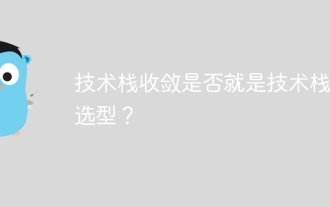 Is the convergence of the technology stack the selection of the technology stack?
Apr 02, 2025 pm 04:42 PM
Is the convergence of the technology stack the selection of the technology stack?
Apr 02, 2025 pm 04:42 PM
Title: The relationship between technology stack convergence and selection: Does technology stack convergence refer to the selection of technology stack? I saw an article that has a convergence technology stack...
 Function name definition in c language
Apr 03, 2025 pm 10:03 PM
Function name definition in c language
Apr 03, 2025 pm 10:03 PM
The C language function name definition includes: return value type, function name, parameter list and function body. Function names should be clear, concise and unified in style to avoid conflicts with keywords. Function names have scopes and can be used after declaration. Function pointers allow functions to be passed or assigned as arguments. Common errors include naming conflicts, mismatch of parameter types, and undeclared functions. Performance optimization focuses on function design and implementation, while clear and easy-to-read code is crucial.
 Quick debugging with gdb
Apr 03, 2025 pm 11:03 PM
Quick debugging with gdb
Apr 03, 2025 pm 11:03 PM
This article introduces common techniques for debugging programs using the GDB command line. The following steps demonstrate how to quickly debug code on the command line: Compile code: Use the gccmyprogram.c-g-omyprogram command to compile your C program, and the -g option generates debug information. Start GDB: Use the gdb-tuimyprogram command to start GDB, and the -tui option enables the text user interface for easy viewing of code and debugging information. Set breakpoints: Use the breakmain command to set breakpoints at the main function. Run the program: Use the run command to run the program, and the program will be paused at the breakpoint. The following are some commonly used GDB commands: the command abbreviation describes the steps stepping into the function n
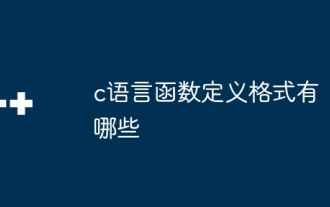 What are the formats of function definition in C language?
Apr 03, 2025 pm 11:51 PM
What are the formats of function definition in C language?
Apr 03, 2025 pm 11:51 PM
The key elements of C function definition include: return type (defining the value returned by the function), function name (following the naming specification and determining the scope), parameter list (defining the parameter type, quantity and order accepted by the function) and function body (implementing the logic of the function). It is crucial to clarify the meaning and subtle relationship of these elements, and can help developers avoid "pits" and write more efficient and elegant code.
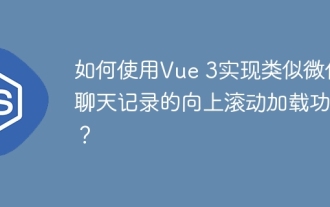 How to use Vue 3 to implement up scrolling loading function similar to WeChat chat records?
Apr 04, 2025 pm 03:51 PM
How to use Vue 3 to implement up scrolling loading function similar to WeChat chat records?
Apr 04, 2025 pm 03:51 PM
How to achieve upward scrolling loading similar to WeChat chat records? When developing applications similar to WeChat chat records, a common question is how to...






