The role of mounted in vue
Vue.js life cycle hook mounted is triggered when the component is first mounted to the DOM and is used to: 1. Obtain DOM element references; 2. Perform initial settings; 3. Ensure DOM stability; 4. Perform asynchronous Task.

The role of mounted in Vue
mounted is one of the Vue.js life cycle hooks. It is used when the component is first mounted. Triggered when loaded into DOM. This means that the component has been initialized, template compiled and rendered, and added to the DOM tree.
The role of mounted
The main purpose of the mounted hook is:
-
Get the DOM element reference:Pass
this.$elAccess the root DOM element of the component, allowing interaction and manipulation with the DOM within the component. - Perform initial setup: Complete tasks that need to be performed immediately after the component is mounted to the DOM, such as binding event listeners, setting data state, or performing external API calls.
- Ensure DOM stability: Because the component is stably added to the DOM during the mounted stage, operations that rely on the DOM structure, such as DOM queries, animations, and scrolling, can be safely performed.
- Perform asynchronous tasks: The mounted stage is ideal for performing asynchronous tasks that may take a while to complete, such as loading external resources or making network requests.
When to use mounted
Generally, use the mounted hook when:
- Need to access the DOM element of the component
- Need to initialize data or state after the component is mounted
- Need to perform network requests or asynchronous tasks after the component is mounted
- Need to ensure that DOM operations are only performed after the component is mounted Executed when reaching the DOM
Example
The following is an example of the mounted hook:
export default {
mounted() {
// 获取根 DOM 元素的引用
console.log(this.$el);
// 初始化组件状态
this.count = 0;
// 绑定事件监听器
this.$el.addEventListener('click', this.incrementCount);
},
methods: {
incrementCount() {
// 每次单击按钮时增加计数器
this.count++;
}
}
};The above is the detailed content of The role of mounted in vue. For more information, please follow other related articles on the PHP Chinese website!

Hot AI Tools

Undresser.AI Undress
AI-powered app for creating realistic nude photos

AI Clothes Remover
Online AI tool for removing clothes from photos.

Undress AI Tool
Undress images for free

Clothoff.io
AI clothes remover

AI Hentai Generator
Generate AI Hentai for free.

Hot Article

Hot Tools

Notepad++7.3.1
Easy-to-use and free code editor

SublimeText3 Chinese version
Chinese version, very easy to use

Zend Studio 13.0.1
Powerful PHP integrated development environment

Dreamweaver CS6
Visual web development tools

SublimeText3 Mac version
God-level code editing software (SublimeText3)

Hot Topics
 How to implement panel drag and drop adjustment function similar to VSCode in front-end development?
Apr 04, 2025 pm 02:06 PM
How to implement panel drag and drop adjustment function similar to VSCode in front-end development?
Apr 04, 2025 pm 02:06 PM
Explore the implementation of panel drag and drop adjustment function similar to VSCode in the front-end. In front-end development, how to implement VSCode similar to VSCode...
 How to manually trigger the onBlur event of a cell in Avue-crud row editing mode?
Apr 04, 2025 pm 02:00 PM
How to manually trigger the onBlur event of a cell in Avue-crud row editing mode?
Apr 04, 2025 pm 02:00 PM
The onBlur event that implements Avue-crud row editing in the Avue component library manually triggers the Avue-crud component. It provides convenient in-line editing functions, but sometimes we need to...
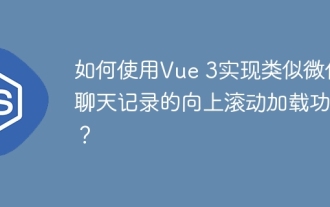 How to use Vue 3 to implement up scrolling loading function similar to WeChat chat records?
Apr 04, 2025 pm 03:51 PM
How to use Vue 3 to implement up scrolling loading function similar to WeChat chat records?
Apr 04, 2025 pm 03:51 PM
How to achieve upward scrolling loading similar to WeChat chat records? When developing applications similar to WeChat chat records, a common question is how to...
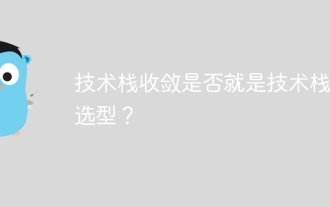 Is the convergence of the technology stack the selection of the technology stack?
Apr 02, 2025 pm 04:42 PM
Is the convergence of the technology stack the selection of the technology stack?
Apr 02, 2025 pm 04:42 PM
Title: The relationship between technology stack convergence and selection: Does technology stack convergence refer to the selection of technology stack? I saw an article that has a convergence technology stack...
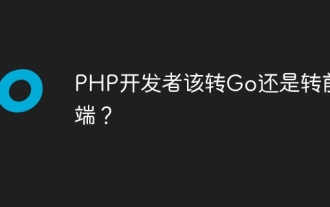 Should PHP developers switch to Go or to front-end?
Apr 02, 2025 pm 04:57 PM
Should PHP developers switch to Go or to front-end?
Apr 02, 2025 pm 04:57 PM
Career choices for PHP developers: to switch to Go or to front-end? In the modern software development industry, the selection of technology stacks and the planning of career development paths are for...
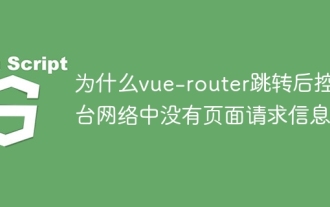 Why is there no page request information on the console network after vue-router jump?
Apr 04, 2025 pm 05:27 PM
Why is there no page request information on the console network after vue-router jump?
Apr 04, 2025 pm 05:27 PM
Why is there no page request information on the console network after vue-router jump? When using vue-router for page redirection, you may notice a...
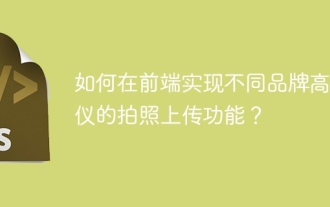 How to implement the photo upload function of high-photographers of different brands on the front end?
Apr 04, 2025 pm 05:42 PM
How to implement the photo upload function of high-photographers of different brands on the front end?
Apr 04, 2025 pm 05:42 PM
How to implement the photo upload function of different brands of high-photographers on the front end When developing front-end projects, you often encounter the need to integrate hardware equipment. for...
 When Vue and Mapbox combine Three.js, how do you ensure that the bottom of a 3D object is fixed on the map without changing with the perspective?
Apr 04, 2025 am 11:42 AM
When Vue and Mapbox combine Three.js, how do you ensure that the bottom of a 3D object is fixed on the map without changing with the perspective?
Apr 04, 2025 am 11:42 AM
Use Vue and Mapbox to combine Three.js to achieve the adaptation of three-dimensional object coordinate points and map viewing angles. When using Vue and Mapbox to combine Three.js, how to ensure three-dimensional objects...






