
In Vue.js, the name attribute provides a unique name for the component, which is used for component registration, identification, reference and access to component hook functions. Using the name attribute simply specifies a string value in the component options object.
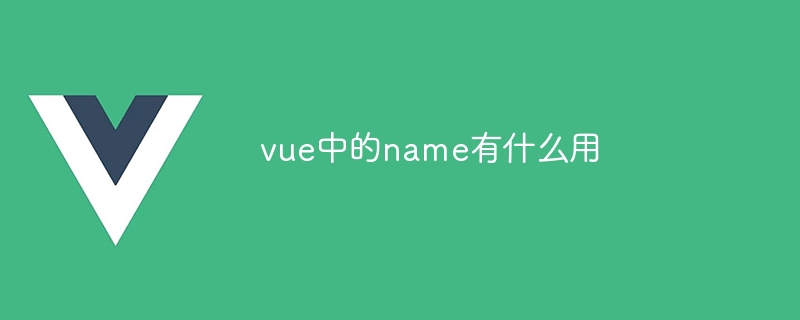
The role of the name attribute in Vue
In Vue.js, the name attribute is an optional attribute. Used to provide a unique name for the component. It mainly has the following functions:
1. Component registration: The
name attribute allows the component to be registered in the Vue instance or in the global scope. By name, the component can be referenced or instantiated from other components.
2. Component identification:
When a component is used in a template, Vue will identify the component based on the name attribute. Without the name attribute, Vue will not be able to recognize the component and render it correctly.
3. Component reference: The
name attribute allows you to reference the component instance through the refs object. The refs object is a property on a Vue instance that can be used to access the component's methods and properties.
4. Component hook function:
In the component hook function, such as created(), mounted() and destroyed(), etc., you can access the name attribute of the component, so that Know the name of the component itself.
How to use the name attribute?
To use the name attribute, simply specify a string value in the component's options object as follows:
<code>import Vue from 'vue'
export default Vue.extend({
name: 'MyComponent',
// ...
})</code>Note:
The above is the detailed content of What is the use of name in vue. For more information, please follow other related articles on the PHP Chinese website!