Where to put the js code written in vue
May 02, 2024 pm 10:18 PMJavaScript code is usually placed in the <script> tag in Vue.js, or it can be placed in an external JavaScript file or .vue file. Vue 3 and above supports placing JavaScript logic in the setup() function. Other placement locations include mixins, plugins, and global installations.
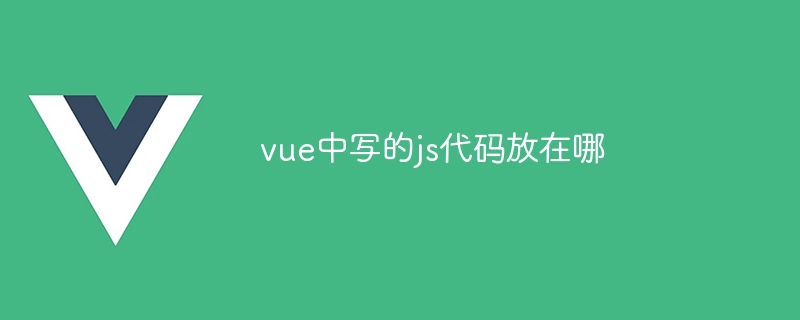
Location of JavaScript code in Vue.js
In Vue.js, JavaScript code is usually placed below Location:
1. <script> Tag
This is the most common way to place JavaScript code in a component. The <script> tag should be placed after the <template> tag, as shown below:
<template>
<!-- HTML 模板 -->
</template>
<script>
export default {
// 组件选项
data() {
return {
// 数据
}
},
methods: {
// 方法
}
}
</script>2. External JavaScript files
For larger or complex components, it may be more convenient to place the JavaScript code in a separate external file. External files can be imported into the <script> tag using the src attribute, as shown below:
<script src="./my-component.js"></script>
3. .vue Files
Single-file components (.vue files) in Vue.js combine HTML, CSS, and JavaScript code in a single file. JavaScript code sections can be written as in <script> tags.
4. setup() Function
In Vue 3 and above, the JavaScript logic of the component can be placed setup() function. setup() The function returns a reactive object containing component options.
const MyComponent = {
setup() {
const count = ref(0)
const increment = () => count.value++
return { count, increment }
}
}5. Other locations
In some cases, you may need to place the JavaScript code in other locations, such as:
-
mixins: Used to share code between multiple components. -
plugins: Used to add custom functionality to Vue instances. -
Global installation: Used to use code in all components.
The above is the detailed content of Where to put the js code written in vue. For more information, please follow other related articles on the PHP Chinese website!

Hot Article

Hot tools Tags

Hot Article

Hot Article Tags

Notepad++7.3.1
Easy-to-use and free code editor

SublimeText3 Chinese version
Chinese version, very easy to use

Zend Studio 13.0.1
Powerful PHP integrated development environment

Dreamweaver CS6
Visual web development tools

SublimeText3 Mac version
God-level code editing software (SublimeText3)

Hot Topics
 What scenarios can event modifiers in vue be used for?
May 09, 2024 pm 02:33 PM
What scenarios can event modifiers in vue be used for?
May 09, 2024 pm 02:33 PM
What scenarios can event modifiers in vue be used for?
 Onmounted in vue corresponds to which life cycle of react
May 09, 2024 pm 01:42 PM
Onmounted in vue corresponds to which life cycle of react
May 09, 2024 pm 01:42 PM
Onmounted in vue corresponds to which life cycle of react













