How to cross-domain iframe in vue
Methods to solve iframe cross-domain problems in Vue: CORS: Enable CORS support in the backend server and use XMLHttpRequest or fetch API to send CORS requests in Vue. JSONP: Dynamically load JSONP scripts in Vue using the JSONP endpoint in the backend server. Proxy server: Set up a proxy server to forward requests, use a third-party library (such as axios) in Vue to send requests and set the proxy server URL.

How to solve the iframe cross-domain problem in Vue
Problem:In Vue When using iframes, you may encounter cross-domain problems due to the restrictions of the same-origin policy, making it impossible to access resources from different domains.
Solution:
1. CORS (Cross-Origin Resource Sharing)
CORS is a standard HTTP protocol mechanism , which allows resources from different domains to interact. To use CORS, CORS support needs to be enabled in the backend server. In Vue, you can use the XMLHttpRequest or fetch API to send CORS requests.
Specific steps:
-
Set CORS headers in the backend server. For example, use the Express framework of Node.js:
<code>app.use((req, res, next) => { res.header("Access-Control-Allow-Origin", "*"); res.header("Access-Control-Allow-Headers", "Content-Type"); next(); });</code>Copy after login - Use
XMLHttpRequestorfetchAPI in Vue to send a CORS request and setwithCredentials Theoption istrueto allow credentials (such as cookies and authentication headers) to be sent.
2. JSONP (JSON with Padding)
JSONP is a cross-domain communication technology that uses script elements to not be restricted by the same origin policy characteristics. To use JSONP, you need to write an endpoint in the backend server that returns a JSONP response in the format:
<code>callback(JSON_DATA);</code>
In Vue, you can use the script tag to dynamically load JSONP scripts .
Specific steps:
- Write a JSONP endpoint in the backend server.
- Create a
scripttag in Vue and set thesrcattribute to the JSONP endpoint. - Define a callback function in the
scripttag for processing JSONP responses.
3. Proxy server
The proxy server acts as a middleman and forwards requests from different domains to the target server. In Vue, you can use third-party libraries such as axios or vue-resource to use the proxy server.
Specific steps:
- Set the proxy server so that it forwards requests to the target server.
- In Vue, use the
axiosorvue-resourcelibrary to send the request and set the proxy server's URL to theproxyoption.
Note:
- CORS is the recommended method for solving cross-domain issues as it provides better security.
- JSONP is a simple but less secure cross-domain communication technology.
- Proxy servers can solve cross-domain problems, but may introduce performance overhead.
The above is the detailed content of How to cross-domain iframe in vue. For more information, please follow other related articles on the PHP Chinese website!

Hot AI Tools

Undresser.AI Undress
AI-powered app for creating realistic nude photos

AI Clothes Remover
Online AI tool for removing clothes from photos.

Undress AI Tool
Undress images for free

Clothoff.io
AI clothes remover

AI Hentai Generator
Generate AI Hentai for free.

Hot Article

Hot Tools

Notepad++7.3.1
Easy-to-use and free code editor

SublimeText3 Chinese version
Chinese version, very easy to use

Zend Studio 13.0.1
Powerful PHP integrated development environment

Dreamweaver CS6
Visual web development tools

SublimeText3 Mac version
God-level code editing software (SublimeText3)

Hot Topics
 Laravel Redis connection sharing: Why does the select method affect other connections?
Apr 01, 2025 am 07:45 AM
Laravel Redis connection sharing: Why does the select method affect other connections?
Apr 01, 2025 am 07:45 AM
The impact of sharing of Redis connections in Laravel framework and select methods When using Laravel framework and Redis, developers may encounter a problem: through configuration...
 How to avoid third-party interfaces returning 403 errors in Node environment?
Apr 01, 2025 pm 02:03 PM
How to avoid third-party interfaces returning 403 errors in Node environment?
Apr 01, 2025 pm 02:03 PM
How to avoid the third-party interface returning 403 error in the Node environment. When calling the third-party website interface using Node.js, you sometimes encounter the problem of returning 403 error. �...
 From PHP to Go or Front-end? The suggestions and confusions of reality from experienced people
Apr 01, 2025 pm 02:12 PM
From PHP to Go or Front-end? The suggestions and confusions of reality from experienced people
Apr 01, 2025 pm 02:12 PM
Confusion and the cause of choosing from PHP to Go Recently, I accidentally learned about the salary of colleagues in other positions such as Android and Embedded C in the company, and found that they are more...
 How to effectively handle the caching problem of tokens in PHP to reduce the number of API requests?
Apr 01, 2025 am 07:27 AM
How to effectively handle the caching problem of tokens in PHP to reduce the number of API requests?
Apr 01, 2025 am 07:27 AM
How to effectively handle the caching problem of tokens in PHP? In projects developed using PHP, we often need to process and manage tokens, especially with the WeChat API...
 What is the reason why Ueditor cannot upload images to Alibaba Cloud OSS in the k8s environment? How to solve it?
Apr 01, 2025 am 06:42 AM
What is the reason why Ueditor cannot upload images to Alibaba Cloud OSS in the k8s environment? How to solve it?
Apr 01, 2025 am 06:42 AM
Troubleshooting the problem of uploading Ueditor pictures to Alibaba Cloud OSS When using Ueditor to upload pictures to Alibaba Cloud OSS, users encountered a difficult problem. With...
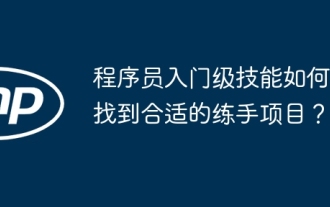 How to find the right training program for programmers' entry-level skills?
Apr 01, 2025 am 11:30 AM
How to find the right training program for programmers' entry-level skills?
Apr 01, 2025 am 11:30 AM
Programmers' "tickling" needs: From leisure to practice, this programmer friend has been a little idle recently and wants to improve his skills and achieve success through some small projects...
 How to solve the problem when PHP files are not accessible?
Apr 01, 2025 pm 12:36 PM
How to solve the problem when PHP files are not accessible?
Apr 01, 2025 pm 12:36 PM
Workaround for PHP files not accessible When using the official default configuration environment, you may encounter the problem of PHP files not accessible. Even if all services are...
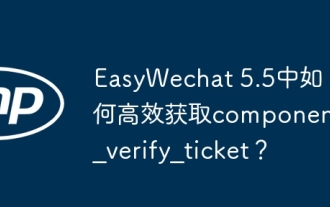 How to efficiently obtain component_verify_ticket in EasyWechat 5.5?
Apr 01, 2025 pm 12:42 PM
How to efficiently obtain component_verify_ticket in EasyWechat 5.5?
Apr 01, 2025 pm 12:42 PM
Get ComponentVerify in EasyWechat5.5...






