The difference between sum and count in oracle
Oracle 中的 SUM 用于计算非空数值的总和,而 COUNT 则计入所有数据类型的非空值数量,包括重复值。
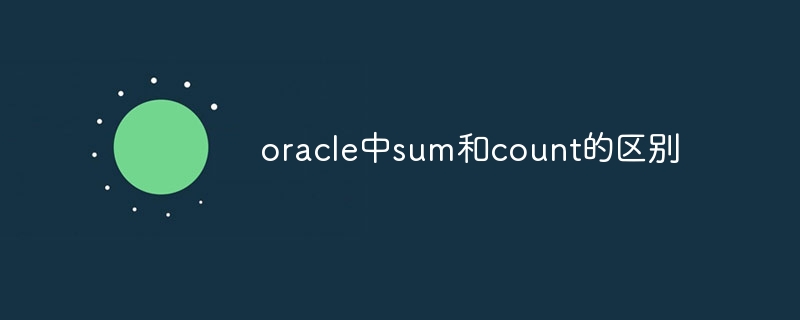
Oracle 中 SUM 和 COUNT 的区别
开门见山
Oracle 中的 SUM 和 COUNT 是两个聚合函数,用于对数据集执行计算,但它们服务于不同的目的。
详细论述
SUM
- 计算指定列中所有非 NULL 值的总和。
- 对于数值数据类型(如整数、浮点数)有效。
- 语法:
SUM(column_name)
COUNT
- 计数指定列中非 NULL 值的数量,包括重复值。
- 对于所有数据类型有效。
- 语法:
COUNT(column_name)
отличия
- 目的:SUM 计算总和,COUNT 计数值。
- 数据类型:SUM 适用于数值数据,而 COUNT 适用于所有数据类型。
- 重复值:COUNT 计数重复值,而 SUM 只计算非重复值的总和。
- NULL 值:SUM 忽略 NULL 值,而 COUNT 将它们计数为 0。
举个例子
假设有一个名为 "Invoices" 的表,其中包含以下数据:
<code>| InvoiceNumber | Product | Price | |---|---|---| | 1001 | Chair | $100 | | 1002 | Book | $20 | | 1003 | Table | $150 | | 1004 | Chair | $100 | | 1005 | NULL | $50 |</code>
-
SUM(Price)返回总价格:$520 -
COUNT(Product)返回产品数量:5 -
COUNT(InvoiceNumber)返回发票数量:5(尽管发票 1005 中的 Product 为 NULL)
结论
Oracle 中的 SUM 和 COUNT 函数提供了对数据集的不同聚合视图。SUM 计算总和,而 COUNT 计数值,即使是重复值。了解这两种函数之间的区别对于从 Oracle 数据库中提取有意义的信息至关重要。
The above is the detailed content of The difference between sum and count in oracle. For more information, please follow other related articles on the PHP Chinese website!

Hot AI Tools

Undresser.AI Undress
AI-powered app for creating realistic nude photos

AI Clothes Remover
Online AI tool for removing clothes from photos.

Undress AI Tool
Undress images for free

Clothoff.io
AI clothes remover

Video Face Swap
Swap faces in any video effortlessly with our completely free AI face swap tool!

Hot Article

Hot Tools

Notepad++7.3.1
Easy-to-use and free code editor

SublimeText3 Chinese version
Chinese version, very easy to use

Zend Studio 13.0.1
Powerful PHP integrated development environment

Dreamweaver CS6
Visual web development tools

SublimeText3 Mac version
God-level code editing software (SublimeText3)

Hot Topics
 What to do if the oracle can't be opened
Apr 11, 2025 pm 10:06 PM
What to do if the oracle can't be opened
Apr 11, 2025 pm 10:06 PM
Solutions to Oracle cannot be opened include: 1. Start the database service; 2. Start the listener; 3. Check port conflicts; 4. Set environment variables correctly; 5. Make sure the firewall or antivirus software does not block the connection; 6. Check whether the server is closed; 7. Use RMAN to recover corrupt files; 8. Check whether the TNS service name is correct; 9. Check network connection; 10. Reinstall Oracle software.
 How to solve the problem of closing oracle cursor
Apr 11, 2025 pm 10:18 PM
How to solve the problem of closing oracle cursor
Apr 11, 2025 pm 10:18 PM
The method to solve the Oracle cursor closure problem includes: explicitly closing the cursor using the CLOSE statement. Declare the cursor in the FOR UPDATE clause so that it automatically closes after the scope is ended. Declare the cursor in the USING clause so that it automatically closes when the associated PL/SQL variable is closed. Use exception handling to ensure that the cursor is closed in any exception situation. Use the connection pool to automatically close the cursor. Disable automatic submission and delay cursor closing.
 How to paginate oracle database
Apr 11, 2025 pm 08:42 PM
How to paginate oracle database
Apr 11, 2025 pm 08:42 PM
Oracle database paging uses ROWNUM pseudo-columns or FETCH statements to implement: ROWNUM pseudo-columns are used to filter results by row numbers and are suitable for complex queries. The FETCH statement is used to get the specified number of first rows and is suitable for simple queries.
 How to create cursors in oracle loop
Apr 12, 2025 am 06:18 AM
How to create cursors in oracle loop
Apr 12, 2025 am 06:18 AM
In Oracle, the FOR LOOP loop can create cursors dynamically. The steps are: 1. Define the cursor type; 2. Create the loop; 3. Create the cursor dynamically; 4. Execute the cursor; 5. Close the cursor. Example: A cursor can be created cycle-by-circuit to display the names and salaries of the top 10 employees.
 How to stop oracle database
Apr 12, 2025 am 06:12 AM
How to stop oracle database
Apr 12, 2025 am 06:12 AM
To stop an Oracle database, perform the following steps: 1. Connect to the database; 2. Shutdown immediately; 3. Shutdown abort completely.
 What steps are required to configure CentOS in HDFS
Apr 14, 2025 pm 06:42 PM
What steps are required to configure CentOS in HDFS
Apr 14, 2025 pm 06:42 PM
Building a Hadoop Distributed File System (HDFS) on a CentOS system requires multiple steps. This article provides a brief configuration guide. 1. Prepare to install JDK in the early stage: Install JavaDevelopmentKit (JDK) on all nodes, and the version must be compatible with Hadoop. The installation package can be downloaded from the Oracle official website. Environment variable configuration: Edit /etc/profile file, set Java and Hadoop environment variables, so that the system can find the installation path of JDK and Hadoop. 2. Security configuration: SSH password-free login to generate SSH key: Use the ssh-keygen command on each node
 How to create oracle dynamic sql
Apr 12, 2025 am 06:06 AM
How to create oracle dynamic sql
Apr 12, 2025 am 06:06 AM
SQL statements can be created and executed based on runtime input by using Oracle's dynamic SQL. The steps include: preparing an empty string variable to store dynamically generated SQL statements. Use the EXECUTE IMMEDIATE or PREPARE statement to compile and execute dynamic SQL statements. Use bind variable to pass user input or other dynamic values to dynamic SQL. Use EXECUTE IMMEDIATE or EXECUTE to execute dynamic SQL statements.
 How to open a database in oracle
Apr 11, 2025 pm 10:51 PM
How to open a database in oracle
Apr 11, 2025 pm 10:51 PM
The steps to open an Oracle database are as follows: Open the Oracle database client and connect to the database server: connect username/password@servername Use the SQLPLUS command to open the database: SQLPLUS






