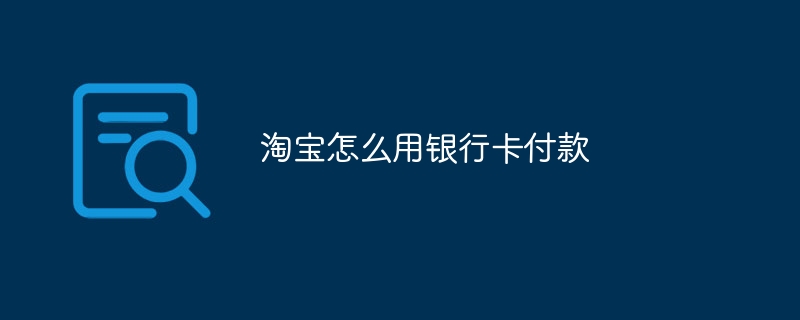The steps for using bank card payment on Taobao are as follows: Select the bank card payment method, enter the bank card number, validity period and CVV code and verify the payment via SMS or Alipay

Guide to using bank cards to pay on Taobao
How to use bank cards to pay on Taobao?
Using bank card payment on Taobao is very simple, just take the following steps:
Step 1: Select the bank card payment method
- Enter the payment page of the shopping cart.
- Select "Bank Card Payment" in the payment method.
Step 2: Enter your bank card information
- Enter your bank card number, expiration date and security code (CVV).
- Confirm that the bank card information is accurate.
Step 3: Verify payment
- Enter the SMS verification code you received or use Alipay to authorize payment.
- After successful verification, the payment is completed.
Detailed steps:
Select the bank card payment method:
- On the shopping cart page In the "Payment" section, click "Payment Methods."
- In the pop-up window, select "Bank Card Payment".
Enter bank card information:
- Enter your bank card number, validity period and CVV.
- Card number: 16 or 19 digits.
- Validity period: the month and year shown on the front of the card.
- CVV: The 3 or 4 digit number at the end of the signature line on the back of the card.
Verify payment:
- You can choose to verify via SMS or Alipay.
- SMS verification: Enter the SMS verification code you received.
- Alipay verification: Use Alipay App to scan the QR code to authorize payment.
Complete payment:
- After successful verification, the system will automatically deduct the amount from your bank card.
- You will receive a confirmation email showing payment details.
Note:
- Make sure your bank card has activated the online payment function.
- Some bank cards may require you to enter an additional password.
- Taobao supports debit and credit cards from most domestic banks.
The above is the detailed content of How to pay with bank card on Taobao. For more information, please follow other related articles on the PHP Chinese website!