How to deploy and maintain a website using PHP
To successfully deploy and maintain a PHP website, you need to perform the following steps: Select a Web server (such as Apache or Nginx) Install PHP Create a database and connect PHP Upload code to the server Set up domain name and DNS Monitoring website maintenance steps include updating PHP and Web servers , back up your website, monitor error logs and update content.
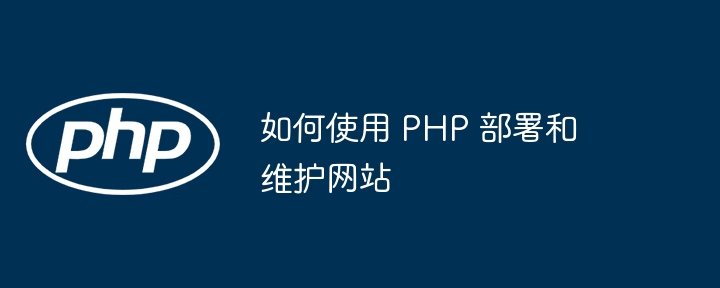
How to deploy and maintain a website using PHP
PHP is a popular web development language that can be used for web-based applications Program and website development. To successfully deploy and maintain a PHP website, there are several key steps to consider:
1. Choose the right web server
Commonly used options include Apache and Nginx, which All are compatible with PHP. Choose an appropriate web server based on desired functionality and performance requirements.
2. Install PHP
Install PHP on the selected web server. Make sure you have the latest version installed and adjust your PHP configuration as needed.
3. Create a database and connect to PHP
If your website requires a database, please create and connect one. PHP provides modules such as MySQLi and PDO to simplify interaction with databases.
4. Upload the code to the server
Upload your PHP code to the web server using a protocol such as FTP or SSH. Organize files into appropriate directories and ensure file permissions are set correctly.
5. Set up domain name and DNS
Register a domain name and point it to the web server. Configure DNS records to resolve the domain to the server's IP address.
6. Monitor your website
Monitor your website regularly to detect any errors or glitches. Set alerts to notify you when problems occur.
Practical case
Deploy a simple message board
- Create a MySQL database and connect to PHP.
- Create a PHP file named
index.phpcontaining the following code:
<?php
// 连接到数据库
$mysqli = new mysqli('localhost', 'root', 'password', '留言板');
// 获取留言
$result = $mysqli->query("SELECT * FROM messages ORDER BY id DESC");
// 输出留言
while ($row = $result->fetch_assoc()) {
echo "<div>" . $row['message'] . "</div>";
}
// 关闭连接
$mysqli->close();
?>- Upload
index.phpGo to the server's/public_htmldirectory. - Visit the website to view the message board.
Maintain the website
After a website is deployed, regular maintenance is essential to ensure its smooth operation. Here are some maintenance tips:
- Update PHP and Web Server: Install the latest updates regularly to ensure security and improve performance.
- Backup website: Back up your website code, database and other files regularly to prevent data loss.
- Monitor Error Logs: Check the error logs for any issues and take steps to resolve them.
- Update content: Update website content as needed to keep it fresh and relevant.
The above is the detailed content of How to deploy and maintain a website using PHP. For more information, please follow other related articles on the PHP Chinese website!

Hot AI Tools

Undresser.AI Undress
AI-powered app for creating realistic nude photos

AI Clothes Remover
Online AI tool for removing clothes from photos.

Undress AI Tool
Undress images for free

Clothoff.io
AI clothes remover

Video Face Swap
Swap faces in any video effortlessly with our completely free AI face swap tool!

Hot Article

Hot Tools

Notepad++7.3.1
Easy-to-use and free code editor

SublimeText3 Chinese version
Chinese version, very easy to use

Zend Studio 13.0.1
Powerful PHP integrated development environment

Dreamweaver CS6
Visual web development tools

SublimeText3 Mac version
God-level code editing software (SublimeText3)

Hot Topics
 1386
1386
 52
52
 Centos stops maintenance 2024
Apr 14, 2025 pm 08:39 PM
Centos stops maintenance 2024
Apr 14, 2025 pm 08:39 PM
CentOS will be shut down in 2024 because its upstream distribution, RHEL 8, has been shut down. This shutdown will affect the CentOS 8 system, preventing it from continuing to receive updates. Users should plan for migration, and recommended options include CentOS Stream, AlmaLinux, and Rocky Linux to keep the system safe and stable.
 How to update the image of docker
Apr 15, 2025 pm 12:03 PM
How to update the image of docker
Apr 15, 2025 pm 12:03 PM
The steps to update a Docker image are as follows: Pull the latest image tag New image Delete the old image for a specific tag (optional) Restart the container (if needed)
 How to create a mirror in docker
Apr 15, 2025 am 11:27 AM
How to create a mirror in docker
Apr 15, 2025 am 11:27 AM
Steps to create a Docker image: Write a Dockerfile that contains the build instructions. Build the image in the terminal, using the docker build command. Tag the image and assign names and tags using the docker tag command.
 Centos install mysql
Apr 14, 2025 pm 08:09 PM
Centos install mysql
Apr 14, 2025 pm 08:09 PM
Installing MySQL on CentOS involves the following steps: Adding the appropriate MySQL yum source. Execute the yum install mysql-server command to install the MySQL server. Use the mysql_secure_installation command to make security settings, such as setting the root user password. Customize the MySQL configuration file as needed. Tune MySQL parameters and optimize databases for performance.
 How to install mysql in centos7
Apr 14, 2025 pm 08:30 PM
How to install mysql in centos7
Apr 14, 2025 pm 08:30 PM
The key to installing MySQL elegantly is to add the official MySQL repository. The specific steps are as follows: Download the MySQL official GPG key to prevent phishing attacks. Add MySQL repository file: rpm -Uvh https://dev.mysql.com/get/mysql80-community-release-el7-3.noarch.rpm Update yum repository cache: yum update installation MySQL: yum install mysql-server startup MySQL service: systemctl start mysqld set up booting
 How to check the name of the docker container
Apr 15, 2025 pm 12:21 PM
How to check the name of the docker container
Apr 15, 2025 pm 12:21 PM
You can query the Docker container name by following the steps: List all containers (docker ps). Filter the container list (using the grep command). Gets the container name (located in the "NAMES" column).
 How to start containers by docker
Apr 15, 2025 pm 12:27 PM
How to start containers by docker
Apr 15, 2025 pm 12:27 PM
Docker container startup steps: Pull the container image: Run "docker pull [mirror name]". Create a container: Use "docker create [options] [mirror name] [commands and parameters]". Start the container: Execute "docker start [Container name or ID]". Check container status: Verify that the container is running with "docker ps".
 How to start mysql by docker
Apr 15, 2025 pm 12:09 PM
How to start mysql by docker
Apr 15, 2025 pm 12:09 PM
The process of starting MySQL in Docker consists of the following steps: Pull the MySQL image to create and start the container, set the root user password, and map the port verification connection Create the database and the user grants all permissions to the database




