 Backend Development
Backend Development
 PHP Tutorial
PHP Tutorial
 In PHP, how to sort an array based on comparison of array values?
In PHP, how to sort an array based on comparison of array values?
In PHP, how to sort an array based on comparison of array values?
The methods for sorting arrays in PHP are: use the sort() function to sort in ascending order. Use the rsort() function to sort in descending order. Use the asort() function to sort values in an associative array in ascending order. Use the arsort() function to sort values in descending order for an associative array. Use custom comparison functions for more complex sorting.
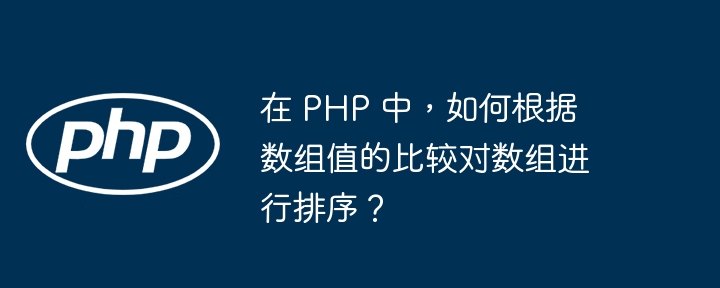
How to sort PHP array based on comparison of array values
In PHP, there are many ways to sort PHP array based on comparison of array values The comparison sorts the array. This article will introduce the use of built-in functions sort(), rsort(), asort(), arsort() and custom comparison functions Common ways to sort arrays.
Use sort() function:
sort() The function sorts the values in the array from small to large Ascending.
$arr = [3, 5, 2, 7, 1]; sort($arr); print_r($arr); // 输出: [1, 2, 3, 5, 7]
Use rsort() function:
rsort() The function sorts the values in the array from large to small Small in descending order.
$arr = [3, 5, 2, 7, 1]; rsort($arr); print_r($arr); // 输出: [7, 5, 3, 2, 1]
Use asort() function:
##asort() The function sorts the values in the associative array from small to small Large ascending order, keys remain unchanged.
$arr = [
"name" => "John",
"age" => 30,
"city" => "New York"
];
asort($arr);
print_r($arr);
// 输出: [
// "age" => 30,
// "city" => "New York",
// "name" => "John"
// ]Use arsort() function:
arsort() The function sorts the values in the associative array from large to large Sort in descending order to the smallest, the keys remain unchanged.
$arr = [
"name" => "John",
"age" => 30,
"city" => "New York"
];
arsort($arr);
print_r($arr);
// 输出: [
// "name" => "John",
// "city" => "New York",
// "age" => 30
// ]Use custom comparison functions:
For more complex sorting requirements, you can use custom comparison functions. The comparison function accepts two arguments and returns -1, 0, or 1, depending on whether the first argument is less than, equal to, or greater than the second argument.function custom_sort($a, $b) {
return strcmp($a["name"], $b["name"]);
}
$arr = [
["name" => "John", "age" => 30],
["name" => "Mary", "age" => 25],
["name" => "Bob", "age" => 35]
];
usort($arr, "custom_sort");
print_r($arr);
// 输出: [
// ["name" => "Bob", "age" => 35],
// ["name" => "John", "age" => 30],
// ["name" => "Mary", "age" => 25]
// ]Practical case:
The following is a practical case that shows how to use thesort() function to sort an array of video game characters by name Sort in ascending order:
$characters = [
["name" => "Mario", "level" => 5],
["name" => "Luigi", "level" => 3],
["name" => "Donkey Kong", "level" => 7]
];
sort($characters);
print_r($characters);
// 输出: [
// ["name" => "Donkey Kong", "level" => 7],
// ["name" => "Luigi", "level" => 3],
// ["name" => "Mario", "level" => 5]
// ]The above is the detailed content of In PHP, how to sort an array based on comparison of array values?. For more information, please follow other related articles on the PHP Chinese website!

Hot AI Tools

Undresser.AI Undress
AI-powered app for creating realistic nude photos

AI Clothes Remover
Online AI tool for removing clothes from photos.

Undress AI Tool
Undress images for free

Clothoff.io
AI clothes remover

AI Hentai Generator
Generate AI Hentai for free.

Hot Article

Hot Tools

Notepad++7.3.1
Easy-to-use and free code editor

SublimeText3 Chinese version
Chinese version, very easy to use

Zend Studio 13.0.1
Powerful PHP integrated development environment

Dreamweaver CS6
Visual web development tools

SublimeText3 Mac version
God-level code editing software (SublimeText3)

Hot Topics
 PHP 8.4 Installation and Upgrade guide for Ubuntu and Debian
Dec 24, 2024 pm 04:42 PM
PHP 8.4 Installation and Upgrade guide for Ubuntu and Debian
Dec 24, 2024 pm 04:42 PM
PHP 8.4 brings several new features, security improvements, and performance improvements with healthy amounts of feature deprecations and removals. This guide explains how to install PHP 8.4 or upgrade to PHP 8.4 on Ubuntu, Debian, or their derivati
 Discuss CakePHP
Sep 10, 2024 pm 05:28 PM
Discuss CakePHP
Sep 10, 2024 pm 05:28 PM
CakePHP is an open-source framework for PHP. It is intended to make developing, deploying and maintaining applications much easier. CakePHP is based on a MVC-like architecture that is both powerful and easy to grasp. Models, Views, and Controllers gu
 How To Set Up Visual Studio Code (VS Code) for PHP Development
Dec 20, 2024 am 11:31 AM
How To Set Up Visual Studio Code (VS Code) for PHP Development
Dec 20, 2024 am 11:31 AM
Visual Studio Code, also known as VS Code, is a free source code editor — or integrated development environment (IDE) — available for all major operating systems. With a large collection of extensions for many programming languages, VS Code can be c
 CakePHP Quick Guide
Sep 10, 2024 pm 05:27 PM
CakePHP Quick Guide
Sep 10, 2024 pm 05:27 PM
CakePHP is an open source MVC framework. It makes developing, deploying and maintaining applications much easier. CakePHP has a number of libraries to reduce the overload of most common tasks.
 How do you parse and process HTML/XML in PHP?
Feb 07, 2025 am 11:57 AM
How do you parse and process HTML/XML in PHP?
Feb 07, 2025 am 11:57 AM
This tutorial demonstrates how to efficiently process XML documents using PHP. XML (eXtensible Markup Language) is a versatile text-based markup language designed for both human readability and machine parsing. It's commonly used for data storage an
 What are the top ten virtual currency trading platforms? Ranking of the top ten virtual currency trading platforms in the world
Feb 20, 2025 pm 02:15 PM
What are the top ten virtual currency trading platforms? Ranking of the top ten virtual currency trading platforms in the world
Feb 20, 2025 pm 02:15 PM
With the popularity of cryptocurrencies, virtual currency trading platforms have emerged. The top ten virtual currency trading platforms in the world are ranked as follows according to transaction volume and market share: Binance, Coinbase, FTX, KuCoin, Crypto.com, Kraken, Huobi, Gate.io, Bitfinex, Gemini. These platforms offer a wide range of services, ranging from a wide range of cryptocurrency choices to derivatives trading, suitable for traders of varying levels.
 CakePHP Useful Resources
Sep 10, 2024 pm 05:27 PM
CakePHP Useful Resources
Sep 10, 2024 pm 05:27 PM
The following resources contain additional information on CakePHP. Please use them to get more in-depth knowledge on this.
 PHP Program to Count Vowels in a String
Feb 07, 2025 pm 12:12 PM
PHP Program to Count Vowels in a String
Feb 07, 2025 pm 12:12 PM
A string is a sequence of characters, including letters, numbers, and symbols. This tutorial will learn how to calculate the number of vowels in a given string in PHP using different methods. The vowels in English are a, e, i, o, u, and they can be uppercase or lowercase. What is a vowel? Vowels are alphabetic characters that represent a specific pronunciation. There are five vowels in English, including uppercase and lowercase: a, e, i, o, u Example 1 Input: String = "Tutorialspoint" Output: 6 explain The vowels in the string "Tutorialspoint" are u, o, i, a, o, i. There are 6 yuan in total





