 Software Tutorial
Software Tutorial
 Mobile Application
Mobile Application
 How to watch game replays in King's Camp How to view game replay videos
How to watch game replays in King's Camp How to view game replay videos
How to watch game replays in King's Camp How to view game replay videos
King’s Camp is a game auxiliary software loved by mobile game players. It provides a wealth of functions to meet players’ control needs for the King of Glory game. In this article, PHP editor Xiaoxin will introduce in detail the method of viewing replayed game videos in the King's Camp to help players review the game more comprehensively and improve their skills. Through this article, readers will learn how to view their own game replays through the King’s Camp, conduct in-depth analysis through video viewing, master new skills, and improve their game level.

How to view the replay video at the King’s Camp:
1. Click on the record
Open the King’s Camp, click on the homepage of the King’s Camp to enter the results. How to watch the replay of King’s Camp
2. Find the game and click
In the performance interface, find any game record and click to enter the details page. How to watch the replay of King’s Camp How to watch the replay of King’s Camp
3. Click review
Scroll down to find and click Game Review.
4. View replay
Enter the game review page to watch your own game replays.
The above is the detailed content of How to watch game replays in King's Camp How to view game replay videos. For more information, please follow other related articles on the PHP Chinese website!

Hot AI Tools

Undresser.AI Undress
AI-powered app for creating realistic nude photos

AI Clothes Remover
Online AI tool for removing clothes from photos.

Undress AI Tool
Undress images for free

Clothoff.io
AI clothes remover

Video Face Swap
Swap faces in any video effortlessly with our completely free AI face swap tool!

Hot Article

Hot Tools

Notepad++7.3.1
Easy-to-use and free code editor

SublimeText3 Chinese version
Chinese version, very easy to use

Zend Studio 13.0.1
Powerful PHP integrated development environment

Dreamweaver CS6
Visual web development tools

SublimeText3 Mac version
God-level code editing software (SublimeText3)

Hot Topics
 1387
1387
 52
52
 'King of Glory' Baili Xuance Canglin Molang skin introduction
Jul 20, 2024 am 03:01 AM
'King of Glory' Baili Xuance Canglin Molang skin introduction
Jul 20, 2024 am 03:01 AM
How about the skin of Baili Xuance Canglin Molang in Glory of Kings? There are multiple game characters in the game for players to choose from. Different game characters have their own exclusive and exquisite skins. In the new version update, we have brought you exquisite skin stars. The editor has brought you Introduction to the skin of Baili Xuance Canglin Molang in Honor of Kings. Players who are interested should not miss it! "Glory of the King" Baili Xuance Canglin Molang skin introduction Baili Xuance-Thermal Spin Star Skin [Baili Xuance-Canglin Molang] and the star weapon pink boomerang are here ~ Whether it is modern functional style The wolf-type boy, the cute junior student swinging a pink boomerang, the youthful and energetic Xuan Ce will continue to cheer for everyone~ This time the star component will be with you on July 19th, let’s take a look
 'Honor of Kings' Liu Bang Tiger Sword Sect Return Skin Introduction
Jul 25, 2024 pm 08:19 PM
'Honor of Kings' Liu Bang Tiger Sword Sect Return Skin Introduction
Jul 25, 2024 pm 08:19 PM
King of Glory Liu Bang Tiger Sword Sect skin return introduction. There are a lot of skins that can be obtained in the game Honor of Kings. Among them, Liu Bang’s brave skin Tiger Roaring Sword Sect has finally returned. I believe many friends are ready to buy this skin. I will take you to see it today. Let’s take a look at the detailed introduction, I hope it will be helpful to everyone. How to play Liu Bang's Return of the Tiger Roaring Sword Sect in Glory of Kings? Liu Bang - Tiger Roaring Sword Sect Skin Flash Kill Return Mobile Q Goose Feather Market and WeChat Travel Market Return Time: July 23rd 10:00-July 31st 23:59 In-game Return Time: Updated on July 25th After the return at 23:59 on July 31st, price: 60 points for Liu Bang-Tiger Roaring Sword Sect. After this return, there will no longer be direct sales.
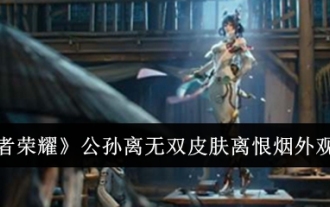 'Honor of Kings' Gongsun Li Wushuang's skin Li Henyan's appearance list
Aug 02, 2024 am 07:07 AM
'Honor of Kings' Gongsun Li Wushuang's skin Li Henyan's appearance list
Aug 02, 2024 am 07:07 AM
How does the appearance of Gongsun Li Wushuang's skin Li Henyan in Glory of Kings look like? Honor of Kings Gongsun Li's new twin skin "Li Henyan" will be launched on August 2. This series of skins comes from the parallel world setting of Mo Ran Jianghu. The following introduces the specific modeling and actual combat special effects of some players who are looking forward to appreciating this skin. "Honor of Kings" Gongsun Li Wushuang skin Li Henyan's appearance at a glance This skin is a Wushuang quality limited skin that will be launched on August 2. 1. According to rumors, Gongsun Li’s new skin will be launched in the parallel world. It is a unique limited level and can be obtained through a carousel lottery. 2. There may be rumors that it is of legendary quality. The specific situation will not be announced until it is officially launched. 3. According to the poster pictures, the skin mainly uses ink elements to shape the character equipment, showing an overall elegant temperament. 4
 'Honor of Kings' Xiahou Dunshuang Beitao launch time introduction
Jul 19, 2024 pm 12:14 PM
'Honor of Kings' Xiahou Dunshuang Beitao launch time introduction
Jul 19, 2024 pm 12:14 PM
When will King of Glory Xiahou Dunshuang Beidao be launched? The summer version of Honor of Kings is approaching, and players are looking forward to the launch of new hero skins. Among the many anticipated skins, Xiahou Dun's "Shuang Beidao" skin is undoubtedly one of the bright stars. Today, we will introduce in detail the launch time of this skin and its unique charm. King of Glory Xiahou Dunshuang Beitao launch time introduction 1. Xiahou Dunshuang Beitao will be officially launched on July 19th. 2. This skin belongs to the Chinese ink style and martial arts theme skin. 3. Players can use coupons to purchase this skin in the mall. 4. The skins in the same series include Lihenyan-Gongsunli and Burial Qian-Xi. Friends, in the game Honor of Kings, the Mo Dye Jianghu Parallel World series of skins will be launched soon. Players only need to
 How to get Xiahou Dunshuang Beidao skin in 'Glory of Kings'
Jul 25, 2024 pm 10:26 PM
How to get Xiahou Dunshuang Beidao skin in 'Glory of Kings'
Jul 25, 2024 pm 10:26 PM
How to get the Xiahou Dunshuang Beidao skin in Glory of Kings? King of Glory has recently launched a new skin. This time the skin belongs to Xiahou Dun. I believe that many friends’ natal heroes are Xiahou Chun. They want to buy this skin, but they don’t know what it is like. Today I will show you how it is. Let’s get up and take a look at the detailed introduction. How to get the Xiahou Dunshuang Northern Sword in Glory of Kings? Shuangbeidao - Xiahoudun Legendary Skin Discount will be launched soon. Event entrance: Event - Mo Ran Jianghu - Shuangbeidao Event Time: Will be launched on July 26th - August 4th at 23:59 Event Rules: Participate in the event with a minimum purchase of 988 points [ Xiahoudun·Shuangbeidao】Legendary limited skin. Players can obtain the number of kills by completing tasks. Clicking "Kill the Assassin" will directly deduct the skin price. You can also enjoy buying skins first
 How to get the new skin of Da Qiao in 'Honor of Kings'
Jul 18, 2024 pm 06:27 PM
How to get the new skin of Da Qiao in 'Honor of Kings'
Jul 18, 2024 pm 06:27 PM
How to get the new skin of Da Qiao in Glory of Kings? King of Glory has recently updated a new skin. This time it is Da Qiao’s skin. I believe that Da Qiao is the hero of many friends. If you want to know how to get the new skin, today I will take you to see the details. Let me introduce, I hope it will be helpful to everyone. Guide to getting Da Qiao's Appointment Skin in Honor of Kings Price: 6 yuan Online time: July 11th - July 17th The character design is mainly based on a sweet style that combines modernity and fantasy, and a new image is designed for Da Qiao. The overall color is mainly pink. In terms of hairstyle design, the pink gradient long hair is pinned with a pink love headband, which is fashionable and cute; in terms of clothing design, an off-white simple top is paired with a playful black skirt; in terms of accessories design, a pink cross-body bag and a mysterious handbag are included
 List of 10v10 rank inheritance tables in 'Honor of Kings'
Jul 25, 2024 pm 08:26 PM
List of 10v10 rank inheritance tables in 'Honor of Kings'
Jul 25, 2024 pm 08:26 PM
What is the rank inheritance table in Honor of Kings 10v10? Many people in Honor of Kings are participating in this 10v10 gameplay, so there are also ranks for us to fight for. If we can know the latest inheritance table, we will have a better understanding of our own strength. So if you are curious If so, let’s take a look below! Overview of the 10v10 rank inheritance table in "Honor of Kings" 1. Bronze, Silver and Gold 4 are still the same as before. 2. Glory gold: Gold 1 drops to gold 2, gold 2 drops to gold 1, gold 2 drops to gold 4. 3. Noble platinum: platinum 1 drops to platinum 3, platinum 2 drops to platinum 4, platinum 3 drops to platinum 4. Platinum 4 drops to gold 1. 4. Eternal diamond: diamond 1 drops to diamond 5, diamond 2 drops to platinum 1, diamond 3 drops to platinum 1,
 'Honor of Kings' 10v10 mode character selection suggestions
Jul 25, 2024 pm 10:06 PM
'Honor of Kings' 10v10 mode character selection suggestions
Jul 25, 2024 pm 10:06 PM
How to choose a character in Honor of Kings 10v10 mode? Many people in Honor of Kings want to clear the 10v10 mode. Once it is full, you can choose some powerful characters to play. Today I will recommend some more powerful characters to you. After all, some of the intensity in it may also have happened. It has changed, so if you are curious, let’s take a look! Suggestions for character selection in the 10v10 mode of “Honor of Kings” 1. T0 mages: Nuwa, Yi Xing, Yang Yuhuan 1. Nuwa has strong control and output capabilities, and can restore blood volume. The ultimate move has high damage. 2. Yixing’s damage coverage is wide and its output in team battles is high. 2. T1 warriors: Sikong Zhen, Lu Bu, and Damo have high burst damage and good control skills, which can increase the effect of basic attacks and improve output capabilities. 3. T2 auxiliary



