Detailed configuration guide for logging mechanism in Java functions?
Java Function Logging Guide: Configuring logging using java.util.logging and the JUL-to-SLF4J bridge. Configure the log level to control the detail of logged messages (SEVERE, WARNING, INFO, CONFIG, FINE, FINER, FINEST). Set the log level using the Logger.setLevel() method. Add the JUL-to-SLF4J bridge dependency and initialize it with the SLF4JBridgeHandler to redirect Java logging to SLF4J.
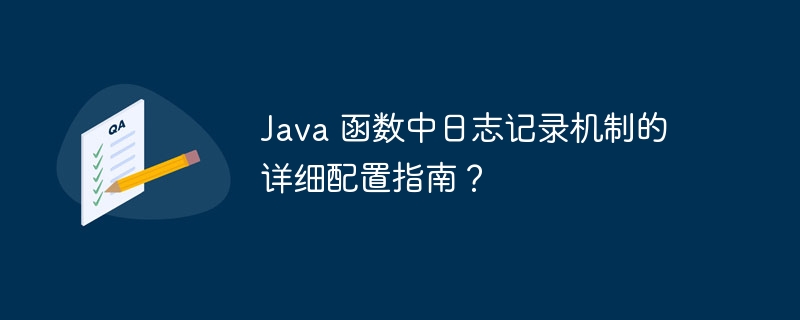
#Detailed Configuration Guide for Logging Mechanism in Java Functions
Logging is critical for debugging, troubleshooting, and performance analysis. In Java functions, you can use [java.util.logging](https://docs.oracle.com/javase/8/docs/api/java/util/logging/package-summary.html ) and the [JUL-to-SLF4J](https://www.slf4j.org/api/slf4j-ext/index.html) bridge to easily implement logging.
Configuring the log level
The log level is used to control the detail of recorded log messages. There are log messages with the following levels:
-
SEVERE: Serious error -
WARNING: Warning -
INFO: General information -
CONFIG: Configuration information -
FINE: Detailed information -
FINER: More detailed information -
FINEST: The most detailed information
To configure the log level, use [Logger.setLevel](https://docs.oracle.com/javase/8/docs/api/java/util/logging/Logger.html#setLevel(java.util.logging.Level)) method:
import java.util.logging.Level;
import java.util.logging.Logger;
public class Main {
private static final Logger logger = Logger.getLogger(Main.class.getName());
public static void main(String[] args) {
// 设置日志级别为 INFO
logger.setLevel(Level.INFO);
// 记录消息
logger.info("这是信息消息");
}
}Use JUL-to-SLF4J Bridge
Using the JUL-to-SLF4J bridge, Java logging can be redirected to SLF4J, which provides rich logging functions.
To use the JUL-to-SLF4J bridge, add it to your function's dependencies:
<dependency>
<groupId>org.slf4j</groupId>
<artifactId>jul-to-slf4j</artifactId>
<version>1.7.36</version>
</dependency>Then, in your function, initialize the JUL-to-SLF4J bridge :
import org.slf4j.bridge.SLF4JBridgeHandler;
// ...
public static void main(String[] args) {
SLF4JBridgeHandler.removeHandlersForRootLogger();
SLF4JBridgeHandler.install();
// ...
}Practical case
The following is an example of a Java function using the JUL-to-SLF4J bridge and custom logging settings:
import org.slf4j.Logger;
import org.slf4j.LoggerFactory;
public class Main {
private static final Logger logger = LoggerFactory.getLogger(Main.class);
public static void main(String[] args) {
// 设置日志级别为 INFO
logger.setLevel(Level.INFO);
// 记录消息
logger.info("这是信息消息");
}
}Conclusion
By following this guide, you can easily configure the logging mechanism for Java functions. Logging is critical for debugging, troubleshooting, and performance analysis, and the JUL-to-SLF4J bridge provides rich logging capabilities.
The above is the detailed content of Detailed configuration guide for logging mechanism in Java functions?. For more information, please follow other related articles on the PHP Chinese website!

Hot AI Tools

Undresser.AI Undress
AI-powered app for creating realistic nude photos

AI Clothes Remover
Online AI tool for removing clothes from photos.

Undress AI Tool
Undress images for free

Clothoff.io
AI clothes remover

Video Face Swap
Swap faces in any video effortlessly with our completely free AI face swap tool!

Hot Article

Hot Tools

Notepad++7.3.1
Easy-to-use and free code editor

SublimeText3 Chinese version
Chinese version, very easy to use

Zend Studio 13.0.1
Powerful PHP integrated development environment

Dreamweaver CS6
Visual web development tools

SublimeText3 Mac version
God-level code editing software (SublimeText3)

Hot Topics
 1389
1389
 52
52
 PHP: A Key Language for Web Development
Apr 13, 2025 am 12:08 AM
PHP: A Key Language for Web Development
Apr 13, 2025 am 12:08 AM
PHP is a scripting language widely used on the server side, especially suitable for web development. 1.PHP can embed HTML, process HTTP requests and responses, and supports a variety of databases. 2.PHP is used to generate dynamic web content, process form data, access databases, etc., with strong community support and open source resources. 3. PHP is an interpreted language, and the execution process includes lexical analysis, grammatical analysis, compilation and execution. 4.PHP can be combined with MySQL for advanced applications such as user registration systems. 5. When debugging PHP, you can use functions such as error_reporting() and var_dump(). 6. Optimize PHP code to use caching mechanisms, optimize database queries and use built-in functions. 7
 PHP vs. Other Languages: A Comparison
Apr 13, 2025 am 12:19 AM
PHP vs. Other Languages: A Comparison
Apr 13, 2025 am 12:19 AM
PHP is suitable for web development, especially in rapid development and processing dynamic content, but is not good at data science and enterprise-level applications. Compared with Python, PHP has more advantages in web development, but is not as good as Python in the field of data science; compared with Java, PHP performs worse in enterprise-level applications, but is more flexible in web development; compared with JavaScript, PHP is more concise in back-end development, but is not as good as JavaScript in front-end development.
 PHP: The Foundation of Many Websites
Apr 13, 2025 am 12:07 AM
PHP: The Foundation of Many Websites
Apr 13, 2025 am 12:07 AM
The reasons why PHP is the preferred technology stack for many websites include its ease of use, strong community support, and widespread use. 1) Easy to learn and use, suitable for beginners. 2) Have a huge developer community and rich resources. 3) Widely used in WordPress, Drupal and other platforms. 4) Integrate tightly with web servers to simplify development deployment.
 PHP vs. Python: Core Features and Functionality
Apr 13, 2025 am 12:16 AM
PHP vs. Python: Core Features and Functionality
Apr 13, 2025 am 12:16 AM
PHP and Python each have their own advantages and are suitable for different scenarios. 1.PHP is suitable for web development and provides built-in web servers and rich function libraries. 2. Python is suitable for data science and machine learning, with concise syntax and a powerful standard library. When choosing, it should be decided based on project requirements.
 What to do if the oracle can't be opened
Apr 11, 2025 pm 10:06 PM
What to do if the oracle can't be opened
Apr 11, 2025 pm 10:06 PM
Solutions to Oracle cannot be opened include: 1. Start the database service; 2. Start the listener; 3. Check port conflicts; 4. Set environment variables correctly; 5. Make sure the firewall or antivirus software does not block the connection; 6. Check whether the server is closed; 7. Use RMAN to recover corrupt files; 8. Check whether the TNS service name is correct; 9. Check network connection; 10. Reinstall Oracle software.
 How to solve the problem of closing oracle cursor
Apr 11, 2025 pm 10:18 PM
How to solve the problem of closing oracle cursor
Apr 11, 2025 pm 10:18 PM
The method to solve the Oracle cursor closure problem includes: explicitly closing the cursor using the CLOSE statement. Declare the cursor in the FOR UPDATE clause so that it automatically closes after the scope is ended. Declare the cursor in the USING clause so that it automatically closes when the associated PL/SQL variable is closed. Use exception handling to ensure that the cursor is closed in any exception situation. Use the connection pool to automatically close the cursor. Disable automatic submission and delay cursor closing.
 How to create cursors in oracle loop
Apr 12, 2025 am 06:18 AM
How to create cursors in oracle loop
Apr 12, 2025 am 06:18 AM
In Oracle, the FOR LOOP loop can create cursors dynamically. The steps are: 1. Define the cursor type; 2. Create the loop; 3. Create the cursor dynamically; 4. Execute the cursor; 5. Close the cursor. Example: A cursor can be created cycle-by-circuit to display the names and salaries of the top 10 employees.
 How to stop oracle database
Apr 12, 2025 am 06:12 AM
How to stop oracle database
Apr 12, 2025 am 06:12 AM
To stop an Oracle database, perform the following steps: 1. Connect to the database; 2. Shutdown immediately; 3. Shutdown abort completely.




