photoshop制作绚丽闪电效果的网页宣传广告
这个图片是不是很炫,着实给我们一种眼前一亮的感觉。效果图是作者公司活动的宣传图片。下面我们就来学习一下ps设计的思路和方法,喜欢的朋友一起来学习吧。


但是针对“惊地”的主题,A图更为贴切,于是无情地将B图打入冷宫。
那么接下来我们录入文字,字体一定要选择“彪悍的”,其实做霹雳字,不一定用霹雳字体哈,霹雳字体会有点琐碎和幼稚。
我选择的是“汉仪醒示体简”,然后从下图看到我叠加了三种图层样式,我们具体看下参数。


同学们注意,我这里沟边用的是渐变色而不是单色,为什么呢?
因为我的底图是上部分蓝色,靠近地面是紫色,我的渐变正好相反从紫色到蓝色,那么就可以和底色有所区别,又有一定的融入,不会显得很突兀,同学们自己做的时候可以用黑色单色描边对比一下,会有感觉。

photoshop教程
接下来我们给字体一个渐变,呈现一点金属光泽,
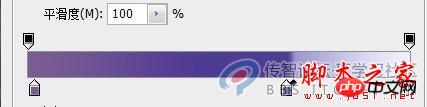
同学们要注意我的“颜色中点”距离中间的色标非常近,这就决定两个颜色的过度非常生硬,所以同学们可以看到很犀利的分界线,做的时候可以试一下“颜色中点”位置带来的不同效果。


最后我们加一个内发光和一个外发光,与电光呼应一下喽!字体部分就完成了!
下面就是很出效果的电光萦绕感觉的制作。
新建一个图层填充成纯黑色,然后保持你的前景色是白色,一定是白色!!!!
然后找到滤镜菜单,纹理染色玻璃,效果参数如下:
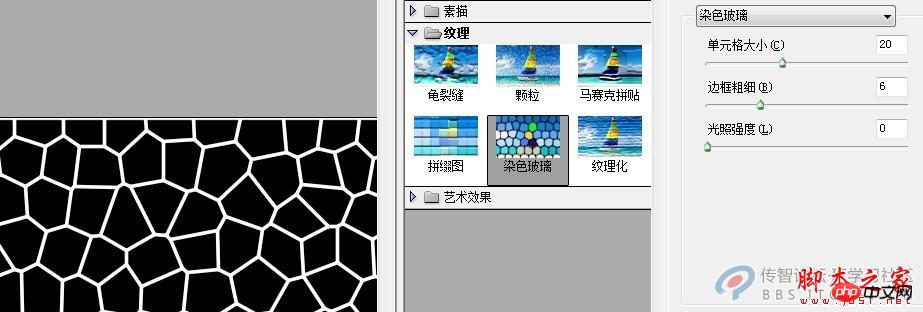
好,做完后,我们载入文字选区,选择菜单下》 修改》 扩展,数值为6(切记这个数值一定要大于你描边的数值1-3个像素),ctrl+I反选,delete删除。如图

前景色换成黑色,使用选择菜单下》色彩范围,我们把选中的黑色删除掉。

看到闪电雏形已经出来了,还不算完,揭晓来我们还需要做,滤镜菜单下》扭曲》波纹,数值在130-170之间,大家自己体会一下。我选择了150,之后看到下图效果:

额,被电了吧,还不算完,我们让效果更强烈一点哈!那就是添加内发光和外发光,看下数值

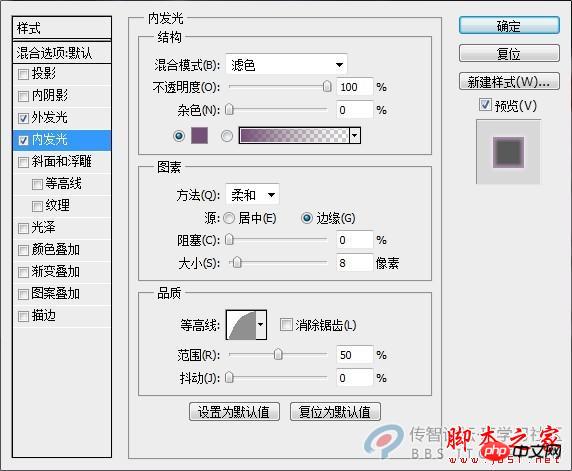
看下效果:

有的同学问,怎么和现在banner上的不太一样,那告诉大家,这个电光比较密,而之前做的在染色玻璃数值上选择比较大,可以理解吧,大家多尝试一下,会有不同的感觉。

Hot AI Tools

Undresser.AI Undress
AI-powered app for creating realistic nude photos

AI Clothes Remover
Online AI tool for removing clothes from photos.

Undress AI Tool
Undress images for free

Clothoff.io
AI clothes remover

Video Face Swap
Swap faces in any video effortlessly with our completely free AI face swap tool!

Hot Article

Hot Tools

Notepad++7.3.1
Easy-to-use and free code editor

SublimeText3 Chinese version
Chinese version, very easy to use

Zend Studio 13.0.1
Powerful PHP integrated development environment

Dreamweaver CS6
Visual web development tools

SublimeText3 Mac version
God-level code editing software (SublimeText3)

Hot Topics
 1393
1393
 52
52
 1205
1205
 24
24
 How to turn off the ads recommended by 360 Browser? How to turn off ads recommended by 360 Browser on PC?
Mar 14, 2024 am 09:16 AM
How to turn off the ads recommended by 360 Browser? How to turn off ads recommended by 360 Browser on PC?
Mar 14, 2024 am 09:16 AM
How to turn off the ads recommended by 360 Browser? I believe that many users are using 360 Browser, but this browser sometimes pops up advertisements, which makes many users very distressed. Let this site carefully introduce to users how to Turn off the ads recommended by 360 Browser on your computer. How to turn off the ads recommended by 360 Browser on your computer? Method 1: 1. Open 360 Safe Browser. 2. Find the "three horizontal bars" logo in the upper right corner and click [Settings]. 3. Find [Lab] in the taskbar on the left side of the pop-up interface, and check [Enable "360 Hotspot Information" function]. Method 2: 1. First double-click
 How to turn off ads in the new version of Edge? How to block Edge personalized ads
Mar 14, 2024 am 11:37 AM
How to turn off ads in the new version of Edge? How to block Edge personalized ads
Mar 14, 2024 am 11:37 AM
After updating the Edge browser, many users found that there were a lot of advertisements on the interface. For example, at the bottom of the new tab page, there were links to multiple websites and the word advertisements were marked, which looked very annoying. Is there any way to turn off personalized ads in Edge browser? The editor has searched many methods on the Internet, and I will share with you a little trick to turn off ads. How to turn off ads in the new version of Edge? 1. Open the Edge browser. 2. Click [•••] in the upper right corner. 3. Click [Settings]. 4. Click [Privacy, Search and Services]. 5. Turn off the switch on the right side of "Personalize your web experience" to turn off the personalization pushed by Microsoft.
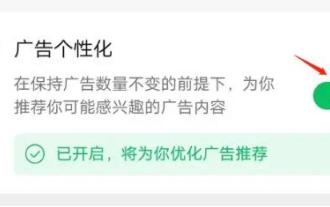 How to completely turn off ads in Moments
Mar 03, 2024 pm 12:31 PM
How to completely turn off ads in Moments
Mar 03, 2024 pm 12:31 PM
Users will encounter a lot of advertisements when browsing Moments, so how can they completely turn off the advertisements? Users need to click Settings in My, then find Personal Information and Permissions, then click Personalized Ads Management, and just turn off ad personalization. This article will tell you how to completely turn off ads in Moments, so take a look! WeChat usage tutorial: How to completely turn off ads in Moments? Answer: It cannot be turned off completely. You can only turn off personalized recommendations. Specific methods: 1. First, click on me, and then find the settings inside. 2. Find the personal information and permissions options. 3. Click on the personalized advertising management function inside. 4. Click the switch on the right side of ad personalization and turn it off. How to turn off ads: 1. Find the ads in Moments. 2. Click right
![Proofing tools missing in Microsoft Word [Resolved]](https://img.php.cn/upload/article/000/887/227/168183276233492.png?x-oss-process=image/resize,m_fill,h_207,w_330) Proofing tools missing in Microsoft Word [Resolved]
Apr 18, 2023 pm 11:46 PM
Proofing tools missing in Microsoft Word [Resolved]
Apr 18, 2023 pm 11:46 PM
Does “Proofing Tool Missing” appear in Microsoft Word when you open the application for editing? This message appears when Word cannot detect the proofing tools in Word. Usually, corruption in Word data files causes this problem. So, if you're wondering how to fix this problem, you've just landed at the right place. Fix 1 – Download Tool Download the specified proofing tool in Word directly from the error prompt. 1. Exit word (if you have opened it). 2. Now, open Word again. 3. Wait until it loads on your computer. When Word loads completely, click "Download" that appears on the ribbon. This will be done from the Office server in the background
 How to stop pop-ups on Windows 11
May 29, 2023 am 11:24 AM
How to stop pop-ups on Windows 11
May 29, 2023 am 11:24 AM
Pop-ups and interruptions can be annoying when you're working or trying to focus on a piece of content. While mobile devices only have a DND toggle switch, what about Windows? Can you stop pop-ups on Windows 11? Let’s find out! Can you stop pop-ups on Windows 11? Yes, not at all. You can get rid of most pop-ups in Windows 11, however, some confirmation pop-ups and security notifications cannot be bypassed. Furthermore, there is no reliable way to get rid of all pop-ups with a single click. You need to close individual types of pop-ups to eliminate them on Windows 11. Luckily, we've compiled a list of what you'll need
 How to turn off smart advertising recommendations on Douyin
Mar 22, 2024 pm 04:06 PM
How to turn off smart advertising recommendations on Douyin
Mar 22, 2024 pm 04:06 PM
When we usually use Douyin for entertainment, we often have some inexplicable and strange advertisements that disturb our leisure experience. Many users are not disturbed by them and want to turn off the recommendation push of these advertisements, but they don't. If you know how to operate it, then the editor of this website will bring you this tutorial guide and this detailed introduction, hoping to help everyone in need. First, we first find the option to understand and manage ad push in the app settings, then see all the ad-related switch options below, click the switch at the back to turn it off, and then a confirmation prompt to turn off the ad will pop up, we click to confirm. Close ads
 How to close computer game advertising pop-ups
Jul 07, 2023 pm 08:57 PM
How to close computer game advertising pop-ups
Jul 07, 2023 pm 08:57 PM
Many netizens believe that they will encounter some advertisement pop-ups when playing on Windows 10 computers. Sometimes when playing games, game advertisement pop-ups may appear, resulting in a poor experience. So what should I do if the game advertisement flashes in the lower right corner of my win10 computer? How to close computer game advertising pop-ups? The following editor will teach you how to close game advertisement pop-ups on your computer. How to close computer game advertising pop-ups. Step 1: Find the process name of the flashing pop-up window. 1. When the flashing pop-up window appears, do not close it yet. Right-click to open the taskbar settings at the bottom of the computer. 2. Find the notification area under the taskbar and click Show selected icons on the taskbar. 3. The icons listed here once appeared on your taskbar, so even if you close the pop-up window, it is still recorded here. you
 How to turn off ads that always pop up in Kuaishou Express Edition? How to turn off ad push in Kuaishou Express Edition?
Apr 01, 2024 pm 09:34 PM
How to turn off ads that always pop up in Kuaishou Express Edition? How to turn off ad push in Kuaishou Express Edition?
Apr 01, 2024 pm 09:34 PM
Kuaishou Express Edition has always been so popular with everyone. It can view a large number of videos every day. It is constantly updated, so that everyone can see these wonderful video contents anytime, anywhere. It is really rich, diverse and direct. To relieve worries and boredom, sometimes everyone always encounters some advertising pop-ups, which directly affects everyone's perception of watching videos, so everyone wants to close these advertising pop-ups to obtain a more comfortable viewing experience. Friends who don’t know how to operate it can take a look at the tutorial I brought to you. How to turn off advertising push in Kuaishou Express Edition: 1. First open the Kuaishou Express Edition software, go to the Kuaishou page and click the [three horizontal lines] icon in the upper left corner; 2. Then click [Settings] on the current page; 3. Enter




