
You can open Douyin's payment permissions if you meet the following conditions: complete real-name authentication, bind your mobile phone number, and provide a business license (enterprise number or individual industrial and commercial household). Specific steps include: Open the Douyin App, click "My" and "Settings", click "Withdrawal" on the "Wallet" page, select "Public Account" or "Private Account", fill in the account information and submit the business license. Once approved, payment permissions can be opened.
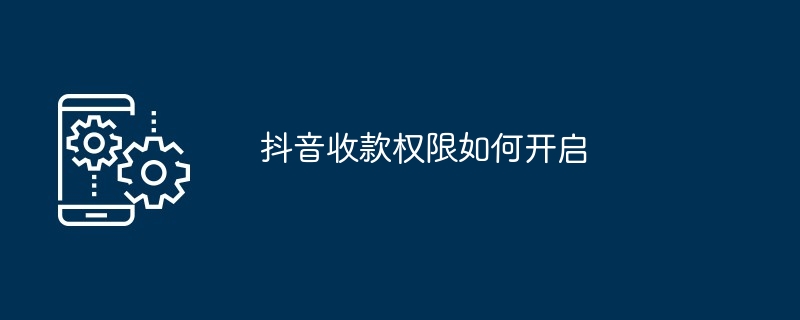
How to enable Douyin payment permission
To enable Douyin payment permission, the following conditions need to be met:
Steps:
After passing the review, you can open the Douyin payment permission.
Note:
The above is the detailed content of How to enable Douyin payment permission. For more information, please follow other related articles on the PHP Chinese website!
 Douyin cannot download and save videos
Douyin cannot download and save videos
 How to watch live broadcast playback records on Douyin
How to watch live broadcast playback records on Douyin
 Check friends' online status on TikTok
Check friends' online status on TikTok
 What's the matter with Douyin crashing?
What's the matter with Douyin crashing?
 Why can't I see visitors on my TikTok
Why can't I see visitors on my TikTok
 How many people can you raise on Douyin?
How many people can you raise on Douyin?
 How to get Douyin Xiaohuoren
How to get Douyin Xiaohuoren
 How to raise a little fireman on Douyin
How to raise a little fireman on Douyin




