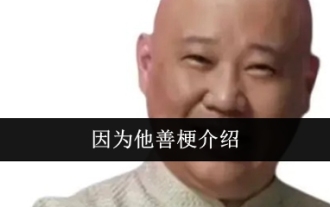How to retrieve Douyin account
May 03, 2024 pm 06:45 PMMethods to retrieve your Douyin account include: using the bound mobile phone number, obtaining the verification code and then setting a new password. If your email is bound, get the verification code and reset your password through your email. Use a third-party platform (WeChat, QQ) to log in to Douyin and retrieve your password. Contact Douyin customer service for help.
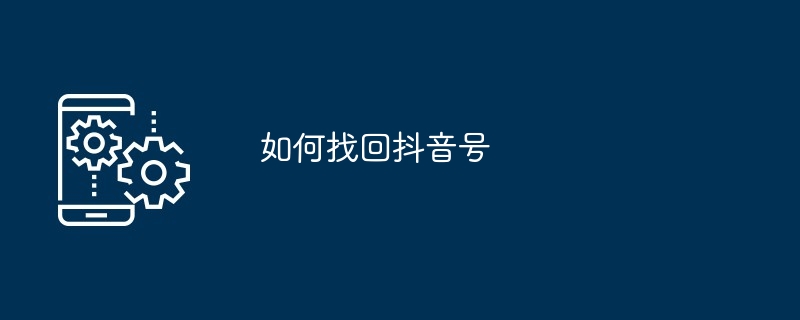
How to retrieve Douyin account
The method to retrieve Douyin account is as follows:
- Retrieve your mobile phone number
- Open Douyin APP and click "Retrieve Password" on the login page.
- Enter your bound mobile phone number and click "Get Verification Code".
- Enter the verification code received and click "Next".
- Set a new password and click "OK".
- Use your email address to retrieve it
- If your Douyin account is bound to an email address, you can use your email address to retrieve it. Return password.
- Open the Douyin APP and click "Retrieve Password" on the login page.
- Enter your bound email address and click "Get Verification Code".
- Enter the verification code received and click "Next".
- Set a new password and click "OK".
- Use a third-party platform to retrieve
- If you log in using a third-party platform (such as WeChat, QQ) TikTok, you can use these platforms to recover your password.
- Open Douyin APP and click "Third Party Login" on the login page.
- Select the third-party platform you have used, enter the account and password of the platform, and you can retrieve your Douyin account.
- Contact Douyin customer service
- If none of the above methods can retrieve your Douyin account, you can contact Douyin customer service asked for help.
- Open the Douyin APP and click "Me" in the lower right corner.
- Click "Settings" in the upper right corner.
- Click "Help and Feedback".
- Select "Retrieve Account".
- Provide relevant information according to the customer service prompts to retrieve the Douyin account.
The above is the detailed content of How to retrieve Douyin account. For more information, please follow other related articles on the PHP Chinese website!

Hot Article

Hot tools Tags

Hot Article

Hot Article Tags

Notepad++7.3.1
Easy-to-use and free code editor

SublimeText3 Chinese version
Chinese version, very easy to use

Zend Studio 13.0.1
Powerful PHP integrated development environment

Dreamweaver CS6
Visual web development tools

SublimeText3 Mac version
God-level code editing software (SublimeText3)

Hot Topics
 A complete collection of expression packs of foreign women
Jul 15, 2024 pm 05:48 PM
A complete collection of expression packs of foreign women
Jul 15, 2024 pm 05:48 PM
A complete collection of expression packs of foreign women
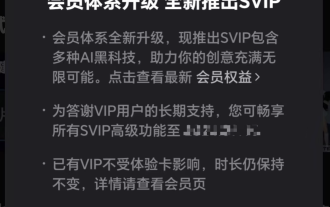 Bytedance Cutting launches SVIP super membership: 499 yuan for continuous annual subscription, providing a variety of AI functions
Jun 28, 2024 am 03:51 AM
Bytedance Cutting launches SVIP super membership: 499 yuan for continuous annual subscription, providing a variety of AI functions
Jun 28, 2024 am 03:51 AM
Bytedance Cutting launches SVIP super membership: 499 yuan for continuous annual subscription, providing a variety of AI functions
 I worship you, I worship you, a complete list of emoticons
Jul 15, 2024 am 11:25 AM
I worship you, I worship you, a complete list of emoticons
Jul 15, 2024 am 11:25 AM
I worship you, I worship you, a complete list of emoticons
 I have been honest and asked to let go of the meme introduction.
Jul 17, 2024 am 05:44 AM
I have been honest and asked to let go of the meme introduction.
Jul 17, 2024 am 05:44 AM
I have been honest and asked to let go of the meme introduction.
 Introduction to the meaning of red warm terrier
Jul 12, 2024 pm 03:39 PM
Introduction to the meaning of red warm terrier
Jul 12, 2024 pm 03:39 PM
Introduction to the meaning of red warm terrier
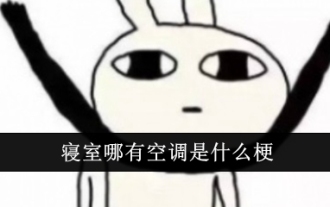 Why is there no air conditioner in the dormitory?
Jul 11, 2024 pm 07:36 PM
Why is there no air conditioner in the dormitory?
Jul 11, 2024 pm 07:36 PM
Why is there no air conditioner in the dormitory?
 Align the granularity stalk introduction
Jul 16, 2024 pm 12:36 PM
Align the granularity stalk introduction
Jul 16, 2024 pm 12:36 PM
Align the granularity stalk introduction