
Pipes are a special channel type used to exchange data between Go functions, used to transfer the output of one function to the input of another function. Create a pipeline: Use make(chan Use pipes to implement data exchange between Go functions Pipelines are a convenient and efficient way to allow Go functions to exchange data between them. A pipe is a special channel type that can transfer data output from one function to the input of another function. To use pipes, you need to create a pipe via To write data to the pipe, you can use To read data from the pipe, you can use Consider the following scenario containing two functions: We can use pipes to exchange data between these functions: In this example, the 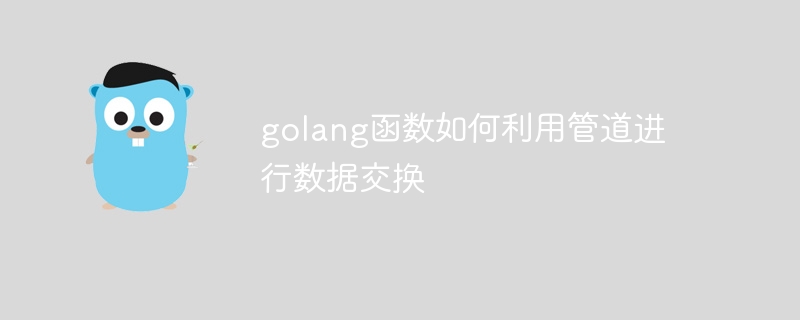
How to use pipes
make(chan <type>)</type>. where <type></type> is the type of the element in the pipeline. For example, to create a pipe for transferring a string, you can use the following code: pipe := make(chan string)
Write data to the pipe
chan < ;- data syntax. For example, to write the string "hello" to the previously created pipe, you can use the following code: pipe <- "hello"
Reading data from the pipe
<-chan Grammar. For example, to read a string from a pipe pipe, you can use the following code: msg := <-pipe
Practical Case: Data Pipeline
producer: This function generates a set of strings and writes them to the pipe. consumer: This function reads strings from the pipe and performs some operations on them. package main
import (
"fmt"
"sync"
)
// 生产字符串的函数
func producer(pipe chan string, wg *sync.WaitGroup) {
defer wg.Done()
for i := 0; i < 10; i++ {
pipe <- fmt.Sprintf("Item %d", i)
}
}
// 消费字符串的函数
func consumer(pipe chan string, wg *sync.WaitGroup) {
defer wg.Done()
for {
msg, ok := <-pipe
if !ok {
return
}
fmt.Println(msg)
}
}
func main() {
// 创建管道
pipe := make(chan string)
// 创建WaitGroup以协调协程
var wg sync.WaitGroup
// 启动生产者协程
wg.Add(1)
go producer(pipe, &wg)
// 启动消费者协程
wg.Add(1)
go consumer(pipe, &wg)
// 关闭管道以指示生产者停止写入数据
close(pipe)
// 等待协程完成
wg.Wait()
}producer function writes a string to the pipe, and consumer The function continuously reads strings from the pipe and prints them. The main function uses sync.WaitGroup to coordinate the coroutine to ensure that the consumer does not exit until the producer has finished writing data.
The above is the detailed content of How golang functions use pipes for data exchange. For more information, please follow other related articles on the PHP Chinese website!
 How to define variables in golang
How to define variables in golang
 What are the data conversion methods in golang?
What are the data conversion methods in golang?
 What are the commonly used libraries in golang?
What are the commonly used libraries in golang?
 What is the difference between golang and python
What is the difference between golang and python
 html copyright symbol
html copyright symbol
 What are the mobile operating systems?
What are the mobile operating systems?
 Detailed process of upgrading win7 system to win10 system
Detailed process of upgrading win7 system to win10 system
 How to set up ftp server
How to set up ftp server




