
How to set the cover of Douyin voting video: Enter the voting video editing interface and click the "Cover" icon; select the cover from the automatically captured picture or album; you can crop, add filters, text and stickers to edit the cover; Save the cover image to be applied to the voting video. Cover images should be eye-catching and clear, with a recommended size of 16:9.
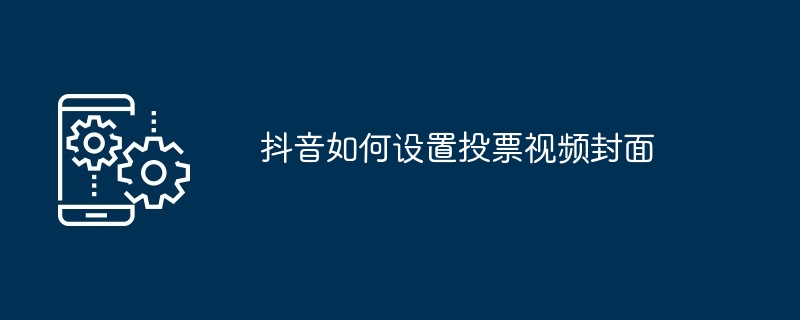
How to set the cover of Douyin voting video
1. Enter the voting video editing interface
2. Click Cover Settings
3. Select the cover source
4. Edit Cover
After selecting the cover, you can make the following edits:
5. Save the cover
Tips:
The above is the detailed content of How to set a voting video cover on Douyin. For more information, please follow other related articles on the PHP Chinese website!
 Douyin cannot download and save videos
Douyin cannot download and save videos
 How to watch live broadcast playback records on Douyin
How to watch live broadcast playback records on Douyin
 Check friends' online status on TikTok
Check friends' online status on TikTok
 What's the matter with Douyin crashing?
What's the matter with Douyin crashing?
 Why can't I see visitors on my TikTok
Why can't I see visitors on my TikTok
 How many people can you raise on Douyin?
How many people can you raise on Douyin?
 How to get Douyin Xiaohuoren
How to get Douyin Xiaohuoren
 How to raise a little fireman on Douyin
How to raise a little fireman on Douyin




