 Computer Tutorials
Computer Tutorials
 System Installation
System Installation
 Kingston USB flash drive cannot be recognized? A few tips to teach you how to repair it easily and restore data without loss
Kingston USB flash drive cannot be recognized? A few tips to teach you how to repair it easily and restore data without loss
Kingston USB flash drive cannot be recognized? A few tips to teach you how to repair it easily and restore data without loss
Question: The Kingston USB flash drive cannot be recognized and the data cannot be accessed? If you encounter the problem that Kingston USB flash drive is not recognized, please do not panic. This article will provide several simple and effective methods summarized by PHP editor Xinyi to help you fix this problem and recover valuable lost data.
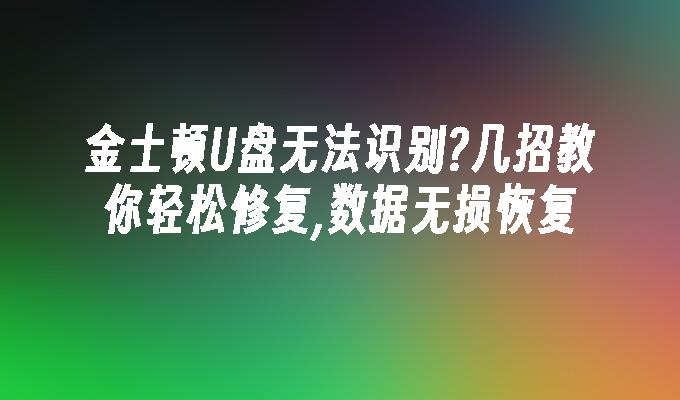
Tool materials:
System version: Windows 11
Brand model: Kingston DataTraveler Exodia 32GB U disk
Software version: DiskGenius 5.4.2.1239
1. Check the hardware connection
1. First, check whether the U disk is correctly inserted into the USB interface of the computer. Try changing to a different USB interface to rule out the possibility of damage to the interface.
2. Check whether the USB flash drive has physical damage, such as cracked shell, bent connector, etc. If physical damage is found, it is recommended to contact Kingston’s official customer service for further repair advice.
2. Update the driver
1. Right-click "This PC", select "Manage" and enter "Device Manager".
2. Find "Universal Serial Bus Controller" and expand it to see if there is a device with a yellow exclamation mark. If so, right-click the device and select "Update Driver".
3. Select "Automatically search for updated driver software" and wait for the system to automatically install the latest driver. After completion, re-insert the USB flash drive and check whether it can be recognized normally.
3. Assign a drive letter
1. Right-click "This Computer", select "Manage", and enter "Disk Management".
2. Check whether there is a disk with no drive letter assigned. If so, right-click the disk and select "Change drive letter and path".
3. Click "Add", select an unused drive letter, and click "OK". Now, the USB flash drive should be visible in "This PC" and accessed normally.
4. Use data recovery software
1. If none of the above methods can solve the problem, you can try to use data recovery software, such as DiskGenius.
2. Download and install DiskGenius, run the software, and select the unrecognized USB flash drive.
3. Click "File Recovery", select "Full Scan" and wait for the scan to complete. The software will list the files that can be recovered, select the files that need to be recovered, click "Start Recovery", select the save path of the recovered files, and wait for the recovery to be completed.
Content extension:
1. Regularly back up important data: In order to prevent data loss caused by unrecognized USB flash drives, it is recommended to regularly back up important data to other storage devices or cloud storage services.
2. Safely eject the U disk: Before disconnecting the U disk from the computer, be sure to perform the "safely remove hardware and eject media" operation to prevent data damage.
3. Choose a reliable USB flash drive brand: When purchasing a USB flash drive, choose well-known brands such as Kingston, SanDisk, etc. to ensure product quality and after-sales service.
Summary: The unrecognized Kingston USB flash drive is a common problem, which can be easily solved in most cases by checking the hardware connection, updating the driver, and assigning a drive letter. If these methods don't work, use data recovery software such as DiskGenius to help recover the data in the USB flash drive. In addition, developing the habit of regularly backing up data and safely ejecting USB flash drives, and purchasing reliable brand USB flash drives, can effectively reduce the risk of data loss.
The above is the detailed content of Kingston USB flash drive cannot be recognized? A few tips to teach you how to repair it easily and restore data without loss. For more information, please follow other related articles on the PHP Chinese website!

Hot AI Tools

Undresser.AI Undress
AI-powered app for creating realistic nude photos

AI Clothes Remover
Online AI tool for removing clothes from photos.

Undress AI Tool
Undress images for free

Clothoff.io
AI clothes remover

AI Hentai Generator
Generate AI Hentai for free.

Hot Article

Hot Tools

Notepad++7.3.1
Easy-to-use and free code editor

SublimeText3 Chinese version
Chinese version, very easy to use

Zend Studio 13.0.1
Powerful PHP integrated development environment

Dreamweaver CS6
Visual web development tools

SublimeText3 Mac version
God-level code editing software (SublimeText3)

Hot Topics
 1359
1359
 52
52
 How to safely import SEI tokens into a wallet?
Sep 26, 2024 pm 10:27 PM
How to safely import SEI tokens into a wallet?
Sep 26, 2024 pm 10:27 PM
To safely import SEI tokens into your wallet: select a secure wallet (e.g. Ledger, MetaMask); create or restore wallet and enable security measures; add SEI tokens (contract address: 0x0e1eDEF440220B274c54e376882245A75597063D); send SEI tokens to wallet address; confirm Transaction successful and check balance.
 Detailed steps on how to open the settings after downloading imKey wallet
Sep 28, 2024 pm 01:10 PM
Detailed steps on how to open the settings after downloading imKey wallet
Sep 28, 2024 pm 01:10 PM
After unlocking the wallet through the imKey wallet application, click the device icon in the upper right corner, then click the three-dot icon to select "Settings" to make the following settings: 1. Change the device name; 2. Select the interface language; 3. Set or change the password; 4. Manage backup and recovery settings; 5. Manage privacy settings; 6. Select or add network connections; 7. Check and update firmware; 8. Access advanced settings.
 gateio exchange app old version gateio exchange app old version download channel
Mar 04, 2025 pm 11:36 PM
gateio exchange app old version gateio exchange app old version download channel
Mar 04, 2025 pm 11:36 PM
Gateio Exchange app download channels for old versions, covering official, third-party application markets, forum communities and other channels. It also provides download precautions to help you easily obtain old versions and solve the problems of discomfort in using new versions or device compatibility.
 How to convert char in C language
Apr 03, 2025 pm 03:21 PM
How to convert char in C language
Apr 03, 2025 pm 03:21 PM
In C language, char type conversion can be directly converted to another type by: casting: using casting characters. Automatic type conversion: When one type of data can accommodate another type of value, the compiler automatically converts it.
 How to ensure high availability of MongoDB on Debian
Apr 02, 2025 am 07:21 AM
How to ensure high availability of MongoDB on Debian
Apr 02, 2025 am 07:21 AM
This article describes how to build a highly available MongoDB database on a Debian system. We will explore multiple ways to ensure data security and services continue to operate. Key strategy: ReplicaSet: ReplicaSet: Use replicasets to achieve data redundancy and automatic failover. When a master node fails, the replica set will automatically elect a new master node to ensure the continuous availability of the service. Data backup and recovery: Regularly use the mongodump command to backup the database and formulate effective recovery strategies to deal with the risk of data loss. Monitoring and Alarms: Deploy monitoring tools (such as Prometheus, Grafana) to monitor the running status of MongoDB in real time, and
 Download and install the official website of Yiou app
Mar 04, 2025 pm 06:54 PM
Download and install the official website of Yiou app
Mar 04, 2025 pm 06:54 PM
OKX Ouyi Mobile App official website provides free downloads, providing users with convenient digital asset trading services. This article will introduce in detail the download methods, security and functional features of OKX Ouyi App, helping users quickly and securely access the OKX Ouyi platform for cryptocurrency transactions. Whether it is Bitcoin, Ethereum or other digital assets, OKX App aims to provide users with a safe, reliable and powerful trading platform. Download the OKX App to start your digital asset investment journey and experience an efficient and convenient trading experience. Download now and explore the broader world of digital finance!
 How to download gate exchange Download gate official app
Mar 20, 2025 pm 05:57 PM
How to download gate exchange Download gate official app
Mar 20, 2025 pm 05:57 PM
Gate.io Sesame Open Exchange App Download Guide: This article explains the official Gate.io Exchange App Download Method to help you trade cryptocurrency anytime, anywhere. Gate.io App has the advantages of convenience, good user experience, comprehensive functions (spot, contract, leverage, financial management, etc.) and strong security, and provides real-time market information. To ensure safety, be sure to download the App from the official website of Gate.io to avoid downloading malware. The article introduces the official website download steps and iOS and Android installation procedures in detail, and provides frequently asked questions and security suggestions to help you quickly get started with the Gate.io App and start a safe and convenient cryptocurrency trading journey.
 How to ensure concurrency is safe and efficient when writing multi-process logs?
Apr 02, 2025 pm 03:51 PM
How to ensure concurrency is safe and efficient when writing multi-process logs?
Apr 02, 2025 pm 03:51 PM
Efficiently handle concurrency security issues in multi-process log writing. Multiple processes write the same log file at the same time. How to ensure concurrency is safe and efficient? This is a...



