Tips and best practices for debugging Java function errors
To effectively debug Java functions, you can take the following steps: Use a debugger (such as Eclipse or IntelliJ) to step through the code, inspect variable values, and set breakpoints. Use logging to identify problems during execution and add log statements at key points in your function. Check parameters and return values to make sure input parameters are valid and function return values are as expected. Use exception handling to catch expected and unexpected errors and take appropriate action. Use unit tests to check the expected behavior of functions and identify errors in your code.
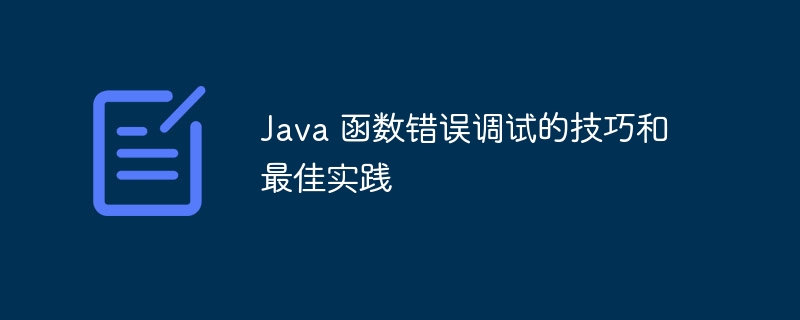
Java Function Error Debugging Tips and Best Practices
Debugging errors in Java code can be a frustrating task, But having a few tips and best practices can simplify the process significantly. This article provides practical tips, accompanied by real-world examples, to help you effectively debug Java functions.
1. Using a debugger
Using a debugger (such as Eclipse or IntelliJ) is a powerful tool for debugging Java functions. The debugger allows you to step through your code line by line, inspect variable values and set breakpoints.
Practical case: предположим, you have a function in which the value of one variable is unexpected. You can use the debugger to set breakpoints and step through the code line by line until you find the line where the variable updated and caused the problem.
2. Use logging
Logging can help you identify problems that occur during execution. Add logging statements to key points of a function to generate information about variable values or execution flow.
Practical case: Suppose you have a function that reads a file, but the file does not exist. Using logging, you can add a log statement at the beginning of the function to record whether the file exists. This will help you identify the problem quickly.
3. Check parameters and return values
Ensure that the input parameters passed to the function are valid and check whether the function return value is as expected. If a function error occurs, check to see if it's due to invalid parameters or an unexpected return value.
Practical example: Suppose you have a function that calculates the length of a string, but it always returns 0. Checks whether the input is null or an empty string.
4. Using Exception Handling
Exception handling in Java provides a way to handle expected and unexpected errors. Use try-catch blocks to catch exceptions and take appropriate action.
Practical case: Suppose you have a function that reads the database, but the database connection fails. Use a try-catch block to catch IOException and return an appropriate error message.
5. Use unit tests
Unit tests are a valuable tool for debugging Java functions. Write test cases to check the expected behavior of the function. Failed test cases can help you identify errors in your code.
Practical example: Suppose you have a function that verifies an email address. Write test cases to verify correctly formatted email addresses and invalid email addresses.
Conclusion
Mastering these tips and best practices will allow you to debug Java functions more effectively. By leveraging the debugger, logging, parameter and return value inspection, exception handling, and unit testing, you can quickly find and resolve errors to ensure your functions run smoothly.
The above is the detailed content of Tips and best practices for debugging Java function errors. For more information, please follow other related articles on the PHP Chinese website!

Hot AI Tools

Undresser.AI Undress
AI-powered app for creating realistic nude photos

AI Clothes Remover
Online AI tool for removing clothes from photos.

Undress AI Tool
Undress images for free

Clothoff.io
AI clothes remover

AI Hentai Generator
Generate AI Hentai for free.

Hot Article

Hot Tools

Notepad++7.3.1
Easy-to-use and free code editor

SublimeText3 Chinese version
Chinese version, very easy to use

Zend Studio 13.0.1
Powerful PHP integrated development environment

Dreamweaver CS6
Visual web development tools

SublimeText3 Mac version
God-level code editing software (SublimeText3)

Hot Topics
 Square Root in Java
Aug 30, 2024 pm 04:26 PM
Square Root in Java
Aug 30, 2024 pm 04:26 PM
Guide to Square Root in Java. Here we discuss how Square Root works in Java with example and its code implementation respectively.
 Perfect Number in Java
Aug 30, 2024 pm 04:28 PM
Perfect Number in Java
Aug 30, 2024 pm 04:28 PM
Guide to Perfect Number in Java. Here we discuss the Definition, How to check Perfect number in Java?, examples with code implementation.
 Random Number Generator in Java
Aug 30, 2024 pm 04:27 PM
Random Number Generator in Java
Aug 30, 2024 pm 04:27 PM
Guide to Random Number Generator in Java. Here we discuss Functions in Java with examples and two different Generators with ther examples.
 Weka in Java
Aug 30, 2024 pm 04:28 PM
Weka in Java
Aug 30, 2024 pm 04:28 PM
Guide to Weka in Java. Here we discuss the Introduction, how to use weka java, the type of platform, and advantages with examples.
 Armstrong Number in Java
Aug 30, 2024 pm 04:26 PM
Armstrong Number in Java
Aug 30, 2024 pm 04:26 PM
Guide to the Armstrong Number in Java. Here we discuss an introduction to Armstrong's number in java along with some of the code.
 Smith Number in Java
Aug 30, 2024 pm 04:28 PM
Smith Number in Java
Aug 30, 2024 pm 04:28 PM
Guide to Smith Number in Java. Here we discuss the Definition, How to check smith number in Java? example with code implementation.
 Java Spring Interview Questions
Aug 30, 2024 pm 04:29 PM
Java Spring Interview Questions
Aug 30, 2024 pm 04:29 PM
In this article, we have kept the most asked Java Spring Interview Questions with their detailed answers. So that you can crack the interview.
 Break or return from Java 8 stream forEach?
Feb 07, 2025 pm 12:09 PM
Break or return from Java 8 stream forEach?
Feb 07, 2025 pm 12:09 PM
Java 8 introduces the Stream API, providing a powerful and expressive way to process data collections. However, a common question when using Stream is: How to break or return from a forEach operation? Traditional loops allow for early interruption or return, but Stream's forEach method does not directly support this method. This article will explain the reasons and explore alternative methods for implementing premature termination in Stream processing systems. Further reading: Java Stream API improvements Understand Stream forEach The forEach method is a terminal operation that performs one operation on each element in the Stream. Its design intention is






