How to use Java closures with event handlers?
Java closures can be used for event handling, providing cleaner code (no anonymous inner classes or lambda parameters required), more flexible processing (capturing external state), and ease of reusability. By passing additional context through closures, we can perform different operations based on specific context.
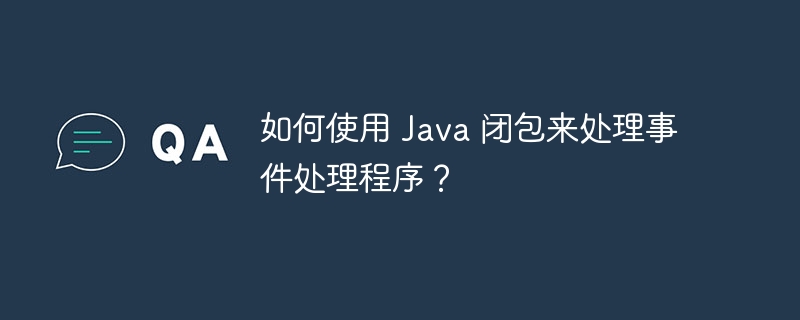
How to use Java closures to handle event handlers
Preface
Event handlers are typically used to respond to interactions with interface elements such as buttons, text fields, and checkboxes. In Java, we can write event handlers using anonymous inner classes or lambda expressions. However, sometimes using closures can provide a simpler and more flexible solution.
Understanding closures
In Java, a closure is a block of code that can access variables outside the scope of its definition. This is usually achieved through a lambda expression that references an external variable as its argument.
Handling events using closures
We can use closures to pass additional context or state in event handlers. This is useful in situations where different actions need to be performed based on the specific context in which the event handler is called.
The following is an example of using a closure to handle button click events:
// 定义一个状态变量,用于保存按钮点击次数
int buttonClicks = 0;
// 为按钮添加点击监听器
button.addActionListener(e -> {
// 使用闭包捕获状态变量
buttonClicks++;
// 根据点击次数执行不同的操作
if (buttonClicks == 1) {
System.out.println("按钮已点击一次");
} else if (buttonClicks == 2) {
System.out.println("按钮已点击两次");
} else {
System.out.println("按钮已点击 " + buttonClicks + " 次");
}
});In this case, the closure is used to capture the buttonClicks variable, which is used in each It is incremented every time the button is clicked. This information can then be used in event handlers to perform different actions based on the number of clicks.
Advantages
Using closures to handle events has the following advantages:
- More concise: Closures can be eliminated The need for explicit declarations of anonymous inner classes or lambda parameters to make code cleaner.
- More flexibility: Closures allow capturing external state in event handlers, which can provide greater flexibility.
- Easy to reuse: You can encapsulate closures into methods or classes for reuse when needed.
Practical case: Customizable message box
Closures are very useful when creating customizable message boxes. We can create a method that accepts a title and a message text with a closure parameter that will perform an action based on the user's input.
public static void showMessageBox(String title, String message, Consumer<String> onClose) {
// 创建一个对话框
JOptionPane pane = new JOptionPane(message, JOptionPane.INFORMATION_MESSAGE);
JDialog dialog = pane.createDialog(title);
// 添加一个关闭监听器
dialog.addWindowListener(new WindowAdapter() {
@Override
public void windowClosing(WindowEvent e) {
// 获取用户输入
String input = pane.getValue().toString();
// 调用闭包并传递用户输入
onClose.accept(input);
}
});
// 显示对话框
dialog.setVisible(true);
}This method can be used like this:
// 显示一个消息框并获取用户的输入
showMessageBox("确认", "你确定要继续吗?", input -> {
if (input.equals("OK")) {
// 执行肯定的操作
} else {
// 执行否定操作
}
});Closures allow us to easily handle events that contain additional context. In this case it allows us to pass an action that is performed using user input after the user closes the message box.
Conclusion
Closures are a powerful tool that provide simplicity, flexibility, and reusability in Java event handling. By understanding how closures work and how they are used, we can write more efficient and maintainable code.
The above is the detailed content of How to use Java closures with event handlers?. For more information, please follow other related articles on the PHP Chinese website!

Hot AI Tools

Undresser.AI Undress
AI-powered app for creating realistic nude photos

AI Clothes Remover
Online AI tool for removing clothes from photos.

Undress AI Tool
Undress images for free

Clothoff.io
AI clothes remover

AI Hentai Generator
Generate AI Hentai for free.

Hot Article

Hot Tools

Notepad++7.3.1
Easy-to-use and free code editor

SublimeText3 Chinese version
Chinese version, very easy to use

Zend Studio 13.0.1
Powerful PHP integrated development environment

Dreamweaver CS6
Visual web development tools

SublimeText3 Mac version
God-level code editing software (SublimeText3)

Hot Topics
 1386
1386
 52
52
 Break or return from Java 8 stream forEach?
Feb 07, 2025 pm 12:09 PM
Break or return from Java 8 stream forEach?
Feb 07, 2025 pm 12:09 PM
Java 8 introduces the Stream API, providing a powerful and expressive way to process data collections. However, a common question when using Stream is: How to break or return from a forEach operation? Traditional loops allow for early interruption or return, but Stream's forEach method does not directly support this method. This article will explain the reasons and explore alternative methods for implementing premature termination in Stream processing systems. Further reading: Java Stream API improvements Understand Stream forEach The forEach method is a terminal operation that performs one operation on each element in the Stream. Its design intention is
 How to make h5 click icon
Apr 06, 2025 pm 12:15 PM
How to make h5 click icon
Apr 06, 2025 pm 12:15 PM
The steps to create an H5 click icon include: preparing a square source image in the image editing software. Add interactivity in the H5 editor and set the click event. Create a hotspot that covers the entire icon. Set the action of click events, such as jumping to the page or triggering animation. Export H5 documents as HTML, CSS, and JavaScript files. Deploy the exported files to a website or other platform.
 How to implement the custom table function of clicking to add data in dcat admin?
Apr 01, 2025 am 07:09 AM
How to implement the custom table function of clicking to add data in dcat admin?
Apr 01, 2025 am 07:09 AM
How to implement the table function of custom click to add data in dcatadmin (laravel-admin) When using dcat...
 How to add functions to buttons for vue
Apr 08, 2025 am 08:51 AM
How to add functions to buttons for vue
Apr 08, 2025 am 08:51 AM
You can add a function to the Vue button by binding the button in the HTML template to a method. Define the method and write function logic in the Vue instance.
 How to Run Your First Spring Boot Application in Spring Tool Suite?
Feb 07, 2025 pm 12:11 PM
How to Run Your First Spring Boot Application in Spring Tool Suite?
Feb 07, 2025 pm 12:11 PM
Spring Boot simplifies the creation of robust, scalable, and production-ready Java applications, revolutionizing Java development. Its "convention over configuration" approach, inherent to the Spring ecosystem, minimizes manual setup, allo
 Is H5 page production a front-end development?
Apr 05, 2025 pm 11:42 PM
Is H5 page production a front-end development?
Apr 05, 2025 pm 11:42 PM
Yes, H5 page production is an important implementation method for front-end development, involving core technologies such as HTML, CSS and JavaScript. Developers build dynamic and powerful H5 pages by cleverly combining these technologies, such as using the <canvas> tag to draw graphics or using JavaScript to control interaction behavior.
 Function name definition in c language
Apr 03, 2025 pm 10:03 PM
Function name definition in c language
Apr 03, 2025 pm 10:03 PM
The C language function name definition includes: return value type, function name, parameter list and function body. Function names should be clear, concise and unified in style to avoid conflicts with keywords. Function names have scopes and can be used after declaration. Function pointers allow functions to be passed or assigned as arguments. Common errors include naming conflicts, mismatch of parameter types, and undeclared functions. Performance optimization focuses on function design and implementation, while clear and easy-to-read code is crucial.
 How to use CSS3 and JavaScript to achieve the effect of scattering and enlarging the surrounding pictures after clicking?
Apr 05, 2025 am 06:15 AM
How to use CSS3 and JavaScript to achieve the effect of scattering and enlarging the surrounding pictures after clicking?
Apr 05, 2025 am 06:15 AM
To achieve the effect of scattering and enlarging the surrounding images after clicking on the image, many web designs need to achieve an interactive effect: click on a certain image to make the surrounding...




