
The Go function controls Goroutine execution in the following ways: runtime.Goexit(): Forcefully terminates the current Goroutine. sync.WaitGroup: Wait for a group of Goroutines to complete. select{}: Allows a Goroutine to wait for one of multiple events and perform the corresponding action based on the first triggered event. context.Context: Can be used to pass deadlines or cancel requests to Goroutines.
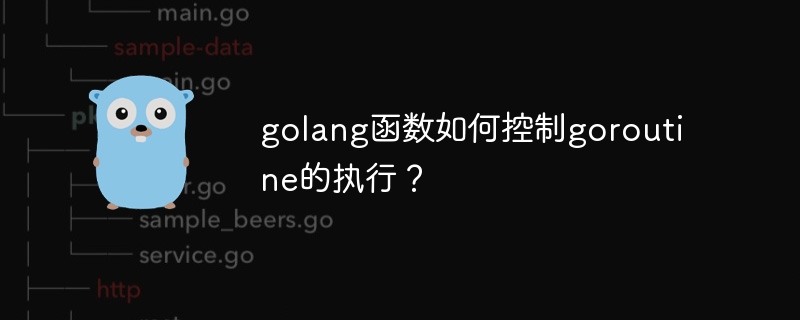
How the Go function controls the execution of Goroutine
The Go programming language supports concurrency and is implemented using Goroutine (lightweight threads) concurrent. Goroutines can be created through functions and started at any time after creation. This article will introduce the different functions used to control Goroutine execution and provide some practical examples.
Function that controls Goroutine execution
Practical case
1. Terminate Goroutine
package main
import (
"fmt"
"runtime"
"time"
)
func main() {
go func() {
for {
fmt.Println("Goroutine is running...")
time.Sleep(1 * time.Second)
}
}()
// 等待 10 秒后终止 Goroutine
time.Sleep(10 * time.Second)
runtime.Goexit()
}2. Use sync.WaitGroup to wait Goroutine
package main
import (
"fmt"
"sync"
"time"
)
func main() {
var wg sync.WaitGroup
// 创建 5 个 Goroutine
for i := 0; i < 5; i++ {
wg.Add(1)
go func(i int) {
fmt.Printf("Goroutine %d is running...\n", i)
time.Sleep(1 * time.Second)
wg.Done()
}(i)
}
// 等待所有 Goroutine 完成
wg.Wait()
}3. Use select{} to respond to the event
package main
import (
"fmt"
"time"
)
func main() {
fmt.Println("Waiting for events...")
// 创建两个 channel
ch1 := make(chan string)
ch2 := make(chan string)
// 创建两个 Goroutine 向 channel 发送数据
go func() {
time.Sleep(1 * time.Second)
ch1 <- "Event from Channel 1"
}()
go func() {
time.Sleep(2 * time.Second)
ch2 <- "Event from Channel 2"
}()
for {
select {
case msg := <-ch1:
fmt.Println(msg)
return
case msg := <-ch2:
fmt.Println(msg)
return
}
}
}4. Use context.Context to cancel Goroutine
package main
import (
"context"
"fmt"
"time"
)
func main() {
// 创建一个 context
ctx, cancel := context.WithTimeout(context.Background(), 10*time.Second)
defer cancel()
// 创建一个 Goroutine
go func() {
for {
select {
case <-ctx.Done():
fmt.Println("Goroutine cancelled")
return
default:
fmt.Println("Goroutine is running...")
time.Sleep(1 * time.Second)
}
}
}()
// 等待 15 秒后取消 Goroutine
time.Sleep(15 * time.Second)
cancel()
}The above is the detailed content of How does golang function control the execution of goroutine?. For more information, please follow other related articles on the PHP Chinese website!
 How to define variables in golang
How to define variables in golang
 What are the data conversion methods in golang?
What are the data conversion methods in golang?
 What are the commonly used libraries in golang?
What are the commonly used libraries in golang?
 What is the difference between golang and python
What is the difference between golang and python
 Standby shortcut key
Standby shortcut key
 How to buy and sell Bitcoin in China
How to buy and sell Bitcoin in China
 How to import old phone into new phone from Huawei mobile phone
How to import old phone into new phone from Huawei mobile phone
 How to solve Java large file read exception
How to solve Java large file read exception




