
Effective ways to find specific elements using PHP arrays include sequential search and binary search. Sequential search works on any array, while binary search only works on sorted arrays. The steps for serial number enumeration are as follows: Sequential search: traverse the array and compare elements one by one until the target element is found or the end of the array is reached. Binary search: Continuously reduce the search range by half until the target element is found or the search range is reduced to only one element.
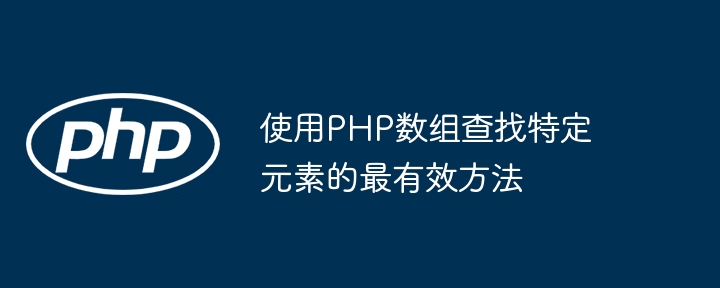
Effective way to find specific elements using PHP arrays
In PHP, finding elements using arrays is a common task. There are multiple ways to achieve this, each with their own unique advantages and disadvantages. This article will introduce some of the most effective methods and provide practical cases for your reference.
1. Sequential search
Sequential search is the simplest method. It iterates through the array, comparing element by element until the target element is found or the end of the array is reached.
function sequentialSearch($arr, $target) {
for ($i = 0; $i < count($arr); $i++) {
if ($arr[$i] == $target) {
return $i; // 返回元素的下标
}
}
return -1; // 如果未找到,返回 -1
}2. Binary search
Binary search only works on sorted arrays. It improves efficiency by continuously narrowing the search scope by half.
function binarySearch($arr, $target) {
$low = 0;
$high = count($arr) - 1;
while ($low <= $high) {
$mid = (int) (($low + $high) / 2);
if ($arr[$mid] == $target) {
return $mid;
} else if ($arr[$mid] < $target) {
$low = $mid + 1;
} else {
$high = $mid - 1;
}
}
return -1;
}Practical case
Suppose there is an array containing student grades:
$scores = [85, 90, 75, 95, 80];
To find the grades of a student, you can use the following sample code :
$targetScore = 90;
$index = sequentialSearch($scores, $targetScore);
if ($index != -1) {
echo "找到了成绩为 $targetScore 的学生,下标为 $index。";
} else {
echo "找不到成绩为 $targetScore 的学生。";
}For sorted arrays, you can use the following code to perform a binary search:
$targetScore = 90;
$index = binarySearch($scores, $targetScore);
if ($index != -1) {
echo "找到了成绩为 $targetScore 的学生,下标为 $index。";
} else {
echo "找不到成绩为 $targetScore 的学生。";
}By using the above method, you can quickly and efficiently find specific elements in PHP arrays, thereby improving your code performance.
The above is the detailed content of Most efficient way to find specific elements using PHP array. For more information, please follow other related articles on the PHP Chinese website!