Laptop desktop black screen

Why does the screen go black when the computer enters the desktop program?
1. The notebook LCD screen is broken for the following reasons: one is the LCD LED screen problem; There is a problem with the graphics card interface or circuit connecting the LCD screen to the motherboard. If the external monitor cannot display anything, the motherboard or graphics card is broken.
2. Hardware acceleration is set too high. Hardware acceleration can make software that processes a large number of graphics run more smoothly. However, if the computer hardware acceleration is set too high, it may lead to a "black screen" phenomenon. To resolve the "black screen" glitch, first try reducing hardware acceleration.
3. The computer black screen problem is actually caused by the sequelae of Trojan virus. After the current conventional security tools remove Trojan viruses, the damaged system files are not repaired, resulting in abnormal phenomena such as a black screen on the computer and the inability to open shortcuts.
4. Failure of the picture tube or row output circuit will also cause a black screen without raster when the monitor is powered on. It is also the main cause of a black screen failure of the monitor. Black screen failure caused by computer software failure. Such as software conflicts, improper driver installation, BIOS refresh errors, incorrect CMOS settings, etc. can cause black screen failure.
5. The reasons for the black screen of the computer may be the following: caused by unstable voltage. Caused by CPU issues. It is recommended to send it for repair and check. It is indirectly caused by poor heat dissipation. It may be caused by poisoning. It is recommended to do a complete scan of the computer. Check to see if there are any viruses. It is recommended to install a computer butler.
6. It may be a virus that causes the desktop not to be displayed when booting. The method is to restart your computer and then keep pressing the F8 key on the keyboard to enter safe mode; open the anti-virus software installed on your computer to perform anti-virus; after the anti-virus is completed, restart the computer. If the cause is a virus, the desktop should appear.
How to deal with a black screen on a laptop
Method 1: Ctrl Alt Delete key combination If you encounter a sudden black screen, you can try to use the Ctrl Alt Delete key combination to restart the computer. Generally, restarting can solve the problem. Most black screen glitch issues.
When the computer screen is black, you can press the Ctrl Alt Delete key to restore it. The Ctrl Alt Delete key is a key combination, which is an important shortcut key in the Windows operating system.
Check for power issues. If the laptop is not charged, it will not start properly and a black screen will appear. Therefore, first please check whether the power supply and cable are connected normally, or try to replace the battery for charging. Adjust brightness. Sometimes, the laptop's screen brightness can be accidentally turned down, causing it to look like a black screen.
Please try to press the function key combination to increase the screen brightness and switch the display on and off to avoid the screen brightness being too low or the computer going black due to the screen being turned off.
Black screen caused by power supply problem If the laptop screen always remains black, it may be caused by a power failure. First, you can check whether the power switch is turned on and whether the power cord is in good contact.
What to do if the laptop desktop has a black screen
Method 1: Ctrl Alt Delete key combination If you encounter a sudden black screen, you can try to use the Ctrl Alt Delete key combination to restart the computer. Generally, restarting can Solve most black screen failure problems.
What to do if your computer has a black screen - power supply First, check the power supply to see if the laptop battery has power and whether the power plug is plugged in properly. You only need to check whether the power indicator light is on. If there is no external power supply, first Plug in the external power supply. A black screen can also occur due to a dead laptop battery.
Please try to press the function key combination to increase the screen brightness and switch the display on and off to avoid the screen brightness being too low or the computer screen being black due to the screen being turned off.
How to fix a black screen on a laptop
1. Method 1: Ctrl Alt Delete key combination If you encounter a sudden black screen, you can try to use the Ctrl Alt Delete key combination to restart the computer. Generally Restarting can solve most black screen problems.
2. Method 1: Ctrl Alt Delete key combination to restart. If you encounter a sudden black screen, you can try to use the Ctrl Alt Delete key combination to restart the computer. Generally, restarting can solve most black screen problems.
3. Restart the computer and press the Ctrl Alt Delete key combination. Pressing FN F2 is the key combination to switch the black screen back to normal. For system problems, keep pressing F8 when booting up, enter the system operation menu, select "Correct configuration first time", and restart the computer.
4. For example, virus infection, software conflict, etc. At this point, you can solve the problem by installing or reinstalling the software. In short, if a laptop black screen problem occurs, you first need to analyze the specific cause and take appropriate measures to fix it. If it cannot be solved, it is recommended to find a professional computer repair shop or technician for help.
5. When the computer screen is black, you can press the Ctrl Alt Delete key to restore it. The Ctrl Alt Delete key is a key combination, which is an important shortcut key in the Windows operating system.
6. Please try to press the function key combination to increase the screen brightness and switch the display on and off to avoid the screen brightness being too low or the computer going black due to the screen being turned off.
Why is the laptop screen suddenly black?
If your laptop has a black screen after unlocking, it may be due to one of the following reasons: Power problem: Please make sure your battery is fully charged or Connect to power adapter. If your computer laptop does not have enough power, a black screen may appear.
Check the screen connection: If there is a problem with the screen connection, it may cause a black screen. Check if the screen cable and slot are loose or damaged. Update drivers: Sometimes, driver issues can cause a black screen. Try updating your graphics card driver or other critical drivers to resolve the issue.
Sometimes when the notebook is turned on, the monitor does not light up. This phenomenon is usually caused by the motherboard failing the self-test or there is a problem with the screen lamp. The first thing to determine is whether the screen is truly black or a pseudo-black screen. A pseudo-black screen means that the screen backlight is gone. If you look carefully, you can still see the words on the screen.
Please try to press the function key combination to increase the screen brightness and switch the display on and off to avoid the screen brightness being too low or the computer screen being black due to the screen being turned off.
For repairing computer black screen faults, the principle of soft first and then hard should be followed. That is to first eliminate the black screen fault caused by the operating system and application software, and then find the cause from the hardware.
The above is the detailed content of Laptop desktop black screen. For more information, please follow other related articles on the PHP Chinese website!

Hot AI Tools

Undresser.AI Undress
AI-powered app for creating realistic nude photos

AI Clothes Remover
Online AI tool for removing clothes from photos.

Undress AI Tool
Undress images for free

Clothoff.io
AI clothes remover

AI Hentai Generator
Generate AI Hentai for free.

Hot Article

Hot Tools

Notepad++7.3.1
Easy-to-use and free code editor

SublimeText3 Chinese version
Chinese version, very easy to use

Zend Studio 13.0.1
Powerful PHP integrated development environment

Dreamweaver CS6
Visual web development tools

SublimeText3 Mac version
God-level code editing software (SublimeText3)

Hot Topics
 1382
1382
 52
52
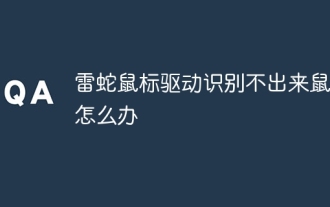 What should I do if the Razer mouse driver cannot recognize the mouse?
May 06, 2024 pm 11:36 PM
What should I do if the Razer mouse driver cannot recognize the mouse?
May 06, 2024 pm 11:36 PM
Razer mouse drivers not recognized can be resolved by following these steps: check hardware connections, update drivers, reinstall drivers, check Windows settings, check for third-party software conflicts, run System File Checker (SFC) and reset Razer Snake Synapse. If the problem persists, the mouse hardware may be faulty, please contact Razer Support.
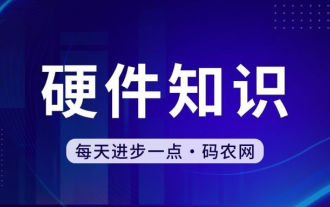 How to correct the yellowing of the computer screen
Apr 30, 2024 am 08:58 AM
How to correct the yellowing of the computer screen
Apr 30, 2024 am 08:58 AM
How to adjust the computer screen when it turns yellow? 1. Move the slider in the window to adjust the screen color, and the problem is solved. The method may be caused by a problem with the monitor data cable or poor contact. You can check whether the interface is loose and then replace the connection cable with a new one. 2. Click the Windows icon in the lower left corner of the computer, and then click Settings. In the settings interface, click System. Select Display, click Advanced display settings, and that's it. First open the control panel. 3. Move the slider in the window to adjust the gamma value. Finally, move the slider in the window to adjust the screen color and the problem is solved. Why does the computer screen turn yellow? It is relatively rare that the computer screen turns yellow due to a malfunction of the graphics card itself. It is recommended to have it checked for maintenance. Monitor display mode problem some display
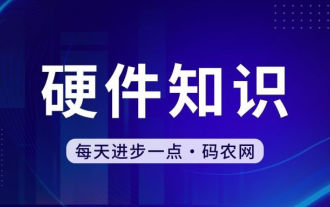 Can any graphics card be installed on the motherboard?
Apr 29, 2024 am 09:16 AM
Can any graphics card be installed on the motherboard?
Apr 29, 2024 am 09:16 AM
Are all motherboards suitable for installing any independent graphics card? 90% of graphics cards and motherboards are compatible. The most important thing is the power supply. The more high-end graphics cards, the better the power supply specifications are. For example, use a 2060 graphics card. If the power supply is equipped with a 200W power supply, it will not match. It will be more comfortable to configure at least a 600W power supply. This configuration is a 4-core processor. The CPU is not very low, but the graphics card is only equipped with 9500GT. This is obviously an unreasonable combination of graphics cards. As long as you upgrade the graphics card, the performance of your computer will be greatly improved. In the case of corresponding interfaces, all motherboards are equipped with any independent graphics card, no. Can my graphics card be installed on the motherboard after I buy it? 1. Yes, the installation method is as follows: We must first determine whether the independent graphics card we purchased is compatible with our own.
 Solve the problem of being unable to access the Internet even though the broadband is connected (troubleshooting)
May 05, 2024 pm 06:01 PM
Solve the problem of being unable to access the Internet even though the broadband is connected (troubleshooting)
May 05, 2024 pm 06:01 PM
The Internet has become an indispensable part of people's lives in today's information age. But we can't get online, and sometimes we encounter some troubles. However, for example, the broadband is already connected. And take corresponding solution measures, we need to troubleshoot the problem step by step to restore the network connection in this case. Confirm the device connection status: Whether the mobile phone and other devices have been correctly connected to the broadband network, check the computer to ensure that the wireless network or wired network connection is normal. 2. Restart the broadband device: Reset the device and re-establish the connection, wait a few minutes and then turn it back on again. Try turning off the broadband router or modem. 3. Check the broadband account number and password: To avoid being unable to access the Internet due to incorrect account or password, make sure the broadband account number and password entered are correct. 4. Check D
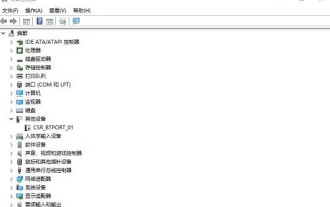 What to do if win11 bluetooth cannot be used_win11 bluetooth cannot be connected how to deal with it
May 08, 2024 am 10:37 AM
What to do if win11 bluetooth cannot be used_win11 bluetooth cannot be connected how to deal with it
May 08, 2024 am 10:37 AM
1. First, we click the search button in the taskbar below, search and enter [Device Manager]. 2. Then find our Bluetooth device in the device manager, right-click to select it, and click [Update Driver]. 3. If the Bluetooth device cannot be found in the device manager, then we can download Master Lu and update the driver in it. Method 2: 1. First, we enter [Settings] through the start menu. 2. Find the [devices] device in the setting interface. 3. Then click the [Bluetooth] option, and then set the switch below to [On].
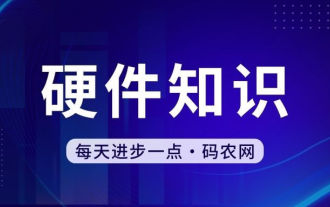 Is the monitor resolution related to the graphics card?
May 08, 2024 pm 01:34 PM
Is the monitor resolution related to the graphics card?
May 08, 2024 pm 01:34 PM
What is the relationship between graphics card performance and monitor resolution? 1. Both the monitor and graphics card have the highest (and best) resolution (usually with a corresponding refresh rate). When the two match, it is perfect. Otherwise, the graphics card has the highest resolution. It must be higher than the maximum resolution of the monitor to achieve the display of the maximum resolution of the monitor. For example. 2. The computer screen resolution is related to both the graphics card and the monitor. The better the graphics card, the higher the resolution it will support. Generally, the maximum resolution of the graphics card is higher than the maximum resolution of the monitor, so the resolution only needs to be set to the maximum resolution supported by the monitor. 3. For LCD displays, the maximum resolution given is the best resolution. The larger the display, the greater the optimal resolution. The greater the resolution, the requirements for graphics card configuration.
 How to connect Redmi Note13RPro to the computer?
May 09, 2024 pm 06:52 PM
How to connect Redmi Note13RPro to the computer?
May 09, 2024 pm 06:52 PM
The phone Redmi Note13RPro has been very popular recently. Many consumers have purchased this phone. However, many users are using this phone for the first time, so they don’t know how to connect the Redmi Note13RPro to the computer. In this regard, the editor is here to explain to you Detailed tutorial introduction is provided. How to connect Redmi Note13RPro to the computer? 1. Use a USB data cable to connect the Redmi phone to the USB interface of the computer. 2. Open the phone settings, click Options, and turn on USB debugging. 3. Open the device manager on your computer and find the mobile device option. 4. Right-click the mobile device, select Update Driver, and then select Automatically search for updated drivers. 5. If the computer does not automatically search for the driver,
 What should I do if League of Legends does not support DX9? How to upgrade to DX11 when playing League of Legends on PC
May 06, 2024 pm 12:07 PM
What should I do if League of Legends does not support DX9? How to upgrade to DX11 when playing League of Legends on PC
May 06, 2024 pm 12:07 PM
Recently, "League of Legends" ushered in the 14.9 version update. After the update, "League of Legends" no longer supports DirectX9 in all regions around the world. In other words, if the user's computer graphics card can only support DirectX9, then the graphics card or device must be replaced. If there is no problem with the graphics card, you can update the driver. You can also update and upgrade the system, and the DirectX version will also be updated accordingly. It is understood that DirectX is a series of application development interfaces (APIs for short) developed by Microsoft. This API allows various applications to interact with your computer's hardware (including but not limited to mouse, keyboard, graphics card, etc.). Many applications use DirectX, but Direct




