Best practices for Java server-side exception handling
Best practices for Java server-side exception handling include: 1. Use specific exceptions; 2. Handle clear exceptions; 3. Log exceptions; 4. Return user-friendly responses; 5. Avoid suppressing exceptions. The practical example shows an application that handles user registration, effectively managing exceptions through explicit exception handling and HTTP status code return.
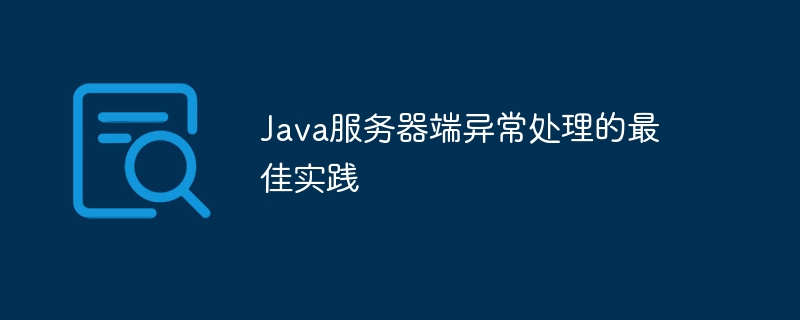
Best Practices for Java Server-Side Exception Handling
Introduction
Exceptions Processing is crucial in building robust and user-friendly server-side applications. Java provides rich exception handling functions. This article will introduce best practices and practical cases to guide you to effectively manage server-side exceptions.
Best Practices
1. Use specific exceptions
- Avoid using generic exception types such as Exception or RuntimeException.
- Use specific exceptions to convey information about the cause of the exception, such as NullPointerException or IllegalArgumentException.
2. Handle explicit exceptions
- Handle exceptions that you can expect through try-catch blocks.
- Use the finally block to release resources regardless of whether an exception occurs.
3. Record exceptions
- Use the logging framework to record all unhandled exceptions.
- Contains details such as exception type, message, and stack trace.
4. Return a user-friendly response
- Use HTTP status codes (such as 400 or 500) to indicate errors.
- Return clear and useful error messages to help users understand the problem.
5. Avoid suppressing exceptions
- Do not catch and rethrow exceptions, as this can obscure important information.
- Use Throwable.addSuppressed() to log suppressed exceptions.
Practical Case
Consider a simple application that handles user registration. The following code shows an exception handling scenario:
@PostMapping("/register")
public User registerUser(@RequestBody User user) {
try {
userService.saveUser(user);
return user;
} catch (DuplicateUsernameException e) {
return ResponseEntity.badRequest().body(e.getMessage());
} catch (Exception e) {
logger.error("Error while registering user", e);
return ResponseEntity.internalServerError().build();
}
}- Explicit exception: DuplicateUsernameException is used to handle the specific exception situation of duplicate user names.
- Explicit handling: DuplicateUsernameException is caught explicitly, returning an HTTP 400 error and error message.
- Unhandled exceptions: Other exceptions are caught and logged in the server-side log, returning an HTTP 500 error.
The above is the detailed content of Best practices for Java server-side exception handling. For more information, please follow other related articles on the PHP Chinese website!

Hot AI Tools

Undresser.AI Undress
AI-powered app for creating realistic nude photos

AI Clothes Remover
Online AI tool for removing clothes from photos.

Undress AI Tool
Undress images for free

Clothoff.io
AI clothes remover

AI Hentai Generator
Generate AI Hentai for free.

Hot Article

Hot Tools

Notepad++7.3.1
Easy-to-use and free code editor

SublimeText3 Chinese version
Chinese version, very easy to use

Zend Studio 13.0.1
Powerful PHP integrated development environment

Dreamweaver CS6
Visual web development tools

SublimeText3 Mac version
God-level code editing software (SublimeText3)

Hot Topics
 1378
1378
 52
52
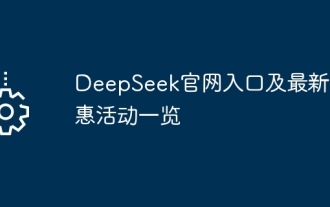 DeepSeek official website entrance and latest promotional activities
Feb 19, 2025 pm 05:15 PM
DeepSeek official website entrance and latest promotional activities
Feb 19, 2025 pm 05:15 PM
DeepSeek's official website is now launching multiple discount activities to provide users with a shopping experience. New users sign up to get a $10 coupon, and enjoy a 15% limited time discount for the entire audience. Recommend friends can also earn rewards, and you can accumulate points for redemption of gifts when shopping. The event deadlines are different. For details, please visit the DeepSeek official website for inquiries.
 How do you handle exceptions effectively in PHP (try, catch, finally, throw)?
Apr 05, 2025 am 12:03 AM
How do you handle exceptions effectively in PHP (try, catch, finally, throw)?
Apr 05, 2025 am 12:03 AM
In PHP, exception handling is achieved through the try, catch, finally, and throw keywords. 1) The try block surrounds the code that may throw exceptions; 2) The catch block handles exceptions; 3) Finally block ensures that the code is always executed; 4) throw is used to manually throw exceptions. These mechanisms help improve the robustness and maintainability of your code.
 Break or return from Java 8 stream forEach?
Feb 07, 2025 pm 12:09 PM
Break or return from Java 8 stream forEach?
Feb 07, 2025 pm 12:09 PM
Java 8 introduces the Stream API, providing a powerful and expressive way to process data collections. However, a common question when using Stream is: How to break or return from a forEach operation? Traditional loops allow for early interruption or return, but Stream's forEach method does not directly support this method. This article will explain the reasons and explore alternative methods for implementing premature termination in Stream processing systems. Further reading: Java Stream API improvements Understand Stream forEach The forEach method is a terminal operation that performs one operation on each element in the Stream. Its design intention is
 Sesame Open Door Official Website Trading Platform Sesame Open Door Official Website Exchange Registration Entrance
Feb 28, 2025 am 10:57 AM
Sesame Open Door Official Website Trading Platform Sesame Open Door Official Website Exchange Registration Entrance
Feb 28, 2025 am 10:57 AM
Gate.io Sesame Open is the world's leading blockchain digital asset trading platform, including fiat currency trading, currency trading, leveraged trading, perpetual contracts, ETF leveraged tokens, wealth management, Startup initial public offering and other sections, providing users with security, stability, openness and transparency.
 Java Program to Find the Volume of Capsule
Feb 07, 2025 am 11:37 AM
Java Program to Find the Volume of Capsule
Feb 07, 2025 am 11:37 AM
Capsules are three-dimensional geometric figures, composed of a cylinder and a hemisphere at both ends. The volume of the capsule can be calculated by adding the volume of the cylinder and the volume of the hemisphere at both ends. This tutorial will discuss how to calculate the volume of a given capsule in Java using different methods. Capsule volume formula The formula for capsule volume is as follows: Capsule volume = Cylindrical volume Volume Two hemisphere volume in, r: The radius of the hemisphere. h: The height of the cylinder (excluding the hemisphere). Example 1 enter Radius = 5 units Height = 10 units Output Volume = 1570.8 cubic units explain Calculate volume using formula: Volume = π × r2 × h (4
 Create the Future: Java Programming for Absolute Beginners
Oct 13, 2024 pm 01:32 PM
Create the Future: Java Programming for Absolute Beginners
Oct 13, 2024 pm 01:32 PM
Java is a popular programming language that can be learned by both beginners and experienced developers. This tutorial starts with basic concepts and progresses through advanced topics. After installing the Java Development Kit, you can practice programming by creating a simple "Hello, World!" program. After you understand the code, use the command prompt to compile and run the program, and "Hello, World!" will be output on the console. Learning Java starts your programming journey, and as your mastery deepens, you can create more complex applications.
 How to Run Your First Spring Boot Application in Spring Tool Suite?
Feb 07, 2025 pm 12:11 PM
How to Run Your First Spring Boot Application in Spring Tool Suite?
Feb 07, 2025 pm 12:11 PM
Spring Boot simplifies the creation of robust, scalable, and production-ready Java applications, revolutionizing Java development. Its "convention over configuration" approach, inherent to the Spring ecosystem, minimizes manual setup, allo
 Java Made Simple: A Beginner's Guide to Programming Power
Oct 11, 2024 pm 06:30 PM
Java Made Simple: A Beginner's Guide to Programming Power
Oct 11, 2024 pm 06:30 PM
Java Made Simple: A Beginner's Guide to Programming Power Introduction Java is a powerful programming language used in everything from mobile applications to enterprise-level systems. For beginners, Java's syntax is simple and easy to understand, making it an ideal choice for learning programming. Basic Syntax Java uses a class-based object-oriented programming paradigm. Classes are templates that organize related data and behavior together. Here is a simple Java class example: publicclassPerson{privateStringname;privateintage;




