 Backend Development
Backend Development
 PHP Tutorial
PHP Tutorial
 Best data structure choice for PHP array specific element lookup
Best data structure choice for PHP array specific element lookup
Best data structure choice for PHP array specific element lookup
The best data structure choice for finding specific elements in PHP depends on the search requirements: Array: Suitable for small arrays or infrequent searches. Ordered array: Allows binary search, suitable for sorted arrays that require efficient search. SplFixedArray: Optimizes arrays, improves speed and memory utilization, and has similar search efficiency to arrays. Hash table: Stores data in key-value pairs, allowing extremely fast lookups by key, but takes up more memory.
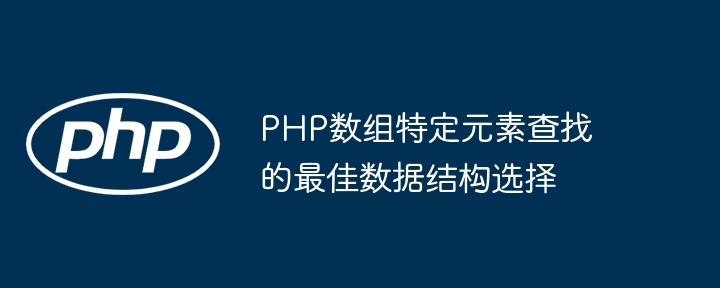
The best data structure choice for PHP array specific element lookup
In PHP, dealing with arrays is common and essential. In order to find specific elements in an array quickly and efficiently, it is crucial to choose an appropriate data structure. This article will explore the best data structure options for different search requirements and provide practical examples.
Search methods and their complexity
Before choosing a data structure, it is important to understand the different search methods and their complexity:
- Linear search: Check each element in the array one by one until the target element is found. The complexity is O(n), where n is the size of the array.
- Binary search: Split the array into two halves, compare the target element and the middle element, and eliminate half of the possibilities. The complexity is O(log n).
- Hash table: Stores elements in key-value pairs, allowing fast lookup of elements by key. The complexity is O(1), as long as the hash function is efficient.
Data structure options
1. Array
Array is the default data structure in PHP. Although it can perform linear search, the complexity is high. However, arrays can be a simple and effective choice if they are relatively small and lookups are performed infrequently.
Practical case:
$array = ['apple', 'banana', 'cherry'];
$key = 'cherry';
if (in_array($key, $array)) {
// 目标元素存在于数组中
} else {
// 目标元素不存在于数组中
}2. Ordered array
An ordered array is an array arranged in a specific order (ascending or descending order). It allows efficient binary searches.
Practical case:
$array = ['apple', 'banana', 'cherry', 'dog', 'fish'];
sort($array); // 将数组按升序排列
$key = 'apple';
$low = 0;
$high = count($array) - 1;
while ($low <= $high) {
$mid = floor(($low + $high) / 2);
$guess = $array[$mid];
if ($guess == $key) {
// 目标元素存在于数组中
break;
} elseif ($guess < $key) {
$low = $mid + 1;
} else {
$high = $mid - 1;
}
}
if ($guess == $key) {
// 目标元素存在于数组中
} else {
// 目标元素不存在于数组中
}3. SplFixedArray
SplFixedArray is an optimized array in the PHP standard library, designed to provide fast index access accelerate. It has similar lookup efficiency as arrays but provides better performance and memory utilization.
Practical case:
$array = new SplFixedArray(100);
$array[42] = 'foo';
$key = 42;
if ($array->offsetExists($key)) {
// 目标元素存在于数组中
} else {
// 目标元素不存在于数组中
}4. Hash table
Hash table stores data in the form of key-value pairs. It allows fast lookup by key with O(1) complexity. However, it takes up more memory than an array, and can be a waste for arrays where lookups are not often needed.
Practical case:
$map = new SplObjectStorage();
$map['apple'] = 'red';
$map['banana'] = 'yellow';
$key = 'apple';
if ($map->offsetExists($key)) {
// 目标元素存在于哈希表中
} else {
// 目标元素不存在于哈希表中
}The above is the detailed content of Best data structure choice for PHP array specific element lookup. For more information, please follow other related articles on the PHP Chinese website!

Hot AI Tools

Undresser.AI Undress
AI-powered app for creating realistic nude photos

AI Clothes Remover
Online AI tool for removing clothes from photos.

Undress AI Tool
Undress images for free

Clothoff.io
AI clothes remover

AI Hentai Generator
Generate AI Hentai for free.

Hot Article

Hot Tools

Notepad++7.3.1
Easy-to-use and free code editor

SublimeText3 Chinese version
Chinese version, very easy to use

Zend Studio 13.0.1
Powerful PHP integrated development environment

Dreamweaver CS6
Visual web development tools

SublimeText3 Mac version
God-level code editing software (SublimeText3)

Hot Topics
 1378
1378
 52
52
 What is the method of converting Vue.js strings into objects?
Apr 07, 2025 pm 09:18 PM
What is the method of converting Vue.js strings into objects?
Apr 07, 2025 pm 09:18 PM
Using JSON.parse() string to object is the safest and most efficient: make sure that strings comply with JSON specifications and avoid common errors. Use try...catch to handle exceptions to improve code robustness. Avoid using the eval() method, which has security risks. For huge JSON strings, chunked parsing or asynchronous parsing can be considered for optimizing performance.
 Do I need to use flexbox in the center of the Bootstrap picture?
Apr 07, 2025 am 09:06 AM
Do I need to use flexbox in the center of the Bootstrap picture?
Apr 07, 2025 am 09:06 AM
There are many ways to center Bootstrap pictures, and you don’t have to use Flexbox. If you only need to center horizontally, the text-center class is enough; if you need to center vertically or multiple elements, Flexbox or Grid is more suitable. Flexbox is less compatible and may increase complexity, while Grid is more powerful and has a higher learning cost. When choosing a method, you should weigh the pros and cons and choose the most suitable method according to your needs and preferences.
 How to center images in containers for Bootstrap
Apr 07, 2025 am 09:12 AM
How to center images in containers for Bootstrap
Apr 07, 2025 am 09:12 AM
Overview: There are many ways to center images using Bootstrap. Basic method: Use the mx-auto class to center horizontally. Use the img-fluid class to adapt to the parent container. Use the d-block class to set the image to a block-level element (vertical centering). Advanced method: Flexbox layout: Use the justify-content-center and align-items-center properties. Grid layout: Use the place-items: center property. Best practice: Avoid unnecessary nesting and styles. Choose the best method for the project. Pay attention to the maintainability of the code and avoid sacrificing code quality to pursue the excitement
 What method is used to convert strings into objects in Vue.js?
Apr 07, 2025 pm 09:39 PM
What method is used to convert strings into objects in Vue.js?
Apr 07, 2025 pm 09:39 PM
When converting strings to objects in Vue.js, JSON.parse() is preferred for standard JSON strings. For non-standard JSON strings, the string can be processed by using regular expressions and reduce methods according to the format or decoded URL-encoded. Select the appropriate method according to the string format and pay attention to security and encoding issues to avoid bugs.
 How to use foreach loop in vue
Apr 08, 2025 am 06:33 AM
How to use foreach loop in vue
Apr 08, 2025 am 06:33 AM
The foreach loop in Vue.js uses the v-for directive, which allows developers to iterate through each element in an array or object and perform specific operations on each element. The syntax is as follows: <template> <ul> <li v-for="item in items>>{{ item }}</li> </ul> </template>&am
 HadiDB: A lightweight, horizontally scalable database in Python
Apr 08, 2025 pm 06:12 PM
HadiDB: A lightweight, horizontally scalable database in Python
Apr 08, 2025 pm 06:12 PM
HadiDB: A lightweight, high-level scalable Python database HadiDB (hadidb) is a lightweight database written in Python, with a high level of scalability. Install HadiDB using pip installation: pipinstallhadidb User Management Create user: createuser() method to create a new user. The authentication() method authenticates the user's identity. fromhadidb.operationimportuseruser_obj=user("admin","admin")user_obj.
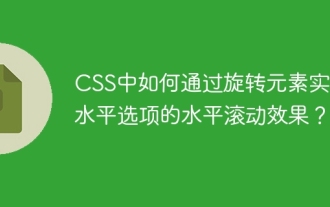 How to achieve horizontal scrolling effect of horizontal options by rotating elements in CSS?
Apr 05, 2025 pm 10:51 PM
How to achieve horizontal scrolling effect of horizontal options by rotating elements in CSS?
Apr 05, 2025 pm 10:51 PM
How to achieve horizontal scrolling effect of horizontal options in CSS? In modern web design, how to achieve a horizontal tab-like effect and support the mouse...
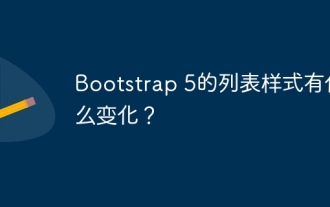 What changes have been made with the list style of Bootstrap 5?
Apr 07, 2025 am 11:09 AM
What changes have been made with the list style of Bootstrap 5?
Apr 07, 2025 am 11:09 AM
Bootstrap 5 list style changes are mainly due to detail optimization and semantic improvement, including: the default margins of unordered lists are simplified, and the visual effects are cleaner and neat; the list style emphasizes semantics, enhancing accessibility and maintainability.



