
Steps to activate Douyin gold coins: 1. Register a Douyin account; 2. Real-name authentication; 3. Recharge wallet; 4. Click "Gold Coin Center" to open the gold coin function. Note: To recharge gold coins, you need to pay with WeChat or Alipay. The daily recharge limit is 10,000 yuan. Gold coins cannot be refunded or withdrawn.
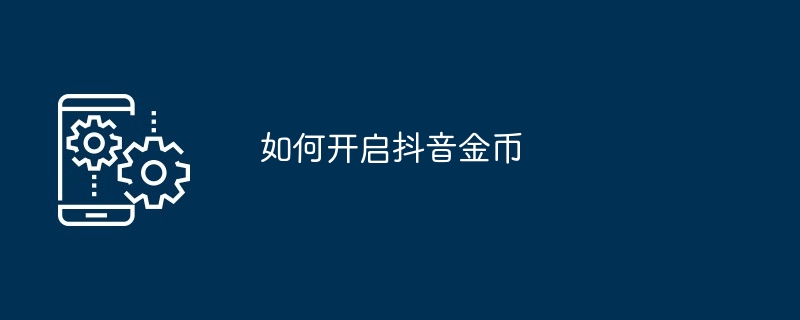
How to activate Douyin gold coins
Step 1: Register a Douyin account
If you don’t have a Douyin account yet, you need to register one first. Click the "Register" button on the Douyin App, enter your mobile phone number or email, and then set a password.
Step 2: Real-name authentication
Real-name authentication is a prerequisite for opening Douyin gold coins. Click the "three horizontal lines" icon in the upper right corner of the personal center to enter the "Settings" page. Then click "Wallet" and enter your name and ID number for real-name authentication.
Step 3: Recharge
After real-name authentication, you can recharge your Douyin wallet. Click "Recharge" on the "Wallet" page, select the recharge amount, and then follow the prompts to pay.
Step 4: Turn on gold coins
After the recharge is successful, click the "Gold Coins" option on the "Wallet" page. On the "Gold Coin Center" page, click the "Open Gold Coins" button. The system will prompt you to enter the payment password. Once entered, the gold coin function will be enabled.
Note:
The above is the detailed content of How to enable Douyin gold coins. For more information, please follow other related articles on the PHP Chinese website!
 Douyin cannot download and save videos
Douyin cannot download and save videos
 How to watch live broadcast playback records on Douyin
How to watch live broadcast playback records on Douyin
 How to register for corporate Alipay
How to register for corporate Alipay
 Check friends' online status on TikTok
Check friends' online status on TikTok
 What's the matter with Douyin crashing?
What's the matter with Douyin crashing?
 Why can't I see visitors on my TikTok
Why can't I see visitors on my TikTok
 How many people can you raise on Douyin?
How many people can you raise on Douyin?
 How to get Douyin Xiaohuoren
How to get Douyin Xiaohuoren




