
QQ real-name authentication cancellation process: Log in to the QQ Security Center and select "Real-name Authentication". Click "Cancellation Application" and fill in your name, ID number and contact information. Receive SMS verification code, fill it out and submit. After passing the review, the certification information will be deleted.
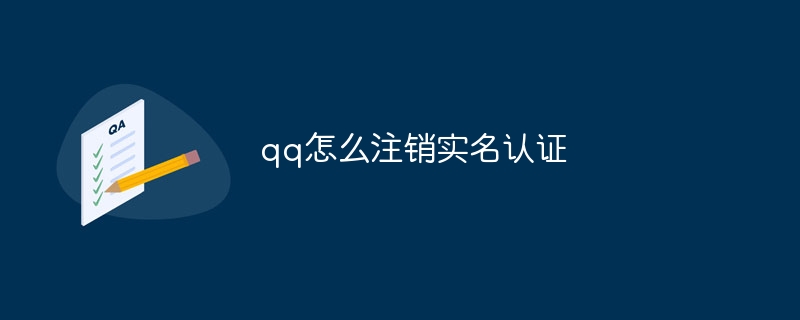
How to log out of QQ real-name authentication
Step one: Go to QQ Security Center
Step 2: Enter the real-name authentication page
Step 3: Submit cancellation application
Step 4: Fill in the verification code and submit
Step 5: Verification and logout completion
Note:
The above is the detailed content of How to cancel real-name authentication in QQ. For more information, please follow other related articles on the PHP Chinese website!
 Blue screen code 0x000009c
Blue screen code 0x000009c
 A collection of common computer commands
A collection of common computer commands
 You need permission from admin to make changes to this file
You need permission from admin to make changes to this file
 Tutorial on turning off Windows 11 Security Center
Tutorial on turning off Windows 11 Security Center
 How to set up a domain name that automatically jumps
How to set up a domain name that automatically jumps
 What are the virtual currencies that may surge in 2024?
What are the virtual currencies that may surge in 2024?
 The reason why header function returns 404 failure
The reason why header function returns 404 failure
 How to use js code
How to use js code




