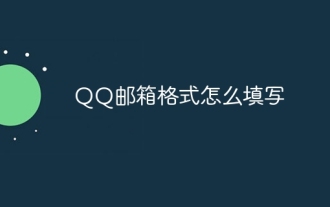How to check the registration time in QQ
May 04, 2024 pm 09:03 PMHow to check QQ registration time? There are two main methods: 1. Check the registration time through QQ Security Center. 2. Check the registration time through QQ mailbox. Other notes: 1. Different viewing methods may show slightly different registration times. 2. Changing the password multiple times will not change the registration time. 3. The registration time cannot be modified.
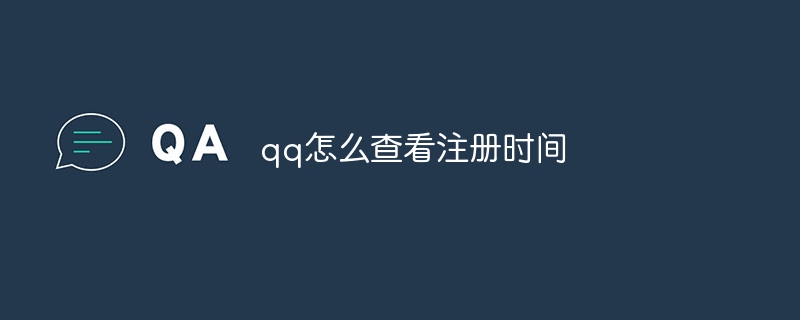
QQ registration time query guide
How to check QQ registration time?
There are two main ways to check the QQ registration time:
Method 1: Log in to QQ Security through the QQ Security Center
- Center: https://aq.qq.com/
- Click "Personal Information" in the upper left corner
- Find "Account Creation Time" under "Basic Information" on the right side of the page, that is You can see the registration time.
Method 2: Log in to QQ mailbox through QQ mailbox
- : https://mail.qq.com/
- Click the "Settings" button in the upper right corner
- Find "Account" in the left menu, then click "Account Information"
- Find "Registration Time" at the bottom of the page, you can see the registration time.
Other Notes
- Different viewing methods may show slightly different registration times, which is caused by the time difference in different systems .
- If you have changed your QQ password multiple times, the registration time may not change.
- The registration time cannot be modified.
The above is the detailed content of How to check the registration time in QQ. For more information, please follow other related articles on the PHP Chinese website!

Hot Article

Hot tools Tags

Hot Article

Hot Article Tags

Notepad++7.3.1
Easy-to-use and free code editor

SublimeText3 Chinese version
Chinese version, very easy to use

Zend Studio 13.0.1
Powerful PHP integrated development environment

Dreamweaver CS6
Visual web development tools

SublimeText3 Mac version
God-level code editing software (SublimeText3)

Hot Topics
 What file type is et 'Must read: How to open et files'
Feb 07, 2024 am 09:48 AM
What file type is et 'Must read: How to open et files'
Feb 07, 2024 am 09:48 AM
What file type is et 'Must read: How to open et files'
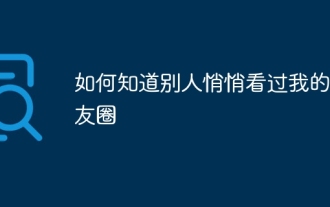 How do I know that others have secretly viewed my Moments?
Jun 27, 2023 am 11:27 AM
How do I know that others have secretly viewed my Moments?
Jun 27, 2023 am 11:27 AM
How do I know that others have secretly viewed my Moments?
 Introduction to the login method of 'Code Name Kite'
Feb 20, 2024 pm 04:40 PM
Introduction to the login method of 'Code Name Kite'
Feb 20, 2024 pm 04:40 PM
Introduction to the login method of 'Code Name Kite'
 What should I do if my QQ security phone number and password have been changed?
May 04, 2024 pm 09:10 PM
What should I do if my QQ security phone number and password have been changed?
May 04, 2024 pm 09:10 PM
What should I do if my QQ security phone number and password have been changed?
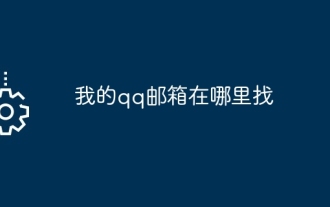 Where can I find my QQ email address?
Mar 31, 2024 pm 01:42 PM
Where can I find my QQ email address?
Mar 31, 2024 pm 01:42 PM
Where can I find my QQ email address?
 How to set up automatic reply in QQ mailbox - How to set up automatic reply in QQ mailbox
Mar 04, 2024 pm 06:00 PM
How to set up automatic reply in QQ mailbox - How to set up automatic reply in QQ mailbox
Mar 04, 2024 pm 06:00 PM
How to set up automatic reply in QQ mailbox - How to set up automatic reply in QQ mailbox