
How to tell if you have been blocked by QQ? Ask the person directly. Send a message to test (if "unable to receive" appears in the group, it will be blocked, and if "the other party refuses to receive" appears in a private chat, it will be blocked). View the other party's updates (if you cannot see or do not display updates, you will be blocked). View the other party's addition of friends (if it prompts "Add to blacklist", it will be blocked). Other prompts (reducing friend list, missing @ in the group, disappearing chat history, etc.). Note: The above methods cannot be completely accurate and need to be judged by combining multiple methods.
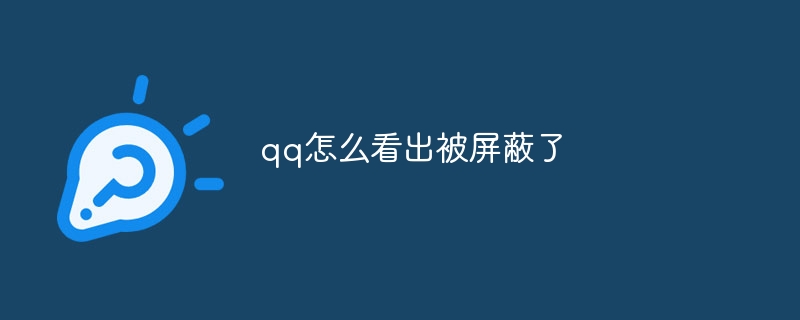
How can QQ tell if I have been blocked?
Ask directly
The most direct way is to ask the other party directly. If the other party doesn't reply or avoids talking, they may have been blocked.
Send message test
In the QQ group, you can try to send messages to the other party. If it prompts "Members of this group cannot receive your messages", it means that the other party has blocked you. For friends, you can send voice or files. If it prompts "the other party has refused to receive your message", it also means that they have been blocked.
Check the other party’s updates
If you could see the other party’s QQ updates before, but suddenly cannot see them now, or the other party’s recent updates are not in your friend list If it is displayed, it may be blocked.
Check the other party to add friends
Try to add the other party as a friend. If the system prompts "The other party has added you to the blacklist", it undoubtedly means that you have been blocked.
Other tips
It should be noted that the above method cannot completely accurately determine whether it is blocked. Because in some cases, the other party may turn off settings such as receiving messages or not receiving messages from strangers, resulting in the inability to receive your messages. Therefore, it is recommended to combine multiple methods for judgment.
The above is the detailed content of How can I tell that QQ is blocked?. For more information, please follow other related articles on the PHP Chinese website!




