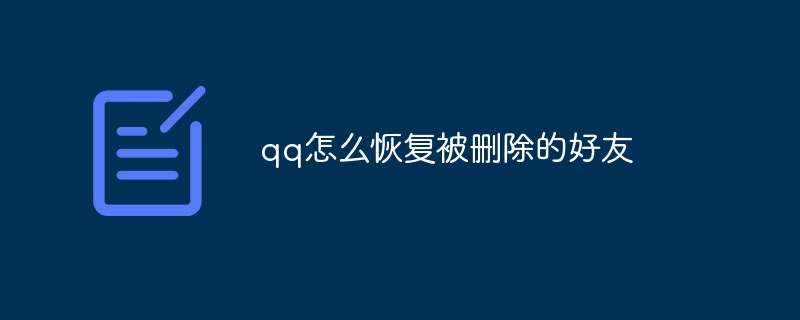You can restore deleted QQ friends through the following methods: Check the recent contact list. Use QQ search function. Check friend groups. View history. Contact QQ customer service. But these methods only work if the friend hasn't completely deleted you.

How to recover deleted QQ friends
Recovery steps:
-
Check recently contacted contacts: QQ will save recently contacted contacts in a separate list. Open QQ, click "Contacts" in the left panel, and then select "Recent Contacts" to see if there are any deleted friends in the list.
-
Use QQ search function: In the QQ main interface, click the "Search" bar in the upper right corner, enter your friend's nickname or QQ number, and then press the Enter key. If a deleted friend is shown in the search results, you can click the "Add to Contacts" button to add it again.
-
Check Friend Groups: Friends may be added to different friend groups. Open the "Contacts" panel, expand the friend group list, and search for deleted friends one by one. If you find a friend in a group, you can drag him or her back to another group.
-
View history: QQ will save the chat history with your contacts. Click the "Conversations" tab in the "Contacts" panel to view the chat history with the deleted friend. If you find your friend's QQ number or QR code in the chat history, you can add it back to your contact list.
-
Use QQ customer service: If you cannot restore deleted friends through the above methods, please contact QQ customer service for help. QQ customer service can be contacted through QQ (customer service QQ: 800051234) or QQ customer service official website (https://kf.qq.com/).
Note:
- You can only use these if the friend has not completely deleted you (that is, only one-way friend relationships have been deleted) Method to restore friends.
- If a friend has completely deleted you, you cannot restore the friend relationship through any of the above methods.
- Before adding friends again, it is recommended that you confirm whether the other party is willing to re-establish a friend relationship.
The above is the detailed content of How to restore deleted friends in QQ. For more information, please follow other related articles on the PHP Chinese website!