
Restart your iPhone: Press the power button and the volume up button at the same time until the slider appears, and then turn off the phone; Restart: Press the power button and keep pressing until the Apple logo appears on the screen, then release the power button. Power on.
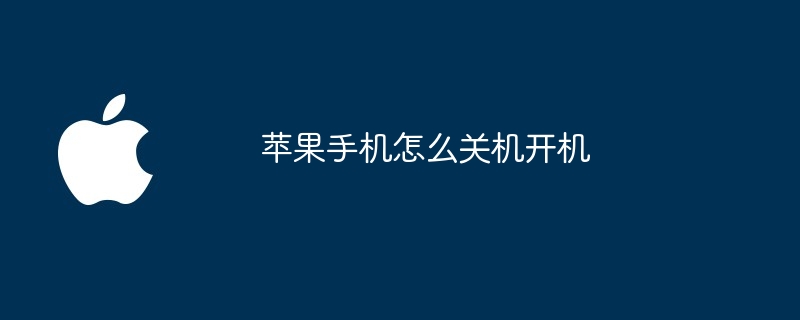
How to restart iPhone
Step 1: Press the power button and volume simultaneously Increase button.
Step 2: Continue holding both buttons until the slider bar appears on the screen (about 8 seconds).
Step 3: Slide the slider from left to right to shut down.
Turn on the iPhone
Step 1: Press the power button on the side.
Step 2: Continue to hold the power button until the Apple logo appears on the screen (usually this takes a few seconds).
Step 3: Release the power button and your iPhone will turn on.
The above is the detailed content of How to turn off and turn on the Apple mobile phone. For more information, please follow other related articles on the PHP Chinese website!




