
To set the lock screen wallpaper on your iPhone, follow these steps: Find "Wallpaper" in "Settings"; Select "Choose a New Wallpaper"; Browse the options and select a wallpaper type; Select a specific wallpaper; Preview and Click "Settings"; dynamic wallpaper needs to select a viewing angle; complete the settings.
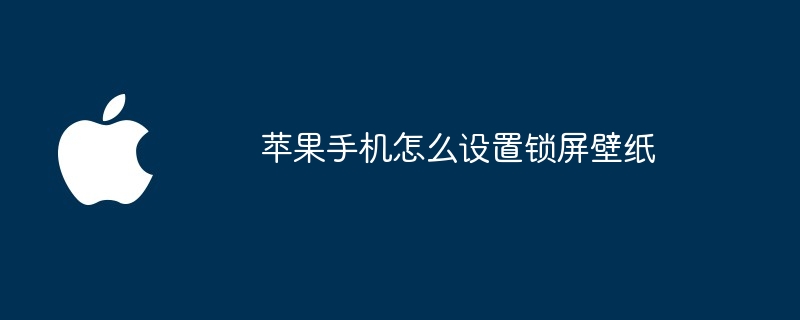
How to set the lock screen wallpaper of Apple phone
To set the lock screen wallpaper of Apple phone, please follow the following Steps:
1. Find the “Settings” app
Find and tap the “Settings” icon on your home screen.
2. Navigate to "Wallpapers"
Scroll down the menu and click "Wallpapers".
3. Select "Choose New Wallpaper"
Click the "Choose New Wallpaper" button to see the available wallpaper options.
4. Select wallpaper type
You can choose from the following wallpaper types:
5. Select a specific wallpaper
Browse the available options and click on the specific wallpaper you want to set.
6. Preview and set
Click the "Preview" button to see how the wallpaper will look on the lock screen. If you're satisfied, click the "Set" button. You can set it as lock screen and home screen wallpaper at the same time.
7. Select a viewing angle (for dynamic wallpaper)
If you select a dynamic wallpaper, you will be prompted to select a viewing angle. This will determine how the wallpaper moves on the lock screen.
8. Complete
You have successfully set the lock screen wallpaper for your Apple phone.
The above is the detailed content of How to set lock screen wallpaper on Apple phone. For more information, please follow other related articles on the PHP Chinese website!




