How to set a password lock screen on Apple mobile phone
You can set up a passcode screen lock for your iPhone to protect your data from unauthorized access by following these steps: Open the Settings app. Click Face ID & Passcode or Touch ID & Passcode. Enter your current password or set a new password. Click "Change Password". Enter and confirm your new password. Click "Change" to save. Setting up a passcode lock screen protects your information and prevents unauthorized purchases and use of your device.
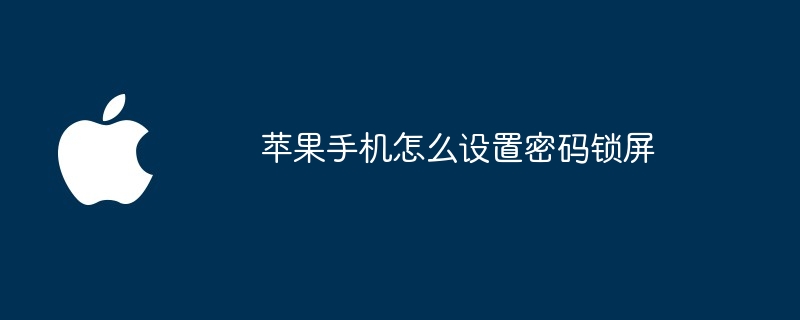
How to set up a passcode lock screen for Apple phone
To protect your iPhone data from unauthorized access Access, you can set a password to lock the screen. Here's how to do it:
Step 1: Navigate to Settings
- Open the Settings app.
Step 2: Click "Face ID & Passcode" or "Touch ID & Passcode"
- Depending on your iPhone model, click " Face ID & Passcode" or "Touch ID & Passcode."
Step 3: Enter your current password
- If you have already set a password, please enter your current password. If you haven't set a password yet, you will be prompted to set one.
Step 4: Click "Change Password"
- Scroll to the "Password" section and click "Change Password."
Step 5: Enter and confirm your new password
- Enter your desired new password and then enter it again to confirm. Make sure to choose a strong password that is easy to remember but not easy to guess.
Step 6: Click "Change"
- Click "Change" to save your new password.
Benefits of setting a password lock screen
Setting a password lock screen provides the following benefits:
- Protect your personal information and data are protected from unauthorized access.
- Prevent others from using your iPhone to make unauthorized purchases or change settings.
- Make sure only you can unlock your iPhone to prevent others from misusing your device.
The above is the detailed content of How to set a password lock screen on Apple mobile phone. For more information, please follow other related articles on the PHP Chinese website!

Hot AI Tools

Undresser.AI Undress
AI-powered app for creating realistic nude photos

AI Clothes Remover
Online AI tool for removing clothes from photos.

Undress AI Tool
Undress images for free

Clothoff.io
AI clothes remover

AI Hentai Generator
Generate AI Hentai for free.

Hot Article

Hot Tools

Notepad++7.3.1
Easy-to-use and free code editor

SublimeText3 Chinese version
Chinese version, very easy to use

Zend Studio 13.0.1
Powerful PHP integrated development environment

Dreamweaver CS6
Visual web development tools

SublimeText3 Mac version
God-level code editing software (SublimeText3)

Hot Topics
 iPhone 16 Pro and iPhone 16 Pro Max official with new cameras, A18 Pro SoC and larger screens
Sep 10, 2024 am 06:50 AM
iPhone 16 Pro and iPhone 16 Pro Max official with new cameras, A18 Pro SoC and larger screens
Sep 10, 2024 am 06:50 AM
iPhone 16 Pro and iPhone 16 Pro Max official with new cameras, A18 Pro SoC and larger screens
 iPhone parts Activation Lock spotted in iOS 18 RC — may be Apple\'s latest blow to right to repair sold under the guise of user protection
Sep 14, 2024 am 06:29 AM
iPhone parts Activation Lock spotted in iOS 18 RC — may be Apple\'s latest blow to right to repair sold under the guise of user protection
Sep 14, 2024 am 06:29 AM
iPhone parts Activation Lock spotted in iOS 18 RC — may be Apple\'s latest blow to right to repair sold under the guise of user protection
 iPhone parts Activation Lock may be Apple\'s latest blow to right to repair sold under the guise of user protection
Sep 13, 2024 pm 06:17 PM
iPhone parts Activation Lock may be Apple\'s latest blow to right to repair sold under the guise of user protection
Sep 13, 2024 pm 06:17 PM
iPhone parts Activation Lock may be Apple\'s latest blow to right to repair sold under the guise of user protection
 Gate.io trading platform official app download and installation address
Feb 13, 2025 pm 07:33 PM
Gate.io trading platform official app download and installation address
Feb 13, 2025 pm 07:33 PM
Gate.io trading platform official app download and installation address
 LCD iPhone becomes history! Apple will be completely abandoned: the end of an era
Sep 03, 2024 pm 09:38 PM
LCD iPhone becomes history! Apple will be completely abandoned: the end of an era
Sep 03, 2024 pm 09:38 PM
LCD iPhone becomes history! Apple will be completely abandoned: the end of an era
 Anbi app official download v2.96.2 latest version installation Anbi official Android version
Mar 04, 2025 pm 01:06 PM
Anbi app official download v2.96.2 latest version installation Anbi official Android version
Mar 04, 2025 pm 01:06 PM
Anbi app official download v2.96.2 latest version installation Anbi official Android version
 How to install and register an app for buying virtual coins?
Feb 21, 2025 pm 06:00 PM
How to install and register an app for buying virtual coins?
Feb 21, 2025 pm 06:00 PM
How to install and register an app for buying virtual coins?
 Apple Intelligence rolls out globally in iOS 18.1 beta 3 — EU and China still in Apple\'s dog box
Aug 31, 2024 am 10:19 AM
Apple Intelligence rolls out globally in iOS 18.1 beta 3 — EU and China still in Apple\'s dog box
Aug 31, 2024 am 10:19 AM
Apple Intelligence rolls out globally in iOS 18.1 beta 3 — EU and China still in Apple\'s dog box






