What are the debugging techniques for recursive calls in Java functions?
The following techniques are available for debugging recursive functions. Check the stack traceSet debug pointsCheck if the base case is implemented correctlyCount the number of recursive callsVisualize the recursive stack
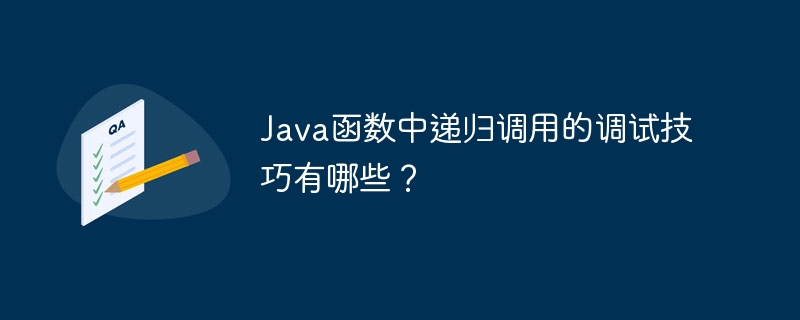
Java Debugging Techniques for Function Calls
A call is a pattern for a function to call itself. This can be used to break problems into smaller parts and resolve them, but it can lead to problems that are difficult to debug, such as stack overflows and unexpected terminations.
Here are some techniques for debugging recursive calls in Java functions.
1. Check the stack trace:
If a function exits due to stack overflow, use the Exception stack trace to determine the depth and timing of recursive calls. Make sure.
try {
recursiveFunction(arg);
} catch (StackOverflowError e) {
// スタックオーバーフローが発生したことを処理
}2. Setting a debug point:
Sets a debug point at a specific point in a method where a recursive call is made. This allows you to check the state of variables during execution.
// デバッグポイントを再帰呼び出しの前に設定
System.out.println("再帰呼び出し前: " + arg);
recursiveFunction(arg);3. Testing for base case:
Every recursive function must have a base case, which is a termination condition that stops recursive calls. Verify that the base case is implemented correctly.
// ベースケースが正しく実装されていることを確認
if (arg <= 0) {
return;
}4. Counting the number of recursive calls:
Use a special counter variable to track the number of recursive calls. This allows you to detect infinite loops and excessive recursive calls.
int counter = 0;
// 再帰呼び出しのたびにカウンタをインクリメント
public void recursiveFunction(int arg) {
counter++;
if (counter > MAX_CALL_DEPTH) {
throw new RuntimeException("再帰呼び出しが多すぎます");
}
// 再帰呼び出し
}5. Recursive stack visualization:
Use the debugger to enable recursive stack visualization. This allows you to see the order of calls and the values of variables on each call.
Practical case:
The following recursive function calculates the nth number of the Fibonacci sequence.
public int fibonacci(int n) {
if (n <= 1) {
return n;
}
return fibonacci(n - 1) + fibonacci(n - 2);
}To debug this function you can use the above techniques.
- Check the stack trace: If n is negative, a stack overflow may occur.
-
Set debug point: Print the value of
nbefore the recursive call is made. -
Testing the base case: Does it terminate correctly if
nis 0 or 1? - Number of recursive calls Count: Use a counter variable to avoid excessive recursive calls.
Using the above techniques, you can efficiently identify and fix recursive call issues in Java functions.
The above is the detailed content of What are the debugging techniques for recursive calls in Java functions?. For more information, please follow other related articles on the PHP Chinese website!

Hot AI Tools

Undresser.AI Undress
AI-powered app for creating realistic nude photos

AI Clothes Remover
Online AI tool for removing clothes from photos.

Undress AI Tool
Undress images for free

Clothoff.io
AI clothes remover

AI Hentai Generator
Generate AI Hentai for free.

Hot Article

Hot Tools

Notepad++7.3.1
Easy-to-use and free code editor

SublimeText3 Chinese version
Chinese version, very easy to use

Zend Studio 13.0.1
Powerful PHP integrated development environment

Dreamweaver CS6
Visual web development tools

SublimeText3 Mac version
God-level code editing software (SublimeText3)

Hot Topics
 1377
1377
 52
52
 The price of Bitcoin since its birth 2009-2025 The most complete summary of BTC historical prices
Jan 15, 2025 pm 08:11 PM
The price of Bitcoin since its birth 2009-2025 The most complete summary of BTC historical prices
Jan 15, 2025 pm 08:11 PM
Since its inception in 2009, Bitcoin has become a leader in the cryptocurrency world and its price has experienced huge fluctuations. To provide a comprehensive historical overview, this article compiles Bitcoin price data from 2009 to 2025, covering major market events, changes in market sentiment, and important factors influencing price movements.
 Overview of the historical price of Bitcoin since its birth. Complete collection of historical price trends of Bitcoin.
Jan 15, 2025 pm 08:14 PM
Overview of the historical price of Bitcoin since its birth. Complete collection of historical price trends of Bitcoin.
Jan 15, 2025 pm 08:14 PM
Bitcoin, as a cryptocurrency, has experienced significant market volatility since its inception. This article will provide an overview of the historical price of Bitcoin since its birth to help readers understand its price trends and key moments. By analyzing Bitcoin's historical price data, we can understand the market's assessment of its value, factors affecting its fluctuations, and provide a basis for future investment decisions.
 A list of historical prices since the birth of Bitcoin BTC historical price trend chart (Latest summary)
Feb 11, 2025 pm 11:36 PM
A list of historical prices since the birth of Bitcoin BTC historical price trend chart (Latest summary)
Feb 11, 2025 pm 11:36 PM
Since its creation in 2009, Bitcoin’s price has experienced several major fluctuations, rising to $69,044.77 in November 2021 and falling to $3,191.22 in December 2018. As of December 2024, the latest price has exceeded $100,204.
 The latest price of Bitcoin in 2018-2024 USD
Feb 15, 2025 pm 07:12 PM
The latest price of Bitcoin in 2018-2024 USD
Feb 15, 2025 pm 07:12 PM
Real-time Bitcoin USD Price Factors that affect Bitcoin price Indicators for predicting future Bitcoin prices Here are some key information about the price of Bitcoin in 2018-2024:
 How to customize the resize symbol through CSS and make it uniform with the background color?
Apr 05, 2025 pm 02:30 PM
How to customize the resize symbol through CSS and make it uniform with the background color?
Apr 05, 2025 pm 02:30 PM
The method of customizing resize symbols in CSS is unified with background colors. In daily development, we often encounter situations where we need to customize user interface details, such as adjusting...
 Is H5 page production a front-end development?
Apr 05, 2025 pm 11:42 PM
Is H5 page production a front-end development?
Apr 05, 2025 pm 11:42 PM
Yes, H5 page production is an important implementation method for front-end development, involving core technologies such as HTML, CSS and JavaScript. Developers build dynamic and powerful H5 pages by cleverly combining these technologies, such as using the <canvas> tag to draw graphics or using JavaScript to control interaction behavior.
 The text under Flex layout is omitted but the container is opened? How to solve it?
Apr 05, 2025 pm 11:00 PM
The text under Flex layout is omitted but the container is opened? How to solve it?
Apr 05, 2025 pm 11:00 PM
The problem of container opening due to excessive omission of text under Flex layout and solutions are used...
 How to use the clip-path attribute of CSS to achieve the 45-degree curve effect of segmenter?
Apr 04, 2025 pm 11:45 PM
How to use the clip-path attribute of CSS to achieve the 45-degree curve effect of segmenter?
Apr 04, 2025 pm 11:45 PM
How to achieve the 45-degree curve effect of segmenter? In the process of implementing the segmenter, how to make the right border turn into a 45-degree curve when clicking the left button, and the point...




