
The Apple phone cannot be turned on. The solutions are as follows: 1. Force restart; 2. Recovery mode; 3. DFU mode (note: this method will erase all data); 4. Contact Apple support. Causes include: dead battery, operating system failure, hardware failure, water or liquid damage, impact or drop damage.
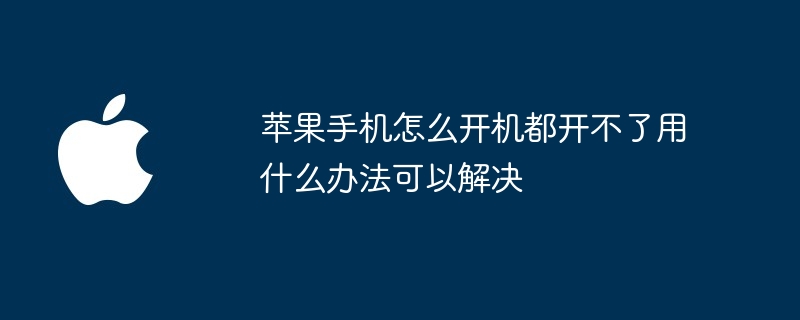
Solution to the problem that the Apple phone cannot be turned on
Problem:How to turn on the Apple phone It doesn't work, what's the solution?
Solution:
1. Force restart
2. Recovery Mode
3. DFU Mode
Note:This method will erase all data on your iPhone, so please make sure you have backed up your data .
4. Contact Apple Support
If none of the above methods resolve the issue, visit the Apple Support website or contact Apple Support. They can help diagnose the problem and provide further solutions.
Cause:
There are many reasons why the iPhone cannot be turned on, including:
The above is the detailed content of What can I do to solve the problem that my Apple phone won't turn on?. For more information, please follow other related articles on the PHP Chinese website!
 What software is zoom?
What software is zoom?
 MySQL index
MySQL index
 Why is there no signal on the monitor after turning on the computer?
Why is there no signal on the monitor after turning on the computer?
 The role of base tag
The role of base tag
 Introduction to hard disk interface types
Introduction to hard disk interface types
 How to use googlevoice
How to use googlevoice
 The difference between JD.com's self-operated flagship store and its official flagship store
The difference between JD.com's self-operated flagship store and its official flagship store
 What does Matcha Exchange do?
What does Matcha Exchange do?




