
Capture a long screen by pressing "Volume Up" and "Power Off Key" at the same time, drag the blue handle to select the area, and click "Done" to save the screenshot or add it to the album. To save as PDF, click the "Annotation" icon and select "Save as PDF".
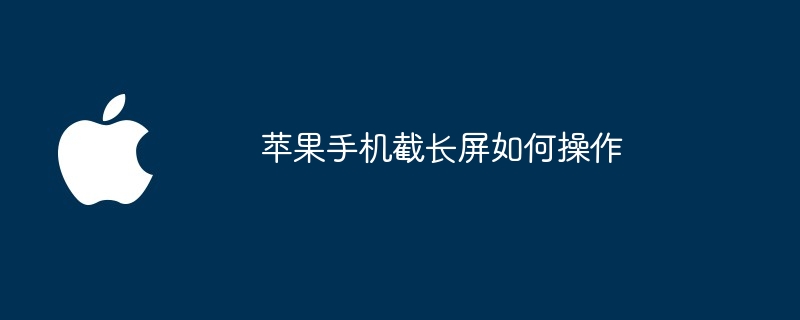
How to capture the long screen of an Apple phone?
The steps to capture the long screen of an Apple phone are as follows:
Step 1: Press the "Volume Up" and "Power Off Key" at the same time.
Step 2: Find the screenshot preview image in the lower left corner of the screen.
Step 3: Drag the blue handle to select the long screen area you want to capture.
Step 4: Click "Finish".
Other notes:
The above is the detailed content of How to take long screen capture on Apple mobile phone. For more information, please follow other related articles on the PHP Chinese website!




