Eclipse cannot load the main class solution
Reasons for Eclipse not being able to load the main class include: main class misspelling, incorrect classpath setting, compilation errors, JVM issues, insufficient memory, and a corrupt JDK/Eclipse installation. Specifically: check the main class name and class path configuration; resolve compilation errors; check the JVM version and restart; increase Eclipse memory allocation; reinstall JDK/Eclipse.
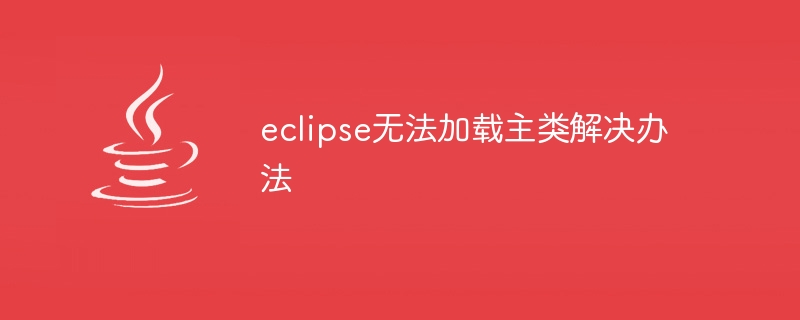
Eclipse cannot load the main class
Question: Why does Eclipse fail to load the main class? Class error?
Answer: The reason why Eclipse cannot load the main class may be:
1. The main class name is spelled incorrectly
Make sure Your main class name is consistent with what you declared in your Java file.
2. Class path setting error
Check whether the Eclipse class path is correctly configured to include the package where the main class is located.
3. Compilation Errors
Check for compilation errors as they prevent Eclipse from loading the main class.
4. Java Virtual Machine (JVM) issues
Restart the JVM or check the Java version.
5. Out of Memory
If Eclipse is out of memory, it may not be able to load large classes.
6. Corrupt JDK or Eclipse installation
Try to reinstall JDK or Eclipse.
Detailed answer:
Check the main class name:
- Make sure you have the Java file opened in Eclipse Contains the correct main class name.
- Compare the class name in the Java file with the main class name reported in the Eclipse console.
Check the classpath:
- In Eclipse, go to Project > Properties > Java Build Path.
- Check whether the "Library" tab contains the path to the package where the main class is located.
Check for compilation errors:
- Check for compilation errors in the Eclipse console.
- Double-click the error to go to the corresponding line of code.
- Correct syntax or other errors to resolve compilation issues.
Check for JVM issues:
- Go to "Window" > "Preferences" > "Java" > in Eclipse Installed JRE".
- Check which version of Java you are using and make sure it is up to date.
- Try restarting Eclipse or JVM.
Check for low memory:
- In Eclipse, go to Window>Preferences>General> "Memory".
- Increase Eclipse's memory allocation.
Reinstall JDK or Eclipse:
- Uninstall the current JDK and Eclipse installation.
- Download and install the latest version from the official website.
The above is the detailed content of Eclipse cannot load the main class solution. For more information, please follow other related articles on the PHP Chinese website!

Hot AI Tools

Undresser.AI Undress
AI-powered app for creating realistic nude photos

AI Clothes Remover
Online AI tool for removing clothes from photos.

Undress AI Tool
Undress images for free

Clothoff.io
AI clothes remover

Video Face Swap
Swap faces in any video effortlessly with our completely free AI face swap tool!

Hot Article

Hot Tools

Notepad++7.3.1
Easy-to-use and free code editor

SublimeText3 Chinese version
Chinese version, very easy to use

Zend Studio 13.0.1
Powerful PHP integrated development environment

Dreamweaver CS6
Visual web development tools

SublimeText3 Mac version
God-level code editing software (SublimeText3)

Hot Topics
 1386
1386
 52
52
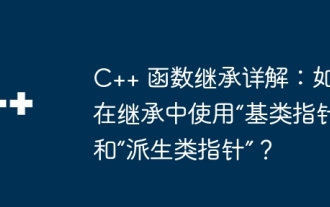 Detailed explanation of C++ function inheritance: How to use 'base class pointer' and 'derived class pointer' in inheritance?
May 01, 2024 pm 10:27 PM
Detailed explanation of C++ function inheritance: How to use 'base class pointer' and 'derived class pointer' in inheritance?
May 01, 2024 pm 10:27 PM
In function inheritance, use "base class pointer" and "derived class pointer" to understand the inheritance mechanism: when the base class pointer points to the derived class object, upward transformation is performed and only the base class members are accessed. When a derived class pointer points to a base class object, a downward cast is performed (unsafe) and must be used with caution.
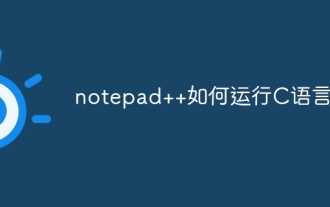 How to run C language in notepad++
Apr 08, 2024 am 10:06 AM
How to run C language in notepad++
Apr 08, 2024 am 10:06 AM
Notepad++ itself cannot run C language programs and requires an external compiler to compile and execute the code. In order to use an external compiler, you can follow the following steps to set it up: 1. Download and install the C language compiler; 2. Create a custom tool in Notepad++ and configure the compiler executable file path and parameters; 3. Create the C language program and save it with a .c file extension; 4. Select the C language program file and select a custom tool from the "Run" menu to compile; 5. View the compilation results and output a compilation error or success message. If the compilation is successful, an executable file will be generated.
 Which key to press when running python code in sublime
Apr 03, 2024 pm 03:54 PM
Which key to press when running python code in sublime
Apr 03, 2024 pm 03:54 PM
The shortcut keys for running Python code in Sublime Text are: Windows and Linux: Ctrl + BMac: Cmd + B Place the cursor in the code. Press the shortcut key. The code will be run using the system's default Python interpreter.
 What does val mean in java
Apr 25, 2024 pm 10:06 PM
What does val mean in java
Apr 25, 2024 pm 10:06 PM
The val keyword in Java is used to declare an immutable local variable, i.e. its value cannot be changed once assigned. Features are: Immutability: Once initialized, the val variable cannot be reassigned. Local scope: val variables are only visible within the block of code in which they are declared. Type inference: The Java compiler will infer the type of the val variable based on the assigned expression. Local variables only: val can only be used to declare local variables, not class fields or method parameters.
 The difference between const and static in c++
May 01, 2024 am 10:54 AM
The difference between const and static in c++
May 01, 2024 am 10:54 AM
The const modifier indicates a constant and the value cannot be modified; the static modifier indicates the lifetime and scope of the variable. Data members modified by const cannot be modified after initialization. Variables modified by static are initialized when the program starts and destroyed when the program ends. They will exist even if there is no active object and can be accessed across functions. Local variables modified by const must be initialized when declared, while local variables modified by static can be initialized later. Const-modified class member variables must be initialized in the constructor or initialization list, and static-modified class member variables can be initialized outside the class.
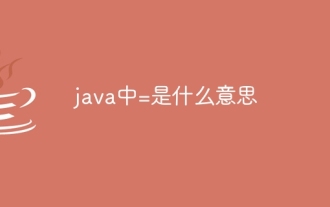 What does = mean in java
Apr 26, 2024 pm 11:30 PM
What does = mean in java
Apr 26, 2024 pm 11:30 PM
The "=" operator in the Java programming language is used to assign a value to a variable, storing the value on the right side of the expression in the variable on the left. Usage: variable = expression, where variable is the name of the variable that receives the assignment, and expression is the code segment that calculates or returns the value.
 How to bring up the eclipse navigation bar
May 05, 2024 pm 07:12 PM
How to bring up the eclipse navigation bar
May 05, 2024 pm 07:12 PM
The Eclipse navigation bar can be displayed via the menu: Window > Show View > Navigation Shortcut key: Ctrl + 3 (Windows) or Cmd + 3 (Mac) Right-click the workspace > Show View > Navigation The navigation bar contains the following functions: Project Resource Browser: Shows folders and files Package Resource Browser: Shows Java package structure Problem View: Shows compilation errors and warnings Task View: Shows tasks Search field: Searches for code and files Bookmark View: Marks lines of code for quick access
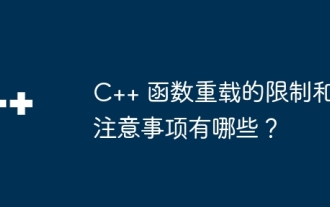 What are the limitations and considerations for C++ function overloading?
Apr 13, 2024 pm 01:09 PM
What are the limitations and considerations for C++ function overloading?
Apr 13, 2024 pm 01:09 PM
Restrictions on function overloading include: parameter types and orders must be different (when the number of parameters is the same), and default parameters cannot be used to distinguish overloading. In addition, template functions and non-template functions cannot be overloaded, and template functions with different template specifications can be overloaded. It's worth noting that excessive use of function overloading can affect readability and debugging, the compiler searches from the most specific to the least specific function to resolve conflicts.




