
After the project is lost in Eclipse, it can be retrieved in the following ways: Check the location of the project folder in the file system. Import the folder of the missing project from the workspace. Restore project from repository via version control plugin. Restore project from backup. Re-create the project.
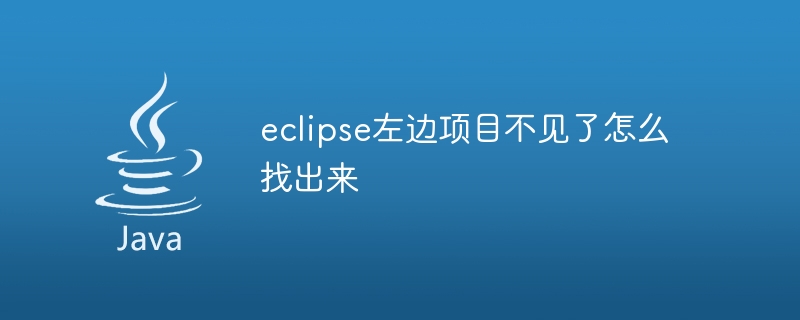
How to recover lost projects in Eclipse
When using Eclipse, sometimes projects may be lost. This situation can be frustrating, but lost items can be easily retrieved by following these steps:
1. Check the file system
2. Import from workspace
3. Import from version control
4. Restore from Backup
5. Recreate the project
By following these steps, you should be able to recover your lost Eclipse project.
The above is the detailed content of How to find out if the project on the left side of eclipse is missing?. For more information, please follow other related articles on the PHP Chinese website!
 Build your own git server
Build your own git server
 The difference between git and svn
The difference between git and svn
 git undo submitted commit
git undo submitted commit
 How to undo git commit error
How to undo git commit error
 How to compare the file contents of two versions in git
How to compare the file contents of two versions in git
 Configure Java runtime environment
Configure Java runtime environment
 Linux compression zip command usage
Linux compression zip command usage
 Unable to start your computer properly
Unable to start your computer properly
 How to change file type in win7
How to change file type in win7




