Node.js and MongoDB implement a simple log analysis system_node.js
In a recent project, the project logs were saved in JSON format for easy analysis. Previously, the logs were stored directly in files, but MongoDB broke into my sight at the right time, so I saved the logs in MongoDB. It is meaningless to just save logs. The most important thing is to discover business trends and system performance loopholes from logs. Previously there was an analysis module written in Java and running under Tomcat. The implementation is quite heavyweight, the process of adding a new indicator is also cumbersome, and analysis fails due to NFS. I've always wanted to rewrite it, and initially wanted to use Ruby On Rails, but I never had the time to learn and develop (I'm looking for excuses!). I met Node.js again at QCon 2011 in Hangzhou. Although I had heard of it before, I didn't study it in depth. After listening to Taobao Su Qian's speech, I immediately had the idea of using Node.js to implement this log analysis system. The front-end uses JS, the server uses JS, and even the database shell is JS. It’s cool when you think about it—of course the most important thing is that the code size is small.
1. Use Node.js to implement server-side code
In order to have good style and fast code writing, it is inevitable to adopt a simple framework. Express implements most of the functions, but it takes some time to get familiar with it, and it seems a bit heavyweight for this project. There is a Chat Demo on the official website of Node.js. This code is simply moved and encapsulates the processing of URLs and the return of JSON. So I used fu.js directly and rewrote server.js:
HOST = null; // localhost
PORT = 8001;
var fu = require("./fu"),
sys = require("util"),
url = require("url"),
mongo = require("./request_handler");
fu.listen(Number(process.env.PORT || PORT), HOST);
fu.get("/", fu.staticHandler("index.html"));
Isn’t it too simple? ! But it is indeed the case, a server has been established.
Let’s look at the request_handler.js code that handles requests:
var mongodb = require("mongodb");
var fu = require("./fu");
// TOP 10 user Action
fu.get("/userActionTop10", function(req, res){
mongodb.connect('mongodb://localhost:27017/log', function(err, conn){
conn.collection('action_count', function(err, coll){
coll.find({"value.action":{$in:user_action}}).sort({"value.count":-1}).limit(10).toArray(function(err, docs){
if(!err){
var action = [];
var count = [];
for(var i = 0; i < docs.length; i ){
//console.log(docs[i]);
action.push(docs[i].value.action);
Count.push(docs[i].value.count);
}
res.simpleJSON(200, {action:action, count:count});
//Be sure to remember to close the database connection
conn.close();
}
});
});
});
});
2. Client
The most important thing about the log system is the visual display. A plug-in of JQuery jqPlot Chart is used here. First use a static HTML page as a container for graphic display:
几乎是jqPlot的示例中的完整拷贝,好吧,我承认我太懒了。
下面是看用来显示生成图形的chart.js:
// Store all chart drawing function, if we want to disable one chart, only need
// comment the push line when putting fucntion into the array.
var draws = [];
/****************************** TOP 10 User Action Start *********************************/
document.write('
var drawUserActionTop10Chart = function(){
if(!$("#userActionTop10Chart").attr('class')){
$("#userActionTop10Chart").attr('class', 'small_chart');
}
$.ajax({
async:false,
url: '/userActionTop10',
dataType:'json',
cache: false,
success:function(data){
try{
$('#userActionTop10Chart').html('');
$.jqplot('userActionTop10Chart', [data.count], {
title: "TOP 10 User Action",
seriesDefaults:{
renderer:$.jqplot.BarRenderer,
rendererOptions: {fillToZero: true},
pointLabels: {
show:true,
ypadding:1
}
},
axesDefaults:{
tickRenderer:$.jqplot.CanvasAxisTickRenderer,
tickOptions: {
angle: -30,
fontSize: '12px'
}
},
axes: {
xaxis: {
renderer: $.jqplot.CategoryAxisRenderer,
ticks: data.action
},
yaxis: {
pad: 1.05
}
}
});
}catch(e){
//alert(e.message);
}
}
});
}
draws.push('drawUserActionTop10Chart');
/******************************* TOP 10 User Action End ************************************/
/*********** Chart Start *****************/
//Put your chart drawing function here
//1. insert a div for the chart
//2. implement the function drawing chart
//3. push the function name into the array draws
/*********** Chart End *******************/
// Draw all charts
var drawAllCharts = function(){
for(var i = 0; i < draws.length; i ){
eval(draws[i] "()");
}
//Recall itself in 5 minute.
window.setTimeout(drawAllCharts, 5 * 60 * 1000);
}
//
$(function(){
drawAllCharts();
});
服务器端和客户端的代码都有了,那就跑起来看效果吧:

好像忘了什么?日志的分析代码。
三、使用MongoDB 增量式MapReduce实现日志分析
在MongoDB的文档中有关于Incremental MapReduce的介绍。刚开始一直以为MongoDB实现Streaming处理,可以自动执行增量式的MapReduce。最后发现原来是我理解有误,文档里并没有写这一点,只是说明了如何设置才能增量执行MapReduce。
为了方便,我把MapReduce使用MongoDB的JavaScript写在了单独的js文件中,然后通过crontab定时执行。stats.js的代码:
/************** The file is executed per 5 minutes by /etc/crontab.*****************/
var action_count_map = function(){
emit(this.action, {action:this.action, count:1});
}
var action_count_reduce = function(key, values){
var count = 0;
values.forEach(function(value){
Count = value.count;
});
Return {action:key, count : count};
}
db.log.mapReduce(action_count_map, action_count_reduce, {query : {'action_count' : {$ne:1}},out: {reduce:'action_count'}});
db.log.update({'action_count':{$ne:1}}, {$set:{'action_count':1}}, false, true);
The idea is very simple:
1. Set the number of accesses for each action in the map to 1
2. In reduce, count the number of visits to the same action
3. Execute mapReduce. The query is specified as 'action_count' is not equal to 1, that is, the statistics have not been executed; the results are stored in the 'action_count' collection, and the reduce option is used to indicate that the result set is used as the input of the next reduce.
4. Set the value of 'action_count' to 1 in all current log records, indicating that the statistics have been performed. I wonder if this will cause records that have not yet been counted to be updated? ? I hope experienced heroes can give me some advice!
Scheduled execution of stats.js shell:
*/5 * * * * root cd /root/log; mongo localhost:27017/log stats.js
Okay, this is all the code, there is nothing particularly mysterious, but Node.js is really a good thing.

Hot AI Tools

Undresser.AI Undress
AI-powered app for creating realistic nude photos

AI Clothes Remover
Online AI tool for removing clothes from photos.

Undress AI Tool
Undress images for free

Clothoff.io
AI clothes remover

Video Face Swap
Swap faces in any video effortlessly with our completely free AI face swap tool!

Hot Article

Hot Tools

Notepad++7.3.1
Easy-to-use and free code editor

SublimeText3 Chinese version
Chinese version, very easy to use

Zend Studio 13.0.1
Powerful PHP integrated development environment

Dreamweaver CS6
Visual web development tools

SublimeText3 Mac version
God-level code editing software (SublimeText3)

Hot Topics
 1386
1386
 52
52
 How to connect navicat to mongodb
Apr 24, 2024 am 11:27 AM
How to connect navicat to mongodb
Apr 24, 2024 am 11:27 AM
To connect to MongoDB using Navicat, you need to: Install Navicat Create a MongoDB connection: a. Enter the connection name, host address and port b. Enter the authentication information (if required) Add an SSL certificate (if required) Verify the connection Save the connection
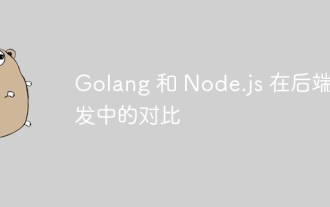 Comparison of Golang and Node.js in backend development
Jun 03, 2024 pm 02:31 PM
Comparison of Golang and Node.js in backend development
Jun 03, 2024 pm 02:31 PM
Go and Node.js have differences in typing (strong/weak), concurrency (goroutine/event loop), and garbage collection (automatic/manual). Go has high throughput and low latency, and is suitable for high-load backends; Node.js is good at asynchronous I/O and is suitable for high concurrency and short requests. Practical cases of the two include Kubernetes (Go), database connection (Node.js), and web applications (Go/Node.js). The final choice depends on application needs, team skills, and personal preference.
 What is the use of net4.0
May 10, 2024 am 01:09 AM
What is the use of net4.0
May 10, 2024 am 01:09 AM
.NET 4.0 is used to create a variety of applications and it provides application developers with rich features including: object-oriented programming, flexibility, powerful architecture, cloud computing integration, performance optimization, extensive libraries, security, Scalability, data access, and mobile development support.
 Integration of Java functions and databases in serverless architecture
Apr 28, 2024 am 08:57 AM
Integration of Java functions and databases in serverless architecture
Apr 28, 2024 am 08:57 AM
In a serverless architecture, Java functions can be integrated with the database to access and manipulate data in the database. Key steps include: creating Java functions, configuring environment variables, deploying functions, and testing functions. By following these steps, developers can build complex applications that seamlessly access data stored in databases.
 How to configure MongoDB automatic expansion on Debian
Apr 02, 2025 am 07:36 AM
How to configure MongoDB automatic expansion on Debian
Apr 02, 2025 am 07:36 AM
This article introduces how to configure MongoDB on Debian system to achieve automatic expansion. The main steps include setting up the MongoDB replica set and disk space monitoring. 1. MongoDB installation First, make sure that MongoDB is installed on the Debian system. Install using the following command: sudoaptupdatesudoaptinstall-ymongodb-org 2. Configuring MongoDB replica set MongoDB replica set ensures high availability and data redundancy, which is the basis for achieving automatic capacity expansion. Start MongoDB service: sudosystemctlstartmongodsudosys
 How to ensure high availability of MongoDB on Debian
Apr 02, 2025 am 07:21 AM
How to ensure high availability of MongoDB on Debian
Apr 02, 2025 am 07:21 AM
This article describes how to build a highly available MongoDB database on a Debian system. We will explore multiple ways to ensure data security and services continue to operate. Key strategy: ReplicaSet: ReplicaSet: Use replicasets to achieve data redundancy and automatic failover. When a master node fails, the replica set will automatically elect a new master node to ensure the continuous availability of the service. Data backup and recovery: Regularly use the mongodump command to backup the database and formulate effective recovery strategies to deal with the risk of data loss. Monitoring and Alarms: Deploy monitoring tools (such as Prometheus, Grafana) to monitor the running status of MongoDB in real time, and
 Navicat's method to view MongoDB database password
Apr 08, 2025 pm 09:39 PM
Navicat's method to view MongoDB database password
Apr 08, 2025 pm 09:39 PM
It is impossible to view MongoDB password directly through Navicat because it is stored as hash values. How to retrieve lost passwords: 1. Reset passwords; 2. Check configuration files (may contain hash values); 3. Check codes (may hardcode passwords).
 Major update of Pi Coin: Pi Bank is coming!
Mar 03, 2025 pm 06:18 PM
Major update of Pi Coin: Pi Bank is coming!
Mar 03, 2025 pm 06:18 PM
PiNetwork is about to launch PiBank, a revolutionary mobile banking platform! PiNetwork today released a major update on Elmahrosa (Face) PIMISRBank, referred to as PiBank, which perfectly integrates traditional banking services with PiNetwork cryptocurrency functions to realize the atomic exchange of fiat currencies and cryptocurrencies (supports the swap between fiat currencies such as the US dollar, euro, and Indonesian rupiah with cryptocurrencies such as PiCoin, USDT, and USDC). What is the charm of PiBank? Let's find out! PiBank's main functions: One-stop management of bank accounts and cryptocurrency assets. Support real-time transactions and adopt biospecies




