How to open text editor in python
In Python, you can open a text editor by using the subprocess module to open any executable file, including a text editor. Use the os module to provide methods for interacting with the operating system. The specific functions vary by platform. Use the webbrowser module to open web pages and text files.

How to open a text editor with Python
In Python, you can use the following method to open a text editor :
Method 1: Use subprocess module
import subprocess
# 打开记事本(Windows)
subprocess.Popen("notepad.exe")
# 打开 TextEdit(macOS)
subprocess.Popen(["open", "-a", "TextEdit"])
# 打开 gedit(Linux)
subprocess.Popen(["gedit"])Method 2: Use os module
import os
# 打开文本文件(Windows)
os.startfile("text.txt")
# 打开文本文件(macOS)
os.system("open text.txt")
# 打开文本文件(Linux)
os.system("xdg-open text.txt")Method 3 : Use the webbrowser module
import webbrowser
# 打开文本文件(所有平台)
webbrowser.open("text.txt")Choose the appropriate method:
Choose the most appropriate method based on your platform and specific needs.
- subprocess The module can be used to open any executable file, including text editors.
- os Modules provide methods for interacting with the operating system, but functionality may vary depending on the platform.
- webbrowser The module is designed to open web pages, but can also be used to open text files.
Note:
- To open a text file, the full path to the file must be specified.
- In Linux systems, you can use the
whichcommand to find the path to the executable file.
The above is the detailed content of How to open text editor in python. For more information, please follow other related articles on the PHP Chinese website!

Hot AI Tools

Undresser.AI Undress
AI-powered app for creating realistic nude photos

AI Clothes Remover
Online AI tool for removing clothes from photos.

Undress AI Tool
Undress images for free

Clothoff.io
AI clothes remover

AI Hentai Generator
Generate AI Hentai for free.

Hot Article

Hot Tools

Notepad++7.3.1
Easy-to-use and free code editor

SublimeText3 Chinese version
Chinese version, very easy to use

Zend Studio 13.0.1
Powerful PHP integrated development environment

Dreamweaver CS6
Visual web development tools

SublimeText3 Mac version
God-level code editing software (SublimeText3)

Hot Topics
 1377
1377
 52
52
 The 2-Hour Python Plan: A Realistic Approach
Apr 11, 2025 am 12:04 AM
The 2-Hour Python Plan: A Realistic Approach
Apr 11, 2025 am 12:04 AM
You can learn basic programming concepts and skills of Python within 2 hours. 1. Learn variables and data types, 2. Master control flow (conditional statements and loops), 3. Understand the definition and use of functions, 4. Quickly get started with Python programming through simple examples and code snippets.
 How to read redis queue
Apr 10, 2025 pm 10:12 PM
How to read redis queue
Apr 10, 2025 pm 10:12 PM
To read a queue from Redis, you need to get the queue name, read the elements using the LPOP command, and process the empty queue. The specific steps are as follows: Get the queue name: name it with the prefix of "queue:" such as "queue:my-queue". Use the LPOP command: Eject the element from the head of the queue and return its value, such as LPOP queue:my-queue. Processing empty queues: If the queue is empty, LPOP returns nil, and you can check whether the queue exists before reading the element.
 How to start the server with redis
Apr 10, 2025 pm 08:12 PM
How to start the server with redis
Apr 10, 2025 pm 08:12 PM
The steps to start a Redis server include: Install Redis according to the operating system. Start the Redis service via redis-server (Linux/macOS) or redis-server.exe (Windows). Use the redis-cli ping (Linux/macOS) or redis-cli.exe ping (Windows) command to check the service status. Use a Redis client, such as redis-cli, Python, or Node.js, to access the server.
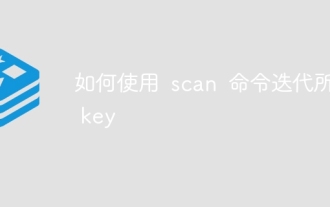 How to iterate over all keys using the scan command
Apr 10, 2025 pm 03:33 PM
How to iterate over all keys using the scan command
Apr 10, 2025 pm 03:33 PM
By using the scan command, we can iterate over all keys in Redis by following the steps: The initial cursor is set to 0. Loops the SCAN 0 command to get the result set and a new cursor. The number of keys contained in each result set can be specified by the COUNT option. Use the new cursor as the first parameter of the SCAN command to get the next result set. Continue looping until the returned cursor is 0, indicating that there are no more results.
 How to view the value of a key in Redis
Apr 10, 2025 pm 03:12 PM
How to view the value of a key in Redis
Apr 10, 2025 pm 03:12 PM
How to view key values in Redis: Use the Redis command line tool: GET <key>Using Redis Desktop Manager: Find the key in the "Keys" tab and view the "Value" column Use Python client: r.get('key') Use Node.js client: client.get('key', (err, value) => {...})
 How to use single threaded redis
Apr 10, 2025 pm 07:12 PM
How to use single threaded redis
Apr 10, 2025 pm 07:12 PM
Redis uses a single threaded architecture to provide high performance, simplicity, and consistency. It utilizes I/O multiplexing, event loops, non-blocking I/O, and shared memory to improve concurrency, but with limitations of concurrency limitations, single point of failure, and unsuitable for write-intensive workloads.
 The 5 Pillars of Linux: Understanding Their Roles
Apr 11, 2025 am 12:07 AM
The 5 Pillars of Linux: Understanding Their Roles
Apr 11, 2025 am 12:07 AM
The five pillars of the Linux system are: 1. Kernel, 2. System library, 3. Shell, 4. File system, 5. System tools. The kernel manages hardware resources and provides basic services; the system library provides precompiled functions for applications; the shell is the interface for users to interact with the system; the file system organizes and stores data; and system tools are used for system management and maintenance.
 How to read data from redis
Apr 10, 2025 pm 07:30 PM
How to read data from redis
Apr 10, 2025 pm 07:30 PM
To read data from Redis, you can follow these steps: 1. Connect to the Redis server; 2. Use get(key) to get the value of the key; 3. If you need string values, decode the binary value; 4. Use exists(key) to check whether the key exists; 5. Use mget(keys) to get multiple values; 6. Use type(key) to get the data type; 7. Redis has other read commands, such as: getting all keys in a matching pattern, using cursors to iterate the keys, and sorting the key values.




