
When you are using AI to draw a polygon, have you ever encountered a situation where you want to make it concave inward but don't know how to do it? PHP editor Xiaoxin will introduce to you a simple and easy-to-understand method to help you easily create polygons with concave effects. Through the detailed content below, you will learn about the techniques for creating polygonal concave effects in AI, making your design works more vivid and interesting.
First, we find the [Polygon Tool] in the left toolbar, as shown in the picture.
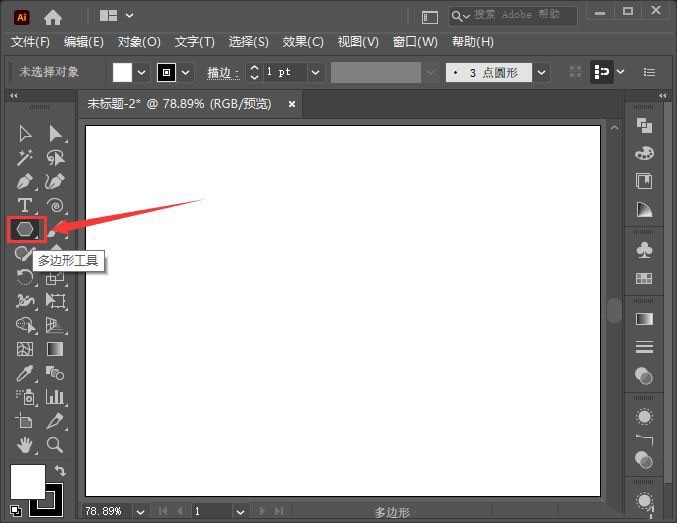
Next, we click on any blank space on the canvas, then set the radius of the polygon to [160px], the number of sides to [8], and click [OK], as shown in the figure.
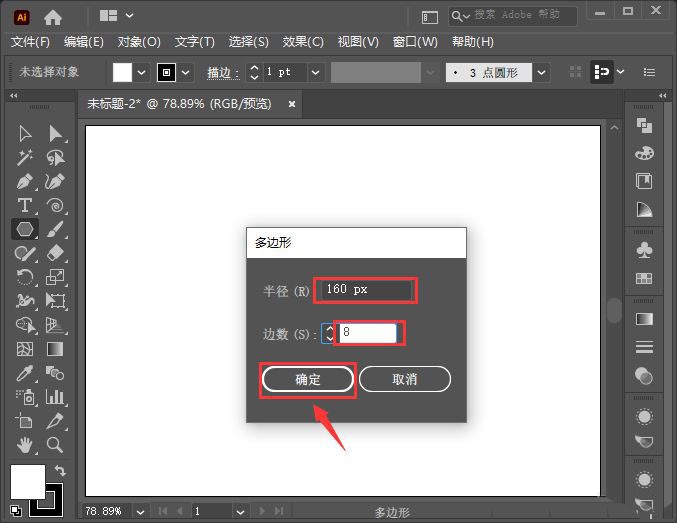
We now see that the polygon with a diameter of 160 has been drawn, but the lines on the 8 sides are all straight, as shown in the picture.
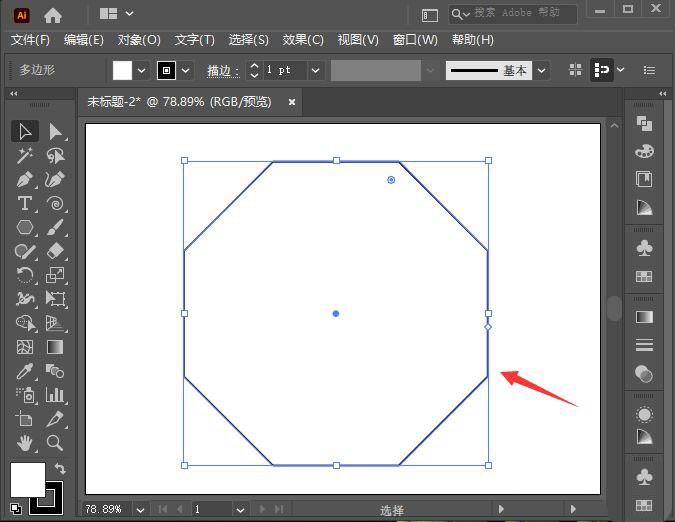
We move the polygon’s dots inwards to make it a circle, as shown in the picture.
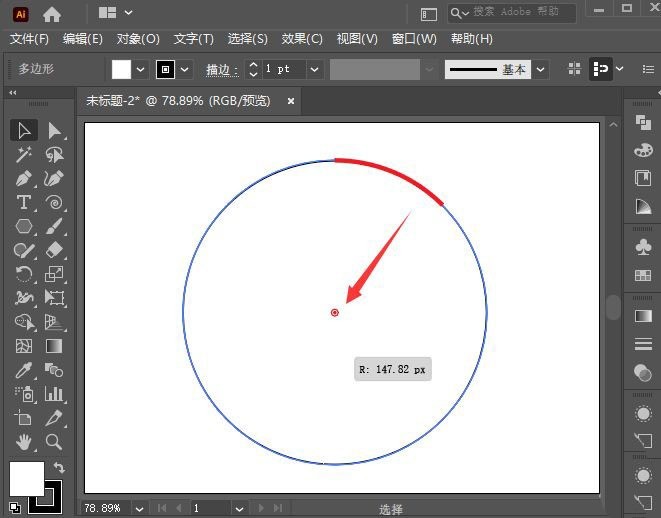
Next, we hold down the [ALT] key and click the dot, so that the polygon will shrink inward, as shown in the picture.
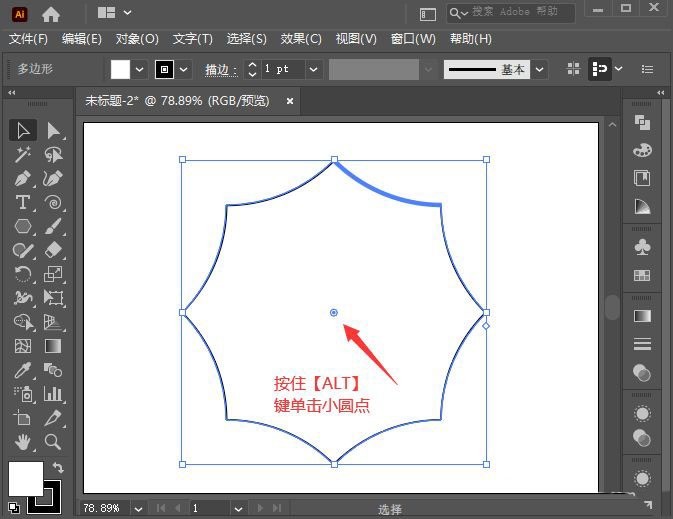
We select the shape, change it to the color we like, and set the stroke to 5pt, as shown in the picture.
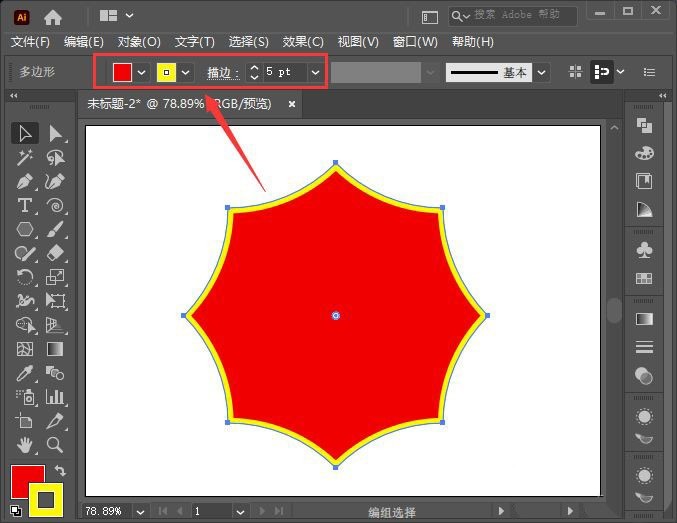
Finally, we enter text on the shape, and the label effect of the polygon shrinking inward is completed.
The above is the detailed content of How to create a polygon concave effect in AI - Techniques for AI polygons to shrink inwards. For more information, please follow other related articles on the PHP Chinese website!




