
Want to create an interesting fruit cutting game? In this article, php editor Xinyi will fully explain to you how to implement it in Scratch! Scratch is a programming language specially designed for beginners. Its simple and easy-to-use interface and rich instruction library allow children to easily get started with programming. This article will guide you step by step to create a fruit-cutting game, from creating characters to writing animations, allowing you to fully experience the fun of programming. Follow the editor now and start the journey of fruit slicing fun!
1. Program running process. The fruit and the bomb make a free fall motion, and the mouse controls the knife to cut the fruit.
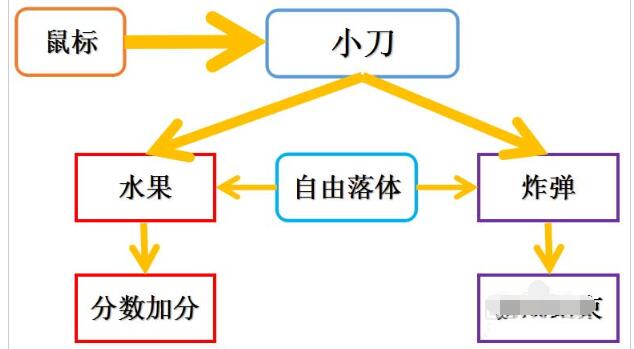
2. Create a role. Create 4 characters: [Game Control] [Knife] [Fruit] [Bomb]. (For fruit and bomb characters, you can add a variety of shapes by yourself).
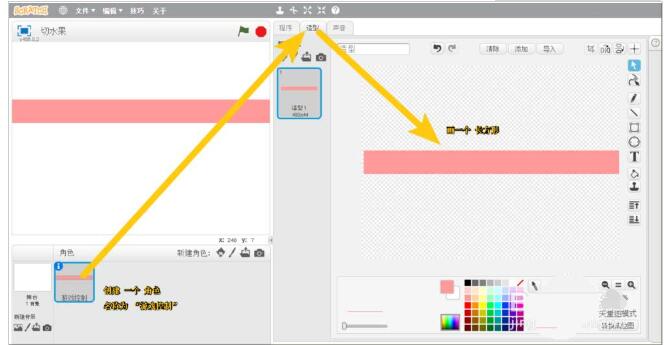
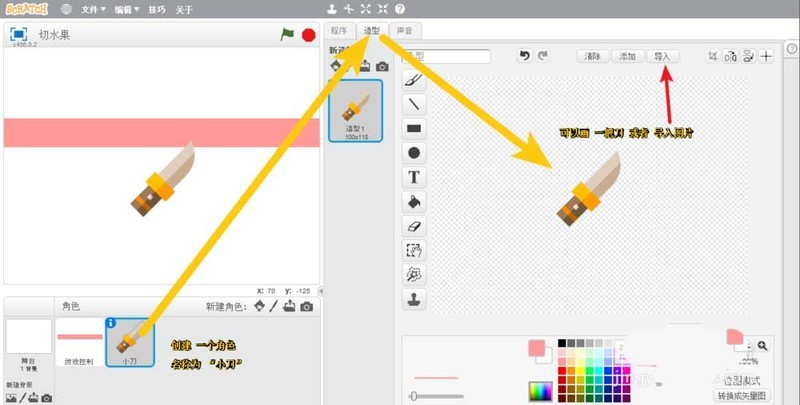
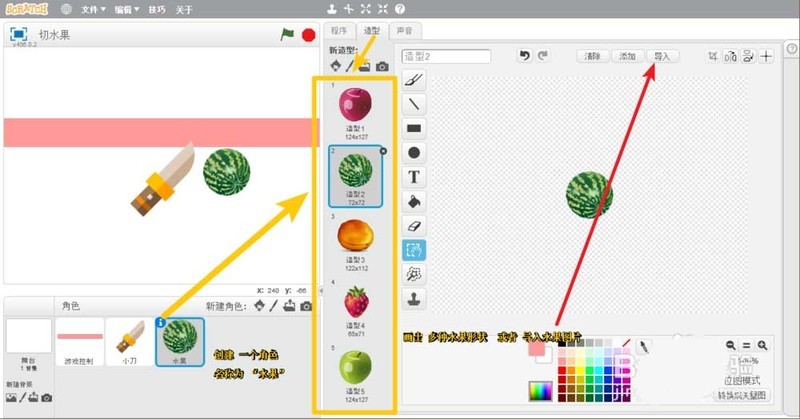
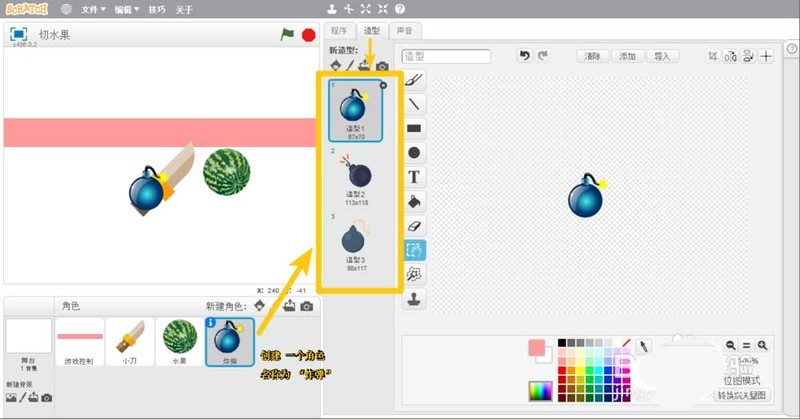
3. Create a grade variable. Create a new variable named [Game Score], which is used to record the number of fruits cut, which is the game score.
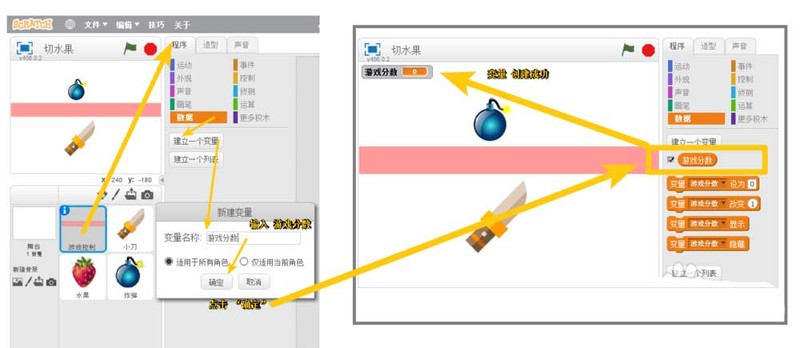
4. Create a game background. Create a new stage background to display the scene at the end of the game. At this time, there are two backgrounds named [Game in progress] and [Game over].

5. Write a program. Game control role: control the production of fruits and bombs.
Knife: Follow the mouse movement.
Fruits: pop up first, then fall freely. Among them, if you are cut by a knife, the game will get extra points.
Bomb: pops up first, then falls freely. Among them, if it is cut by a knife, the game is over.

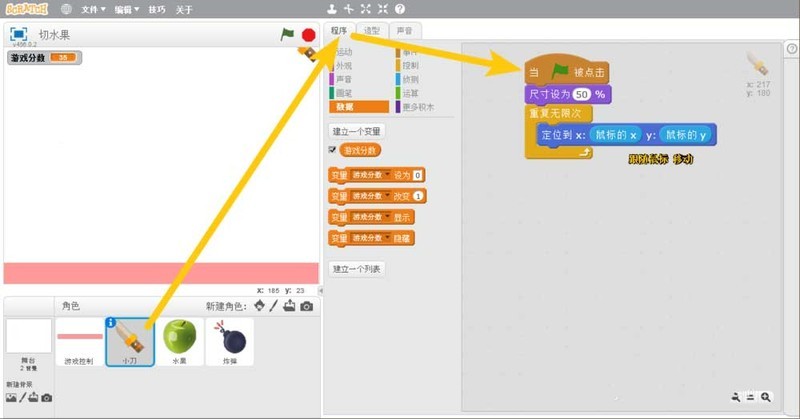
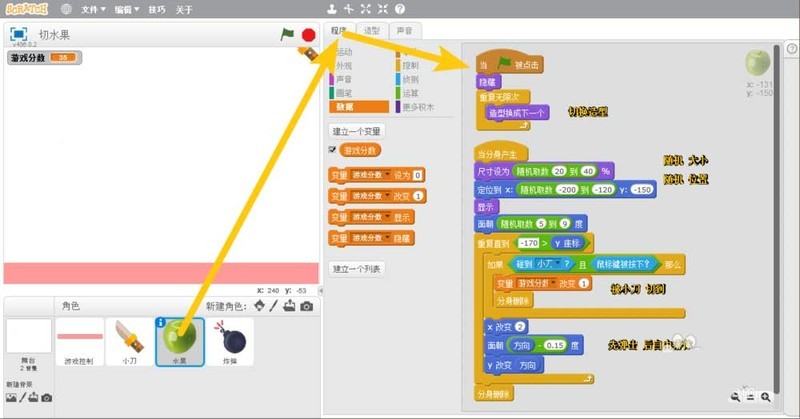
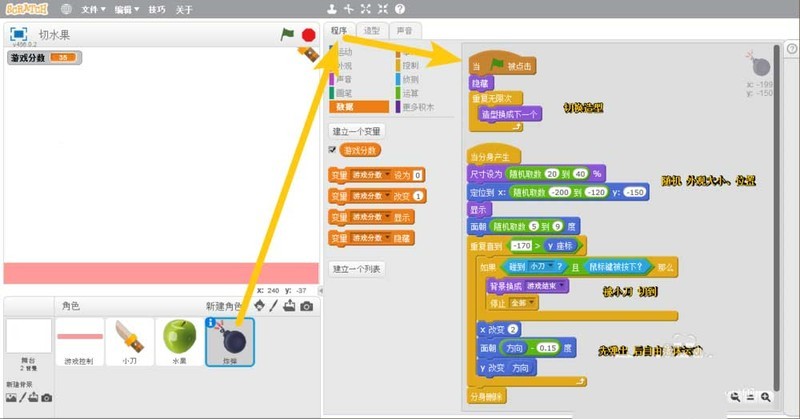
6. Final game effect.
Click [Green Flag] to start the game and move the mouse.
When you touch the fruit, click the mouse to get extra points in the game.
When you hit the bomb, click the mouse and the game is over.
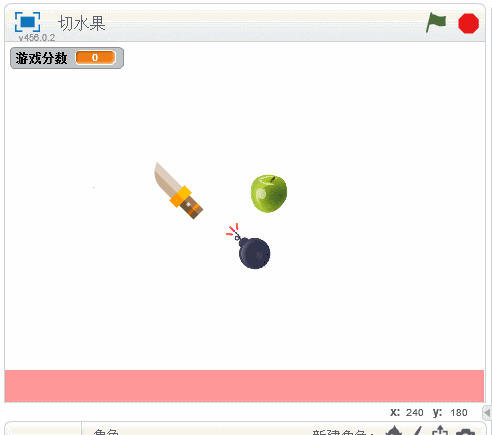
The above is the detailed content of How to create a fruit-cutting animation program in Scratch How to play the fruit-cutting game in Scratch. For more information, please follow other related articles on the PHP Chinese website!
 How to flash Xiaomi phone
How to flash Xiaomi phone
 How to center div in css
How to center div in css
 How to open rar file
How to open rar file
 Methods for reading and writing java dbf files
Methods for reading and writing java dbf files
 How to solve the problem that the msxml6.dll file is missing
How to solve the problem that the msxml6.dll file is missing
 Commonly used permutation and combination formulas
Commonly used permutation and combination formulas
 Virtual mobile phone number to receive verification code
Virtual mobile phone number to receive verification code
 dynamic photo album
dynamic photo album




